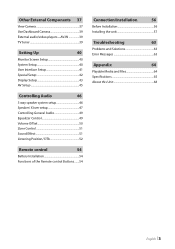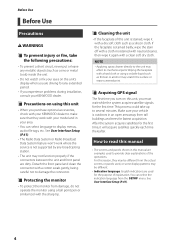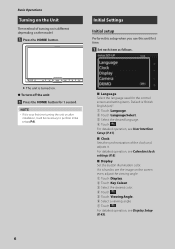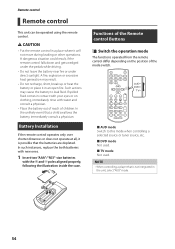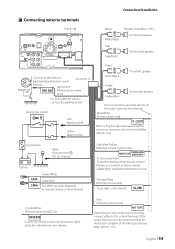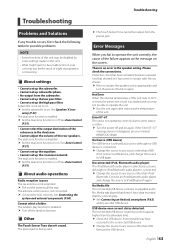Kenwood DMX8018S Support and Manuals
Get Help and Manuals for this Kenwood item

View All Support Options Below
Free Kenwood DMX8018S manuals!
Problems with Kenwood DMX8018S?
Ask a Question
Free Kenwood DMX8018S manuals!
Problems with Kenwood DMX8018S?
Ask a Question
Most Recent Kenwood DMX8018S Questions
Hi I Need Security Code For Head Unit Kenwood Model: Dmx8018s Please
(Posted by hussainrezai44 2 years ago)
Kenwood DMX8018S Videos
Popular Kenwood DMX8018S Manual Pages
Kenwood DMX8018S Reviews
We have not received any reviews for Kenwood yet.