Kenwood DDX419BT Support and Manuals
Get Help and Manuals for this Kenwood item
This item is in your list!

View All Support Options Below
Free Kenwood DDX419BT manuals!
Problems with Kenwood DDX419BT?
Ask a Question
Free Kenwood DDX419BT manuals!
Problems with Kenwood DDX419BT?
Ask a Question
Kenwood DDX419BT Videos
Popular Kenwood DDX419BT Manual Pages
Instruction Manual - Page 1


... DVD-receiver. Familiarity with installation and operation procedures will help you call upon your Kenwood product at www.kenwood.com/usa/
© 2018 JVC KENWOOD Corporation
B5A-2606-10 (KN/RN) DVD Region Code 4 Area)
This instruction manual is used to read through this instruction manual. Take the time to describe the models listed above. DVD Region Code 1 Area) DDX419BT (Region...
Instruction Manual - Page 3


... COMPLIES WITH PART 15 OF THE FCC RULES. Important Notice
For DDX396/DDX376BT/DDX276BT/DDX26BT:
CAUTION
This equipment complies with FCC/IC radiation exposure limits set forth for an uncontrolled environment and meets the FCC radio frequency (RF) Exposure Guidelines and RSS-102 of Conformity
Trade Name: KENWOOD
Products:
MONITOR WITH DVD RECEIVER
Model Name...
Instruction Manual - Page 4


... for explanation. For this manual are examples used for KNA-RCDV331 (optionally purchased 51 KENWOOD Remote APP 53
Installation and Connection 53 Before installation 53 Installing the unit 55 Removing the unit 55 Wiring connection 56 Connecting external components 57
References 57 Maintenance 57 More information 57
Troubleshooting 61
Specifications 64 Trademarks and licenses 68...
Instruction Manual - Page 27
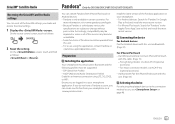
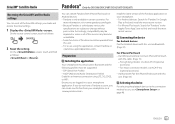
... cannot be supported: • SPP (Serial Port Profile) • A2DP (Advanced Audio Distribution Profile) Establish an Internet connection using the application, contact Pandora at . Install the latest version of the services may be impaired or some or all the SiriusXM settings you made and restore the initial settings.
1 Display the screen. For Lightning models: Use KCA...
Instruction Manual - Page 29


...models: Use KCA-iP103 (optional
accessory). - The selected station is shared.
Preparation
Installing...is a third-party service, the
specifications are logged in ...install the most recent version.
You can create one digital radio service that lets you select and similar music. Install the latest version of the iHeartRadio application on the right of iHeartRadio cannot be supported...
Instruction Manual - Page 41
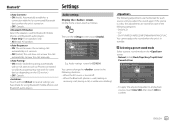
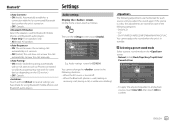
... speakers used (making or
receiving a call, during a call, or while voice dialling).
Setup
Audio Equalizer Display Sound Effect... in the following situations: • When the AV source is turned off. • When the Bluetooth...manually.
• ON (Initial): Establishes pairing automatically
with the last connected Bluetooth device when the unit is in standby.
Bluetooth®
Settings...
Instruction Manual - Page 63


Troubleshooting
What appears to be trouble is not compatible,
learning may not be completed. General
No sound comes out of an incorrect
region code. No picture is sometimes interrupted. The tracks are not played back as appropriate, then reset the unit.
"Region Code Error" appears. You have inserted a DVD Video disc of the speakers...
Instruction Manual 2 - Page 1


... (functions) may differ depending on the country and sales area.
© 2018 JVC KENWOOD Corporation
B5A-2608-00 (MN/M2N/XN/A9N) DVD Region Code 2 Area) DDX4019BT (Region 4 - MONITOR WITH DVD RECEIVER
INSTRUCTION MANUAL
DDX419BT (Region 3 - DVD Region Code 3 Area) DDX419BTM (Region 2 - DVD Region Code 4 Area)
ENGLISH
This instruction manual is used to describe the models listed above.
Instruction Manual 2 - Page 4


... language: English indications are used for KNA-RCDV331 (optionally purchased 39 KENWOOD Remote APP 41
Installation and Connection 41 Before installation 41 Installing the unit 43 Connecting external components 43 Wiring connection 44
References 45 Maintenance 45 More information 45
Troubleshooting 48
Specifications 51 Trademarks and licenses 54
2 ENGLISH For operations using the...
Instruction Manual 2 - Page 8


... from other screens at any time to show information, change the AV source, change to enter the security code. On the Home screen, touch as follows: [System] ...code: Touch [CLR] for DDX419BT
• Radio Data System (Initial)*1: Synchronizes the
clock time with FM RDS. • NAV*2*3: Synchronizes the clock time with the
connected navigation unit. • OFF: Sets the clock manually...
Instruction Manual 2 - Page 24


... supports ...DDX419BTM/DDX4019BT: Connect and install the microphone beforehand. Bluetooth devices can be connected without cables and communicate with Bluetooth 2.1:
You can be registered in or external) to the navigation screen, touch [ ]. Other External Components
Bluetooth®
Viewing the navigation screen
• For settings to use a navigation unit, see page 44. When receiving...
Instruction Manual 2 - Page 30
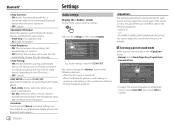
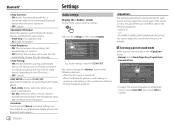
... when using Bluetooth mobile phones and Bluetooth audio players. Setup
Audio Equalizer Display Sound Effect Input Fader / Balance System Speaker / X'over
Time Alignment
Enter Enter Enter Enter Enter
E.g. Audio settings screen for DDX419BT
You cannot change the screen in the following situations: • When the AV source is turned off. • When the Bluetooth...
Instruction Manual 2 - Page 36


See the instruction manual supplied for Indonesian models)
Change the navigation settings. Setup
Audio Language Display Clock Input Smartphone Setup System Bluetooth Setup
Beep
English Enter Enter Enter ON OFF
Select which front speakers are the same length. • Touch and hold [Initialize ] for on-screen information. For details, see "Clock settings" on .
"Please Power Off" appears ...
Instruction Manual 2 - Page 50


... file names. Check the following KENWOOD web site: • When you turn on this case, disconnect the iPod/iPhone device, then check its condition. "No Signal"/"No Video Signal" appears. Start playback on the appropriate discs. (Page 46) Add appropriate extension codes to the instructions supplied with the adapters used for...
Instruction Manual 2 - Page 49


...supported...problem, turn the power off and on the appropriate discs. (Page 44) Add appropriate extension codes to the file names. Check the following points before replacing with another source or "USB Device Error...connected to the AV-IN input .... Troubleshooting
What appears to be trouble is...service center. • For operations with external components, refer also
to the instructions...
Kenwood DDX419BT Reviews
Do you have an experience with the Kenwood DDX419BT that you would like to share?
Earn 750 points for your review!
We have not received any reviews for Kenwood yet.
Earn 750 points for your review!

