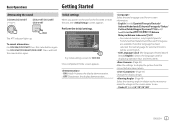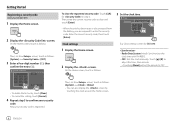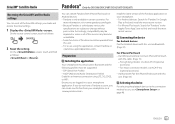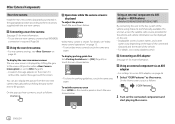Kenwood DDX26BT Support and Manuals
Get Help and Manuals for this Kenwood item

View All Support Options Below
Free Kenwood DDX26BT manuals!
Problems with Kenwood DDX26BT?
Ask a Question
Free Kenwood DDX26BT manuals!
Problems with Kenwood DDX26BT?
Ask a Question
Most Recent Kenwood DDX26BT Questions
Are There Any Updates To This Stereo?
(Posted by johnkalman5302 1 year ago)
Kenwood Ddxx276bt
i need the wiring diagram for kenwood ddx276bt
i need the wiring diagram for kenwood ddx276bt
(Posted by jamestlloyd82 2 years ago)
Kenwood DDX26BT Videos
Popular Kenwood DDX26BT Manual Pages
Kenwood DDX26BT Reviews
We have not received any reviews for Kenwood yet.