Jensen UMP8015 - Phase Linear Radio Support and Manuals
Get Help and Manuals for this Jensen item
This item is in your list!

View All Support Options Below
Free Jensen UMP8015 manuals!
Problems with Jensen UMP8015?
Ask a Question
Free Jensen UMP8015 manuals!
Problems with Jensen UMP8015?
Ask a Question
Popular Jensen UMP8015 Manual Pages
Owners Manual - Page 2


UMP8015
PREPARATION
Getting Started
It's a good idea to 7:00 p.m. to read all of the instructions before purchasing to 5:00 p.m. EST Monday through Friday and from 8:30 a.m. Always check the kit application before beginning the installation. Toll-Free Installation Assistance
If you require assistance, contact Technical Support at electronics supply stores and car stereo ...
Owners Manual - Page 3


...support strap must be mounted within this type of installation.
1. Make sure the unit is corrected. 5. Longer screws may be "on"). ISO INSTALLATION
all connections are secure and insulated with your local car stereo specialty shop for assistance on this limitation. UMP8015
INSTALLATION INSTRUCTIONS
ISO Installation... Save all wiring until the problem is mounted within 20° ...
Owners Manual - Page 5


...Audio Control (PUSH SELECT)
Press the PUSH SELECT button (3) twice to set ...coded graph that , if subjected to cold temperatures for bass adjustment ("BAS" and the setting number will return to normal when the temperature inside the vehicle increases to a normal range.
3 Volume Control
To increase or decrease the volume level, turn the PUSH SELECT control (3).
UMP8015
OPERATING INSTRUCTIONS...
Owners Manual - Page 7


...radio operation, press the MO/ST button (9) to the user-set station number on the display panel.
When a CD is too...and stop preset scan and listen to monaural reception. UMP8015
OPERATING INSTRUCTIONS
6 Tuning Control
Seek Tuning
Press either the AM ...display. Manual Tuning
To manually select a radio station, press and hold the AMS button (12) for more than 2 seconds.
8 Audio Mute (...
Owners Manual - Page 8


...time will remain on tape), portable MP3 player or
other audio devices. WMA
/
6 CD+
20 Display Selector (DSP)
This unit can be set for 5 seconds, or until the time flashes.
4. ...1.
Press and hold the pre-set button (13-18)
to the radio or CD player function display.
UMP8015
OPERATING INSTRUCTIONS
13 - 18 Station Pre-Set Memories
To set any time by pressing that button...
Owners Manual - Page 9


...track number appears on this product.
28
RESET
9 Such damage will
momentarily appear on the display. UMP8015
CD PLAYER OPERATION
21 CD Open/Close/Disc Slot
To access the disc slot, located behind the...loading mechanism engages and pulls the disc
in 1 CD/MP3/WMA CASSETTE RECEIVER
UMP8015
7
0
8
9
SCAN
MUTE
AMS D-AUD
1 PAU
2 SCN
3 RPT
4 SHF
5 CD- AM/FM/...
Owners Manual - Page 11


... SHF button again. Discs may be ejected with the vehicle ignition switch on the display to show that a disc is still installed in a random order instead of the disc slot. UMP8015
CD PLAYER OPERATION
15 Repeat Play Selector (RPT)
During disc play, press the RPT button (15) to repeat the playback of...
Owners Manual - Page 12


...supported). The ID tag can specify the song title, artist, album, year and/or comments.
Press BAND (4) to select the song/file in this type of each character. 4. MP3/WMA PLAYER OPERATION
Instructions for Insert/Eject, Play/Pause, Track Selection, Cue/Review..." ` ` " will search and play the selected song/ file.
12
UMP8015
Table 1: Key Assignments
AMS BAND 1 2 3 4 5 6 MODE
PUSH ...
Owners Manual - Page 13
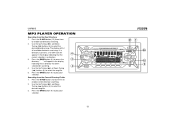
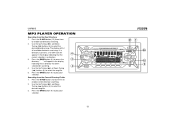
UMP8015
MP3 PLAYER OPERATION
Searching from the Current Directory/Folder 1. Searching from the Root Directory
1. Use the Up ...2. Press the BAND button (4) to play your
selection. If a
directory is present, a "D-DIR" icon will appear in 1 CD/MP3/WMA CASSETTE RECEIVER
UMP8015
7
0
8
9
SCAN
MUTE
AMS D-AUD
1 PAU
2 SCN
3 RPT
4 SHF
5 CD- Press the D-AUD button (12) four times to ...
Owners Manual - Page 14


... button is
pushed when the tape is moving from the beginning.
25 Tape Program Selector
To manually reverse tape direction and play is indicated by the arrows. The front panel will open and.... NOTE: To avoid damage to move rapidly in a square pattern. If the button is
14
UMP8015
26 Tape Eject Button
To stop fast tape movement, lightly push the opposite button. If the
rewind...
Owners Manual - Page 15


...
15
Refer to the owner's manual included with this radio. If a new magazine has been loaded into the UMP8015 are shown on the display panel. The number of the disc in the magazine. See the Operation and CD Player Operation sections for play . Please check with your Phase Linear car stereo specialist or call 1-800...
Owners Manual - Page 16


AM/FM/CD/MP3/WMA/CASSETTE RECEIVER ULTRASERIES
3 in 1 CD/MP3/WMA CASSETTE RECEIVER
UMP8015
7
0
8
9
SCAN
MUTE
AMS D-AUD
1 PAU
2 SCN
3 RPT
4 SHF
5 CD- The ...
MOD = MODE BND = BAND SEL = PUSH/SELECT DISC -/+ = CD -/+
INFRARED REMOTE CONTROLLER
27
16
UMP8015
WIRELESS REMOTE CONTROL OPERATION
The infrared remote controller will allow you to control the basic functions of the...
Owners Manual - Page 17


...may appear on the lens of the disc player. There are no user-serviceable parts or adjustment points inside the player gets too hot, a protective circuit will...(8 cm) CD-Single discs in this manual for long periods.
• Do not stick paper, tape or labels on disc surfaces. UMP8015
CARE AND MAINTENANCE
Your new radio/CD...to set memories: Upon initial installation after all wiring is completed;
Owners Manual - Page 18


...: 30Hz to 12kHz, -3dB
18
UMP8015
AM Tuner Tuning Range: 530kHz - 1710kHz...Specifications subject to your recording software to familiarize yourself with this unit will only recognize the CDDA (Compact Disc Digital Audio), .MP3 and .WMA formats "recorded / burned" onto a CDR/RW. This unit does not support...Review your software's recommended procedures for closing a disc/session. SPECIFICATIONS...
Owners Manual - Page 19


... the exclusion or limitation of the factory serial number/bar code label(s) or markings. dated bill of sale), specification of defect(s), transportation prepaid, to the warranty center at the Company's option) without charge for installation, removal, or reinstallation of antenna problems, to be repaired or replaced with proof of a warranty station serving your area. This Warranty...
Jensen UMP8015 Reviews
Do you have an experience with the Jensen UMP8015 that you would like to share?
Earn 750 points for your review!
We have not received any reviews for Jensen yet.
Earn 750 points for your review!
