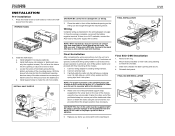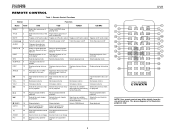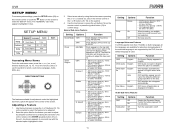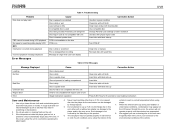Jensen UV8 - Phase Linear - DVD Player Support and Manuals
Get Help and Manuals for this Jensen item

Most Recent Jensen UV8 Questions
Which Ones R The Positives N Negatives N Remotewire If I'm Trying To Hook It Up
Which ones r the positives n negatives n remotewire if I'm trying to hook it up without a harness
Which ones r the positives n negatives n remotewire if I'm trying to hook it up without a harness
(Posted by Anonymous-174307 10 months ago)
My Uv-10 Volume Button Does Not Work And The Volume Button Does Not Control The
(Posted by michielsimms21 2 years ago)
I Need Diode Smd Gs3g
I Have A Jensen Uv8 Stereo But The Cables Got Together And This Gs3g Diode Is Burned Please Someone ...
I Have A Jensen Uv8 Stereo But The Cables Got Together And This Gs3g Diode Is Burned Please Someone ...
(Posted by gold987 5 years ago)
Uv8 Screen Won't Open .
i started to hook up an old UV8 that I had laying around . so I hook red and yellow to positive on b...
i started to hook up an old UV8 that I had laying around . so I hook red and yellow to positive on b...
(Posted by Boonzil 7 years ago)
Jensen UV8 Videos
Popular Jensen UV8 Manual Pages
Jensen UV8 Reviews
We have not received any reviews for Jensen yet.