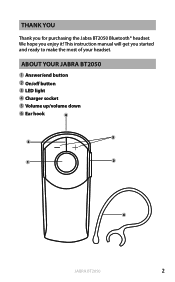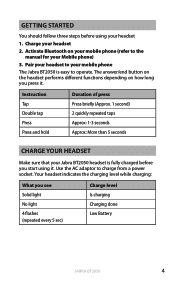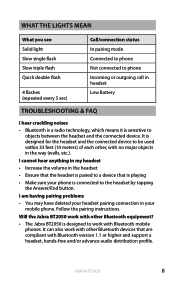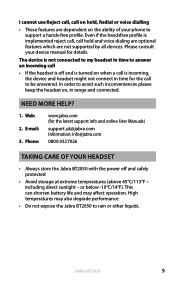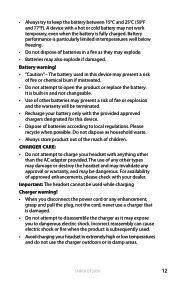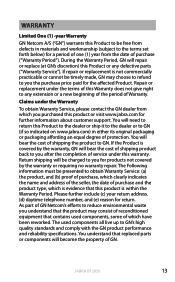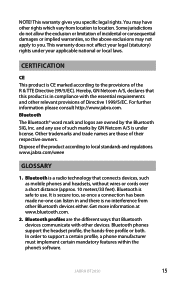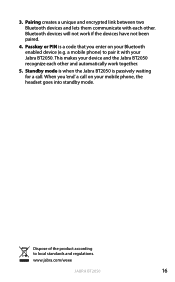Jabra VBT2050 Support and Manuals
Get Help and Manuals for this Jabra item

View All Support Options Below
Free Jabra VBT2050 manuals!
Problems with Jabra VBT2050?
Ask a Question
Free Jabra VBT2050 manuals!
Problems with Jabra VBT2050?
Ask a Question
Most Recent Jabra VBT2050 Questions
Jabra Vbt2050 Manuals
How do I increase volume on my Jabra VBT2050 bluetooth? It is very, very, low. The volume on my cell...
How do I increase volume on my Jabra VBT2050 bluetooth? It is very, very, low. The volume on my cell...
(Posted by mtolder 7 years ago)
Bluetooth Pin
I was trying to connect my Jabravbt 2050 to my IPhone 6S+ and it keeps on telling me to give them a ...
I was trying to connect my Jabravbt 2050 to my IPhone 6S+ and it keeps on telling me to give them a ...
(Posted by Anonymous-156466 8 years ago)
How Do I Tell If My Jabra Vbt2050 Is Charged
(Posted by Gnorbo 9 years ago)
What Is The Passkey For Jabra Vbt2050
(Posted by teheme 9 years ago)
How Do I Resest Jabra Vbt2050
(Posted by geomr 9 years ago)
Popular Jabra VBT2050 Manual Pages
Jabra VBT2050 Reviews
We have not received any reviews for Jabra yet.