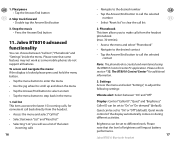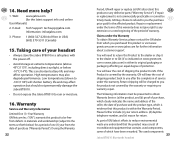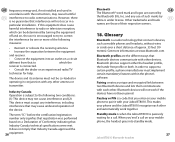Jabra BT8010 - Headset - Clip-on Support and Manuals
Get Help and Manuals for this Jabra item

View All Support Options Below
Free Jabra BT8010 manuals!
Problems with Jabra BT8010?
Ask a Question
Free Jabra BT8010 manuals!
Problems with Jabra BT8010?
Ask a Question
Most Recent Jabra BT8010 Questions
How Do I Store Numbers In The 'phonebook'?
i got the earpiece form a friend who bought it off line years ago and told me they dident sell it in...
i got the earpiece form a friend who bought it off line years ago and told me they dident sell it in...
(Posted by joepoland77 11 years ago)
Jabra BT8010 Videos
Popular Jabra BT8010 Manual Pages
Jabra BT8010 Reviews
We have not received any reviews for Jabra yet.