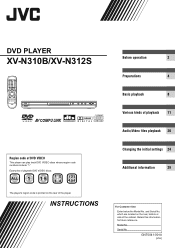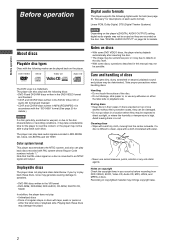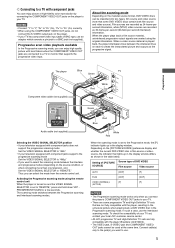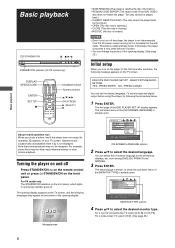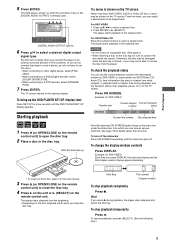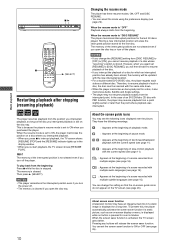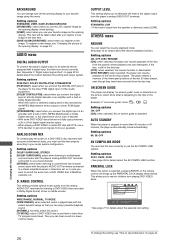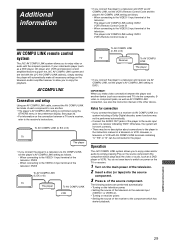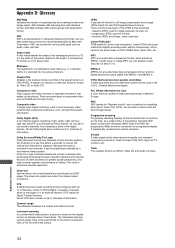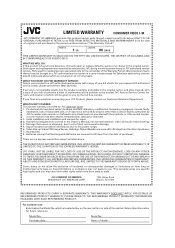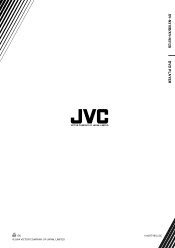JVC XV-N312S Support and Manuals
Get Help and Manuals for this JVC item

View All Support Options Below
Free JVC XV-N312S manuals!
Problems with JVC XV-N312S?
Ask a Question
Free JVC XV-N312S manuals!
Problems with JVC XV-N312S?
Ask a Question
Most Recent JVC XV-N312S Questions
Universal Remote Control Code
hi, would you know the universal remote control codes for a XV-N312S dvd player? Many thanks
hi, would you know the universal remote control codes for a XV-N312S dvd player? Many thanks
(Posted by bondi2015 6 years ago)
Where I Put The Cable Cord
(Posted by lovelyaplees 8 years ago)
My Jvc Hardly Used Digital Direct Progressive Scan Dvd Player Won't Turn On.
Though I hardly ever play DVDs, my JVC dvd player suddenly will not work. I hadn't watched a movie...
Though I hardly ever play DVDs, my JVC dvd player suddenly will not work. I hadn't watched a movie...
(Posted by beboprevision 11 years ago)
My Disc Won't Eject I Tryed Forcibly Eject. I Tryed To Reset The Unit. Nothing
I tryed everything I possibly could do. Nothing works.
I tryed everything I possibly could do. Nothing works.
(Posted by Brentmercer75 11 years ago)
Popular JVC XV-N312S Manual Pages
JVC XV-N312S Reviews
We have not received any reviews for JVC yet.