JVC XV-N410B Support and Manuals
Get Help and Manuals for this JVC item
This item is in your list!

View All Support Options Below
Free JVC XV-N410B manuals!
Problems with JVC XV-N410B?
Ask a Question
Free JVC XV-N410B manuals!
Problems with JVC XV-N410B?
Ask a Question
Popular JVC XV-N410B Manual Pages
Instruction Manual - Page 1
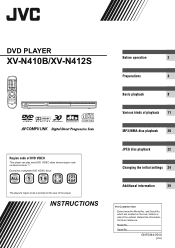
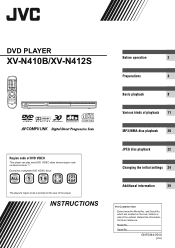
... on the rear, bottom or side of the player.
which are located on the rear of the cabinet. Retain this information for future reference. Model No.
DVD PLAYER
XV-N410B/XV-N412S
VIDEO
Region code of playback 11
MP3/WMA disc playback
20
JPEG disc playback
22
Changing the initial settings 24
Additional information
29
For Customer Use:
Enter...
Instruction Manual - Page 2


...• When the player is connected. The ... and maintenance (servicing) instructions in a particular installation. For Canada/... that no user serviceable parts inside the unit;...SET OUT IN THE INTERFERENCE-CAUSING EQUIPMENT STANDARD ENTITLED "DIGITAL APPARATUS," ICES003 OF THE DEPARTMENT OF COMMUNICATIONS. leave all servicing...discarding batteries, environmental problems must be considered ...
Instruction Manual - Page 3


...(SUM-3)/AA(15F) battery (× 2) • AC power plug adaptor (× 1) (for PX model ONLY)
About this manual
• The display window information and OSD (On Screen Display) menu items are no user-serviceable parts inside the unit, turn off 8 Initial setup 8 Starting playback 9 Restarting playback after stopping (resuming playback) .......10
Various kinds of playback...
Instruction Manual - Page 4


...
SVCD
Video CD
Audio CD
VIDEO
The DVD Logo is converted to , or use record cleaners, petrol, alcohol or any adhesive on the disc.
Unplayable discs
The player does not play back audio signals recorded in this manual may infringe copyright laws.
2 Digital audio formats
The player supports the following digital audio formats (see page...
Instruction Manual - Page 7


... jack on the source material format, DVD VIDEO discs can select the mode from the player.
When a video source material is set , contact your TV has component video...the player. • If your local JVC customer service center.
• All JVC progressive TV and High-Definition TV sets are not fully compatible with component jacks does not support the progressive scanning mode: Set the ...
Instruction Manual - Page 10


.... For a normal (conventional) TV, select [4:3 LB] or [4:3 PS].
EXECUTE DVD PLAYER SETUP? - DVD PLAYER SET UP MENU LANGUAGE AUDIO LANGUAGE SUBTITLE ON SCREEN LANGUAGE
ENGLISH
ENGLISH
OFF
ENGLISH ENGLISH SPANISH ...may appear at the bottom of the DVD VIDEO disc does not match the player. Basic playback
Basic playback
• REGION CODE ERROR! (The region code of the opening .) • CLOSE...
Instruction Manual - Page 11


...CLOSE on the TV screen. To turn off .
With the label side up the DVD PLAYER SET UP display later
Press SET UP for DVD VIDEO Each time you may be able to a Dolby Digital decoder or a DTS...ENTER TO CONFIRM TO EXIT, PRESS SETUP.
Example: for details about the menu bar.
Basic playback
5 Press ENTER. See page 18 for DVD VIDEO
Transfer rate
Current chapter Current ...
Instruction Manual - Page 12


...tray.
NOTES • If you change the setting so that the on-screen guide icons do not appear on a disc where ...such a disc, the disc must be updated with the same side down. • When the player memorizes an iterrupted point for a disc,...set the screen saver function to ON when you will be inserted with the new interrupted position. • For a double-sided DVD VIDEO disc, the player...
Instruction Manual - Page 22
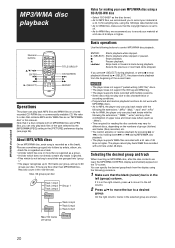
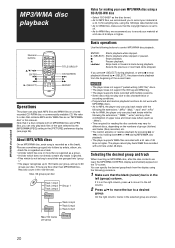
...The player does not support "packet writing (UDF file)" discs. • The player does not support the ID3 tag and WMA tag. • The player supports ...during playback, or press 7 to stop playback followed by the [MP3&WMA/JPEG] setting in the
left column.
2 Press 5/∞ to move the bar to a ... or higher. On the right column, tracks in this manual. About MP3/WMA discs
On an MP3/WMA disc,...
Instruction Manual - Page 26
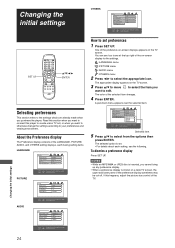
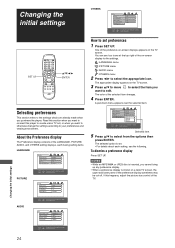
...SET UP. If this player to a wide-vision TV set, or when you purchase the player.
The appropriate display appears on -screen display for the settings...SETUP.
One of the preference on-screen displays appears on a wide TV screen, the upper and lower parts of the LANGUAGE, PICTURE, AUDIO, and OTHERS setting displays, each setting... initial settings
OTHERS
OTHERS RESUME ON SCREEN GUIDE AUTO ...
Instruction Manual - Page 31


... not even have to the receiver's instructions.
See page 26. • For information on receiver power. • Setting the source of the receiver to the component which plays back the video or audio, such as a DVD player, CD player and VCR) and television or/and amplifier/receiver support the JVC AV COMPU LINK system and are tied...
Instruction Manual - Page 32


.... Files (tracks) are not played in the recorded order. \ This player plays the files in
standby mode, the tray lock function is distorted. \ Set the [OUTPUT LEVEL] preference to lightning or static electricity. The player
does not support such WMA files.
Operation
"REGION CODE ERROR!" Turn off the power, then turn on the disc currently being...
Instruction Manual - Page 36


...side processing (increasing the level of specific channels and lowering the level of ...channels of information. S-video A video signal which stands for "pulse code modulation." Sound quality of data compressed using WMA is the same as...for connection to a progressive display. PAL (Phase Alternation by a DVD player.
It dramatically increases the vertical resolution.
Used on SVCD, Video...
Instruction Manual - Page 37


... a carry-in basis except for repair; 3.
Initial installation and installation and removal for Television sets having a screen size 25 inches and above . Accessories; 8. There are covered for future reference. For customer use:
Enter below the Model No. All products and parts thereof may also have other than a service facility authorized by JVC during normal business hours at no...
JVC XV-N410B Reviews
Do you have an experience with the JVC XV-N410B that you would like to share?
Earn 750 points for your review!
We have not received any reviews for JVC yet.
Earn 750 points for your review!

