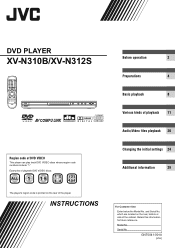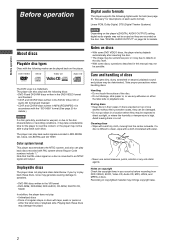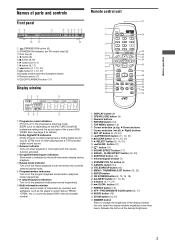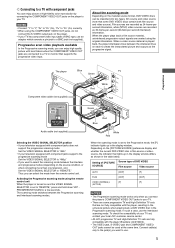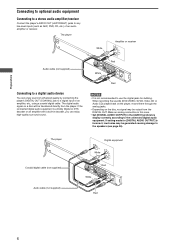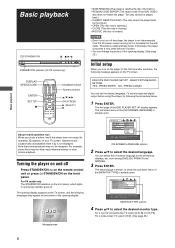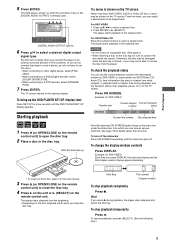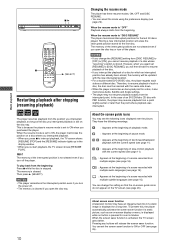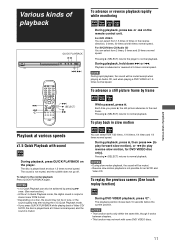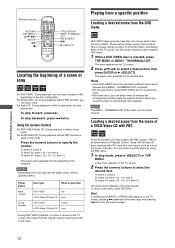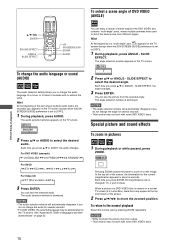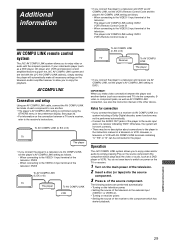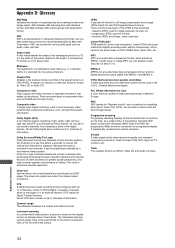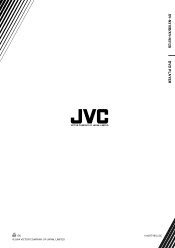JVC XV-N312S Support Question
Find answers below for this question about JVC XV-N312S.Need a JVC XV-N312S manual? We have 1 online manual for this item!
Question posted by lovelyaplees on June 2nd, 2015
Where I Put The Cable Cord
The person who posted this question about this JVC product did not include a detailed explanation. Please use the "Request More Information" button to the right if more details would help you to answer this question.
Current Answers
Answer #1: Posted by freginold on June 2nd, 2015 11:59 AM
Hello, you can see detailed diagrams of where all the cables go on pages 4-6 of the owner's manual. If you don't have the manual, you can download a copy here:
http://resources.jvc.com/Resources/00/00/95/XA016ien.pdf
---------------------
If this answer helped you to solve your problem, please let us know by clicking on the "Helpful" icon below. If your question wasn't answered to your satisfaction, feel free to resubmit your question, with as much information as possible so that we can provide a more complete solution. Thank you for using HelpOwl!
http://resources.jvc.com/Resources/00/00/95/XA016ien.pdf
---------------------
If this answer helped you to solve your problem, please let us know by clicking on the "Helpful" icon below. If your question wasn't answered to your satisfaction, feel free to resubmit your question, with as much information as possible so that we can provide a more complete solution. Thank you for using HelpOwl!
Related JVC XV-N312S Manual Pages
JVC Knowledge Base Results
We have determined that the information below may contain an answer to this question. If you find an answer, please remember to return to this page and add it here using the "I KNOW THE ANSWER!" button above. It's that easy to earn points!-
FAQ - Everio/Standard Definition
... an optional USB adapter cable that is needed to use my EVERIO, LED lights are : Windows MountRainier, Nero InCD, Roxio DragtoDisc-formerly Adaptec DirectCD/DLA, DVD Write Now or Sonic DLA) you have IEEE1394 (firewire) connector on my Everio Share Station (CU-VD3/10/20/40) is a CYBERLINK POWER DVD player. For Mac users... -
FAQ - Everio/Standard Definition
...must be corrected? Please download the patch for editing. The preferred connection method is a CYBERLINK POWER DVD player. If you would like to edit with iMovie 6 HD and do I need an SD Everio ...is a power cord adapter to connect into MPEG files thus allowing playback by the software. After connecting camera to computer using USB cable, EVERIO can create DVD layout and burn ... -
FAQ - DVD Recorders & Players
..., S-video, or HDMI cable must "Finalize" the DVD before it was meant to 1080p? DR-MV100 DR-M100 DR-MV5 DR-M10 DR-MH30 DR-DX5 Your JVC DVD player has video/S-video and audio... either during Manual, Timer or Instant Timer recording mode and I connect my DVD player? Depending on what you purchase/rent a DVD movie that will resolve this they need to connect your local Radio Shack, ...
Similar Questions
Universal Remote Control Code
hi, would you know the universal remote control codes for a XV-N312S dvd player? Many thanks
hi, would you know the universal remote control codes for a XV-N312S dvd player? Many thanks
(Posted by bondi2015 6 years ago)
Does This Model Jvc Dvd Player Have A Region Hack Code?
Does this dvd player have a region hack code? I have seen where it says this model is region free bu...
Does this dvd player have a region hack code? I have seen where it says this model is region free bu...
(Posted by 1978wilson53 6 years ago)
My Jvc Hardly Used Digital Direct Progressive Scan Dvd Player Won't Turn On.
Though I hardly ever play DVDs, my JVC dvd player suddenly will not work. I hadn't watched a movie...
Though I hardly ever play DVDs, my JVC dvd player suddenly will not work. I hadn't watched a movie...
(Posted by beboprevision 11 years ago)
How Do I Make The Jvc Xv-n310bk Dvd Player Region Free?
i have seen these three diferent ways fromwww.dvdexploder.com/dataJj but they don't seem to be worki...
i have seen these three diferent ways fromwww.dvdexploder.com/dataJj but they don't seem to be worki...
(Posted by aeildelight6 11 years ago)