JVC GZ-HM670BUS Support and Manuals
Get Help and Manuals for this JVC item
This item is in your list!

View All Support Options Below
Free JVC GZ-HM670BUS manuals!
Problems with JVC GZ-HM670BUS?
Ask a Question
Free JVC GZ-HM670BUS manuals!
Problems with JVC GZ-HM670BUS?
Ask a Question
Popular JVC GZ-HM670BUS Manual Pages
Basic User Guide - Page 1
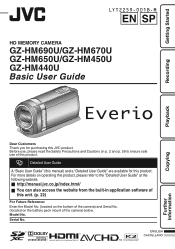
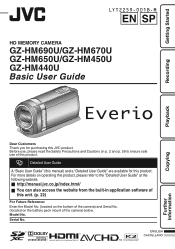
...
HD MEMORY CAMERA
GZ-HM690U/GZ-HM670U GZ-HM650U/GZ-HM450U GZ-HM440U Basic User Guide
Recording
Playback
Copying
Dear Customers Thank you for this JVC product. For more details on the battery pack mount of this product, please refer to the "Detailed User Guide" at the following website. Serial No. Further Information
Model No. Detailed User Guide
A "Basic User Guide" (this manual...
Basic User Guide - Page 2
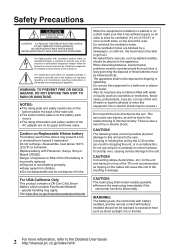
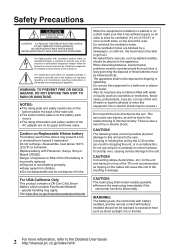
... the
camcorder functions abnormally. NO USER-SERVICEABLE PARTS INSIDE.
Replace battery with water. Do not use a tripod on Replaceable lithium ... Detailed User Guide http://manual.jvc.co.jp/index.html/ WARNING: The battery pack, the camcorder with battery installed, and the...to the presence of important operating and maintenance (servicing) instructions in a cabinet or on a shelf, make...
Basic User Guide - Page 4


... Recorder or VCR 20 Copying to Computer 21
IFurther Information 24
Operating the Menu 24 Recordable Time/Number of Images 25 Troubleshooting 26 Cautions 28 Specifications 30 Model Differences 32
.
Basic User Guide (this unit. (p. 22)
Verifying the Accessories
AC Adapter AC-V11U*
Battery Pack BN-VG114U
USB Cable (Type A -
Mini Type B)
QAM1313-001A...
Basic User Guide - Page 7


...Return Button
C Delete Button
D Common/Basic Settings Button
D Playback Media Button Switches between SD card and built-in
E Close Button
memory or slot A and slot B (GZ-HM440). E Menu Button (p. 24)
F...displayed button (icon) or thumbnail (file) on the touch screen to the Detailed User Guide http://manual.jvc.co.jp/index.html/ When the touch screen does
not respond smoothly, apply slightly ...
Basic User Guide - Page 9
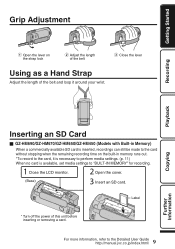
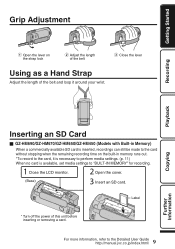
... monitor. Open the cover.
(Base)
Insert an SD card.
Playback
Copying
Inserting an SD Card
o GZ-HM690/GZ-HM670/GZ-HM650/GZ-HM450 (Models with Built-in Memory)
When a commercially available SD card is available, set media settings to the Detailed User Guide http://manual.jvc.co.jp/index.html/
Further Information Close the lever
Recording
.. Label
Turn off the power...
Basic User Guide - Page 10
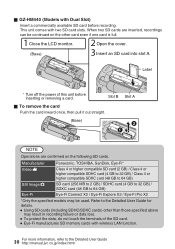
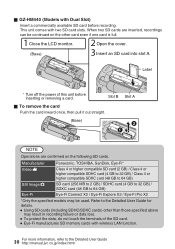
...with wireless LAN function.
10 For more information, refer to the Detailed User Guide http://manual.jvc.co.jp/index.html/ NOTE
Operations are inserted, recordings can be used.
Slot...with Dual Slot)
Insert a commercially available SD card before inserting or removing a card. o GZ-HM440 (Models with two SD card slots.
Manufacturer Video A
Still Image B Eye-Fi
Panasonic, TOSHIBA, ...
Basic User Guide - Page 11


... (initialize) the card using "FORMAT SD CARD" from "To use an SD card (GZ-HM690/GZ-HM670/GZHM650/GZ-HM450)
Recording can be deleted when it is set to the Detailed User Guide http://manual.jvc.co.jp/index.html/ Perform steps A -
C Tap "Q".
SD CARD
E (GZ-HM440) Tap the slot with the card to a computer before formatting. A Open the...
Basic User Guide - Page 22
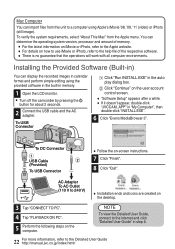
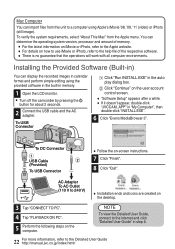
...INSTALL.EXE".
6 Click "Everio MediaBrowser 3".
To DC Connector
USB Cable (Provided) To USB Connector
.
0 Follow the on
the desktop.
Mac Computer
You can import files from the Apple menu. AC Adapter To AC Outlet (110 V to the Detailed User Guide http://manual.jvc....
0 Installation ends and icons are created on -screen instructions.
7 Click...Setup" appears after a while. 0 If it doesn...
Basic User Guide - Page 23


... free space in the PC's HDD.
1 Open the LCD monitor.
0 Turn off the camcorder by pressing the
M button for about 2 seconds.
2 Connect the USB cable and the AC adapter. The subsequent operations are to the Detailed User Guide http://manual.jvc.co.jp/index.html/ D Disconnect the USB cable and close the LCD monitor...
Basic User Guide - Page 24


... TO SLOTS (GZ-HM440) REC STILLS TO SLOTS (GZ-HM440) OPERATION SOUND AUTO POWER OFF QUICK RESTART DEMO MODE TOUCH SCREEN ADJUST DISPLAY ON TV VIDEO OUTPUT COMPONENT OUTPUT HDMI OUTPUT HDMI CONTROL FACTORY PRESET UPDATE PC SOFTWARE UPDATE FORMAT BUILT-IN MEM. WHITE BALANCE
0 Tap "Q" to the Detailed User Guide http://manual.jvc.co.jp/index...
Basic User Guide - Page 26
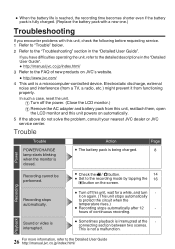
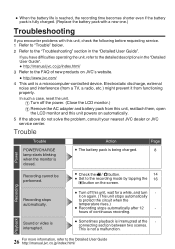
....
Page 8
Recording cannot be performed.
0 Check the A / B button.
14
0 Set to protect the circuit when the
temperature rises.)
0 Recording stops automatically after 12
- it ...service. 1 Refer to "Trouble" below.
2 Refer to the "Troubleshooting" section in the "Detailed User Guide".
0 http://manual.jvc.co.jp/index.html/
3 Refer to the Detailed User Guide http://manual.jvc...
Basic User Guide - Page 29
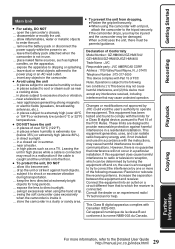
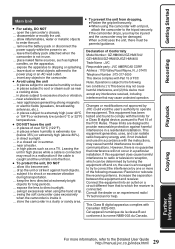
...
Operation is connected. a Class B digital device, pursuant to Part 15 of Conformity
Model Number : GZ-HM690U/GZ-HM670U/ GZ-HM650U/GZ-HM450U/GZ-HM440U Trade Name : JVC Responsible party : JVC AMERICAS CORP.
... in summer. ... subject it . Connect the equipment into an outlet on the apparatus. ... store the camcorder in use. ... Getting Started
Recording
Playback
Main Unit
•...
Basic User Guide - Page 30


Specifications
Camera
Model Name
GZ-HM440 GZ-HM450 GZ-HM650 GZ-HM670 GZ-HM690
Power supply
Using AC adapter: DC 5.2 V, Using battery pack: DC 3.5 V - 3.6 V
Power consumption
2.3 W (when "MONITOR
2.4 W (when "MONITOR BRIGHTNESS" is set to
BRIGHTNESS" is set to "3" "3" (standard))
(standard))
2.6 W (when "MONITOR BRIGHTNESS" is set... Detailed User Guide http://manual.jvc.co.jp/index.html/
Basic User Guide - Page 31
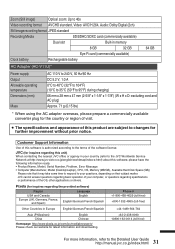
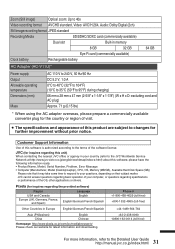
... to your computer, or questions regarding specifications or performance of the software license. JVC (for
further improvement without prior notice. JVC cannot answer questions regarding this unit)
When contacting the nearest JVC of this software is authorized according to the Detailed User Guide http://manual.jvc.co.jp/index.html/ Customer Support Information
Use of this product are...
Printer Friendly Specs - Page 1


... Sound : : 2-Way Grip Belt
Easy Archiving & Sharing
: : Everio MediaBrowser 3(Windows) : : Easy Upload to YouTube™ &
Facebook (HD Compatible) A range of features make shooting more fun than ever.
Light : : Time-Lapse REC : : Intelligent AUTO : : Face Sub-Window : : Smile Meter/Smile Shot : : Animation E ect : : HDMI output (mini) : : Manual Lens Cover : : AV Output : : K2 Technology for...
JVC GZ-HM670BUS Reviews
Do you have an experience with the JVC GZ-HM670BUS that you would like to share?
Earn 750 points for your review!
We have not received any reviews for JVC yet.
Earn 750 points for your review!
