JVC GZ-HM450US Support and Manuals
Get Help and Manuals for this JVC item
This item is in your list!

View All Support Options Below
Free JVC GZ-HM450US manuals!
Problems with JVC GZ-HM450US?
Ask a Question
Free JVC GZ-HM450US manuals!
Problems with JVC GZ-HM450US?
Ask a Question
Popular JVC GZ-HM450US Manual Pages
Basic User Guide - Page 1
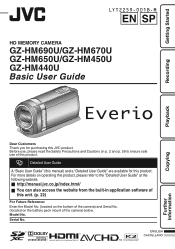
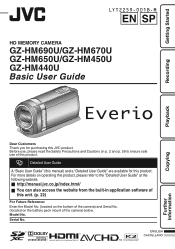
...://manual.jvc.co.jp/index.html/
o You can also access the website from the built-in application software of this product.
Serial No. Getting Started
LYT2259-001B-M
EN SP
HD MEMORY CAMERA
GZ-HM690U/GZ-HM670U GZ-HM650U/GZ-HM450U GZ-HM440U Basic User Guide
Recording
Playback
Copying
Dear Customers Thank you for this unit. (p. 22)
For Future Reference:
Enter the Model...
Basic User Guide - Page 2
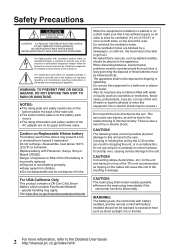
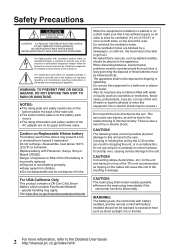
...64258;ame sources, such as lead to the Detailed User Guide http://manual.jvc.co.jp/index.html/
Do not use a tripod ...SERVICING TO QUALIFIED SERVICE PERSONNEL. The lightning flash with battery installed should be placed on top and at the rear).
Carrying or holding this unit to the presence of internal circuitry.
WARNING: The battery pack, the camcorder with battery installed...
Basic User Guide - Page 7


The following are two ways to the Detailed User Guide http://manual.jvc.co.jp/index.html/ Recording Screen
Playback Screen
Index ...examples.
C Return Button
C Delete Button
D Common/Basic Settings Button
D Playback Media Button Switches between SD card and built-in
E Close Button
memory or slot A and slot B (GZ-HM440). Getting Started
Recording
Index Screen
2011
1
Menu Screen...
Basic User Guide - Page 9
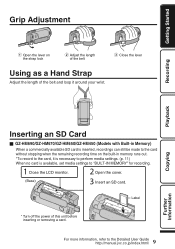
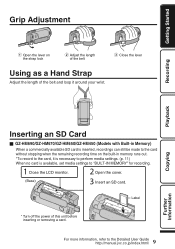
.../GZ-HM650/GZ-HM450 (Models with Built-in Memory)
When a commercially available SD card is available, set media settings to "BUILT-IN MEMORY" for recording.
Label
Turn off the power of the belt and loop it is necessary to perform media settings. (p. 11) When no card is inserted, recordings can still be made to the Detailed User Guide http://manual.jvc...
Basic User Guide - Page 10
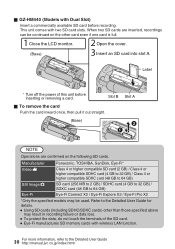
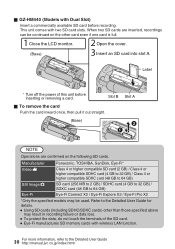
...Label
Turn off the power of the SD card. 0 Eye-Fi manufactures SD memory cards with wireless LAN function.
10 For more information, refer to 64 GB)... User Guide for
details.
0 Using SD cards (including SDHC/SDXC cards) other than those specified above
may be continued on the following SD cards. o GZ-HM440 (Models with two...to the Detailed User Guide http://manual.jvc.co.jp/index.html/
Basic User Guide - Page 11


... FOR IMAGE" of "COMMON" (basic settings) is formatted.
o To use SD cards...GZ-HM690/GZ-HM670/GZHM650/GZ-HM450)
Recording can be deleted when it is set to a computer before formatting. H After formatting, tap "OK".
Perform steps A -
D Tap "REC MEDIA FOR VIDEO" or "REC MEDIA FOR IMAGE".
SD CARD
E (GZ-HM440) Tap the slot with the card to the Detailed User Guide http://manual.jvc...
Basic User Guide - Page 22
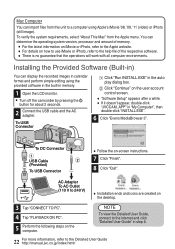
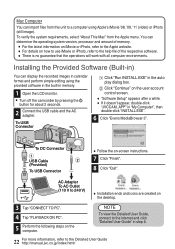
... INSTALL.EXE" in step 6.
22 For more information, refer to the Detailed User Guide http://manual.jvc.co.jp/index.html/
NOTE To view the Detailed User Guide, connect to the internet and click "Detailed User Guide" in the auto play dialog box. Mac Computer
You can determine the operating system version, processor and amount of memory...
Basic User Guide - Page 23


...problems with the provided software Everio MediaBrowser, please consult the "Pixela User Support Center".
CONNECT TO PC BACK UP
Click
.
7 After backup is enough free space in the PC's HDD.
1 Open the LCD monitor.
0 Turn off the camcorder... USB Connector
AC Adapter To AC Outlet (110 V to the Detailed User Guide http://manual.jvc.co.jp/index.html/ D Disconnect the USB cable and close the LCD ...
Basic User Guide - Page 24


...://manual.jvc.co.jp/index.html/ FORMAT SD CARD ERASE ALL DATA
.
24 For more information on the
settings, refer to the Detailed User Guide.
TELE MACRO ANIMATION EFFECT TOUCH PRIORITY AE/AF SMILE SHOT SMILE%/NAME DISPLAY FACE REGISTRATION LIGHT (GZ-HM650/GZ-HM670/GZ-HM690) DIS GAIN UP WIND CUT TIME-LAPSE RECORDING AUTO REC...
Basic User Guide - Page 26
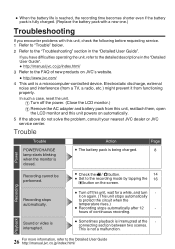
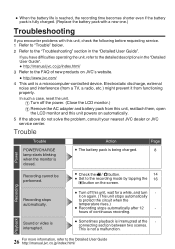
..., wait for a while, and turn - 0 When the battery life is reached, the recording time becomes shorter even if the battery
pack is fully charged. (Replace the battery pack with this unit, check the following before requesting service. 1 Refer to "Trouble" below.
2 Refer to the "Troubleshooting" section in the "Detailed User Guide".
0 http://manual.jvc.co.jp/index.html/
3 Refer to the FAQ...
Basic User Guide - Page 27
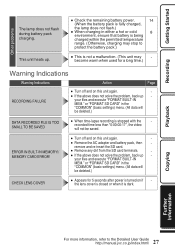
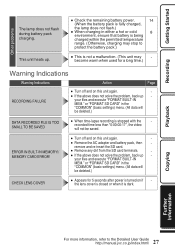
... may stop to the Detailed User Guide http://manual.jvc.co.jp/index.html/
remove and re-insert the SD card.
0 Remove any dirt from the SD card terminals.
-
0 If the above does not solve the problem, back up - Getting Started
Recording
Other problems
The lamp does not flash during battery pack charging.
This unit heats up...
Basic User Guide - Page 29
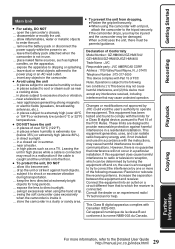
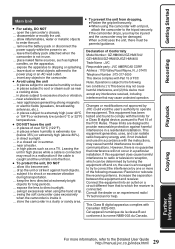
... the battery pack or disconnect the
• To prevent the unit from that interference will not occur in a malfunction if the cable is encouraged to try to enter the unit. ... If the camcorder drops, you may be injured and the camcorder may result in a particular installation.
in a closed car in direct sunlight. ... near a television set. drop...
Basic User Guide - Page 30


Specifications
Camera
Model Name
GZ-HM440 GZ-HM450 GZ-HM650 GZ-HM670 GZ-HM690
Power supply
Using AC adapter: DC 5.2 V, Using battery pack: DC 3.5 V - 3.6 V
Power consumption
2.3 W (when "MONITOR
2.4 W (when "MONITOR BRIGHTNESS" is set to
BRIGHTNESS" is set to "3" "3" (standard))
(standard))
2.6 W (when "MONITOR BRIGHTNESS" is set... Detailed User Guide http://manual.jvc.co.jp/index.html/
Basic User Guide - Page 31
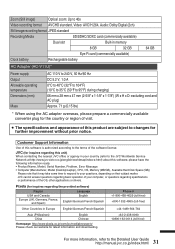
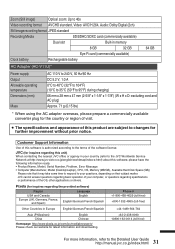
...without prior notice. Pixela (for inquires regarding specifications or performance of the OS, other applications or drivers. Customer Support Information
Use of this software, please have the following information ready. • Product Name, Model, Serial Number, Problem, Error Message • Computer (Manufacturer, Model (Desktop/Laptop), CPU, OS, Memory (MB/GB), Available Hard Disk Space (GB...
Printer Friendly Specs - Page 1


...: Smile Meter/Smile Shot : : Animation E ect : : HDMI output (mini) : : Manual Lens Cover : : AV Output : : K2 Technology for the perfect shot every time. GZ-HM450US
Flash Memory Camera
www.jvc.com
GZ-HM450B
GZ-HM450A
GZ-HM450R
Key Feature
This HD Everio GZ-HM450US is a 8GB internal Flash memory/SDXC card memory camcorder, delivering great quality video and stills, with 2.7" "Frameless" Touch...
JVC GZ-HM450US Reviews
Do you have an experience with the JVC GZ-HM450US that you would like to share?
Earn 750 points for your review!
We have not received any reviews for JVC yet.
Earn 750 points for your review!
