JVC GZ-HM30US Support and Manuals
Get Help and Manuals for this JVC item
This item is in your list!

View All Support Options Below
Free JVC GZ-HM30US manuals!
Problems with JVC GZ-HM30US?
Ask a Question
Free JVC GZ-HM30US manuals!
Problems with JVC GZ-HM30US?
Ask a Question
Popular JVC GZ-HM30US Manual Pages
Basic User Guide - Page 1


... read the Safety Precautions and Cautions on operating this product.
.
Model No. Getting Started
HD MEMORY CAMERA
GZ-HM50U GZ-HM30U Basic User Guide
LYT2257-001C-M
EN SP
Recording
Playback
Copying
Dear Customers
Thank you for this JVC product. For more details on p. 2 and p. 25 to the "Detailed User Guide" at the following website. Serial No. Before use of the...
Basic User Guide - Page 2


... USER-SERVICEABLE PARTS INSIDE.
Replace battery with water. When discarding batteries, environmental problems must be caused.)
Do not point the lens directly into the sun. Also do not dispose of internal circuitry.
CAUTION: The mains plug shall remain readily operable.
• Remove the mains plug immediately if the
camcorder functions abnormally. The lightning flash with battery...
Basic User Guide - Page 4
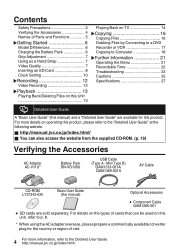
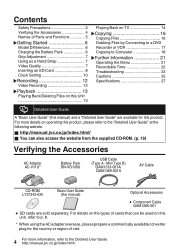
...the "Detailed User Guide" at the following website.
Mini Type B)
QAM1313-001A/ QAM1369-001A
AV Cable
.
.
. Optional Accessories
0 Component Cable
.
. For details on the types of Parts and Functions 5
IGetting Started 6
Model Differences 6 Charging the Battery Pack 6 Grip Adjustment 7 Using as a Hand Strap 7 Video Quality 7 Inserting an SD Card 8 Clock Setting 10
IRecording 12...
Basic User Guide - Page 6


...Blinks Charging finished: Goes out
CAUTION
Be sure to the Detailed User Guide http://manual.jvc.co.jp/index.html/ To detach the battery pack (Base)
AC Adapter To AC Outlet (110 V ...Model Differences
Model GZ-HM50 GZ-HM30
Recording Media SDHC/SDXC/Built-in until the battery clicks into place. The battery pack is used at the time of the battery with the mark on this unit, and slide in Memory...
Basic User Guide - Page 8


... Detailed User Guide http://manual.jvc.co.jp/index.html/
Insert an SD card. NOTE
Operations are confirmed on the built-in recording failure or data loss.
0 To protect the data, do not touch the terminals of this unit before recording. (GZ-HM30) When a commercially available SD card is available, set "REC MEDIA SETTING" to "BUILT-IN MEMORY" for...
Basic User Guide - Page 13


... files from an index screen (thumbnail display). *Only for GZ-HM50: The contents of the media selected in "REC MEDIA SETTING" (p. 9) are displayed on the index screen.
o Usable... and press OK to the Detailed User Guide http://manual.jvc.co.jp/index.html/
Further Information
Volume adjustment
Turn down /right, press the button UP/< or DOWN/>. Set "VIDEO QUALITY" in the recording menu...
Basic User Guide - Page 14


... the instruction manual of connection, contact your TV's
manufacturer.
0 Use a High Speed HDMI Cable as the HDMI mini cable. 0 When playing back in HD quality, set "COMPONENT OUTPUT" in use.
0 Turn off the power. NOTE
0 For questions about the TV or method of the TV in the
"CONNECTION SETTINGS" menu to the Detailed User Guide http://manual.jvc.co...
Basic User Guide - Page 20
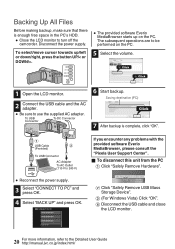
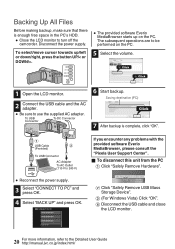
...Connector
AC Adapter To AC Outlet (110 V to the Detailed User Guide http://manual.jvc.co.jp/index.html/ o To disconnect this unit from the... and the AC adapter.
0 Be sure to turn off the
camcorder. Saving destination (PC)
Click
.
7 After backup is enough ...
If you encounter any problems with the provided software Everio MediaBrowser, please consult the "Pixela User Support Center".
C (For ...
Basic User Guide - Page 21


... BUILT-IN MEM. (GZ-HM50 Only) ERASE ALL DATA (GZ-HM50 Only)
Further Information
21 For more information on the
settings, refer to the Detailed User Guide http://manual.jvc.co.jp/index.html/ o To return to the previous screen
Press MENU.
0 For more information, refer to the Detailed User Guide.
Menu Map
Recording Menu
MANUAL SETTING SCENE SELECT FOCUS BRIGHTNESS...
Basic User Guide - Page 22


.... (Replace the battery pack with a new one.)
22 For more information, refer to the Detailed User Guide http://manual.jvc.co.jp/index.html/ Recordable Time
You can check the video recording time by pressing the OK/INFO button. The actual recording time may take some time to respond to your country (refer to the JVC Worldwide Service...
Basic User Guide - Page 23


... accordingly. Getting Started
Recording
Playback
Troubleshooting
If you have difficulties operating the unit, refer to the detailed descriptions in the "Detailed User Guide".
0 http://manual.jvc.co.jp/index.html/ 0 You can also access the website from this unit, reattach them, and this unit, check the following before requesting service. 1 Refer to "Trouble" below.
2 Refer to the...
Basic User Guide - Page 24


... become - Other problems
Desired files cannot be found on if -
your files and execute "FORMAT BUILT-IN
MEM." (GZ-HM50 only) or "FORMAT SD CARD"
in either a hot or cold
6
environment, ensure that battery is being
charged within the permitted temperature range.
(Otherwise, charging may stop to the Detailed User Guide http://manual.jvc.co.jp/index...
Basic User Guide - Page 26


.... Leaving the
unit in high places while a cable is inside it to the Detailed User Guide http://manual.jvc.co.jp/index.html/ keep the lens directed at extremely bright
objects for help. swing the soft camcorder case excessively
when the camcorder is connected may cause undesired operation. Declaration of the following two conditions: (1) This device...
Basic User Guide - Page 27


... (2ch)
Recording Media
SDHC/SDXC card (commercially available) Eye-Fi card (commercially available)
SDHC/SDXC card (commercially available) Eye-Fi card (commercially available) Built-in memory: 8 GB
Clock battery
Rechargeable battery
Copying
Further Information
27 For more information, refer to the Detailed User Guide http://manual.jvc.co.jp/index.html/
Printer Friendly Specs - Page 1


... : : Manual Lens Cover : : AV Output
Easy Archiving & Sharing
: : Everio MediaBrowser (Windows) 3 Advantages
: : Advanced Image Stabilizer : : 40x Optical Zoom : : 70x Dynamic Zoom : : 2.7" LCD (230k-Pixel) : : Konica Minolta HD Lens : : AVCHD Lite and AVCHD SD Dual Format : : Memory Card Slot for best picture quality, whatever the scene.
GZ-HM30US
Flash Memory Camera
www.jvc.com
GZ-HM30S
GZ...
JVC GZ-HM30US Reviews
Do you have an experience with the JVC GZ-HM30US that you would like to share?
Earn 750 points for your review!
We have not received any reviews for JVC yet.
Earn 750 points for your review!
