JVC GR-SX851U - Palm Size Compact Super VHS Camcorder Support and Manuals
Get Help and Manuals for this JVC item
This item is in your list!

View All Support Options Below
Free JVC GR-SX851U manuals!
Problems with JVC GR-SX851U?
Ask a Question
Free JVC GR-SX851U manuals!
Problems with JVC GR-SX851U?
Ask a Question
Popular JVC GR-SX851U Manual Pages
Instruction Manual - Page 1
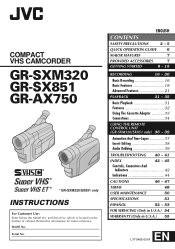
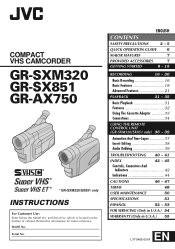
... - 47
TERMS
48
USER MAINTENANCE
50
SPECIFICATIONS
51
ESPAÑOL
52 - 53
FOR SERVICING (Only in U.S.A.) 54
WARRANTY (Only in U.S.A.) 55
EN LYT0465-001A which is located on the bottom of cabinet. Serial No. and Serial No.
COMPACT VHS CAMCORDER
GR-SXM320 GR-SX851 GR-AX750
* GR-SXM320/SX851 only
INSTRUCTIONS
For Customer Use: Enter below the Model No. Retain this...
Instruction Manual - Page 2
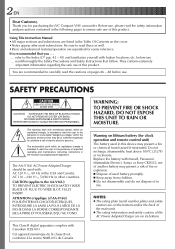
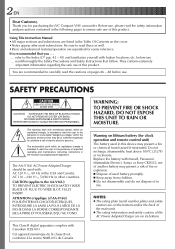
... of in the Table Of Contents on lithium battery (for purchasing the JVC Compact VHS camcorder. Be sure to persons.
The exclamation point within the product's enclosure that may present a risk of fire or explosion. Ⅲ Dispose of electric shock to read thoroughly the Safety Precautions and Safety Instructions that you for clock operation and remote...
Instruction Manual - Page 3
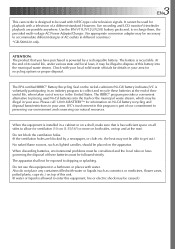
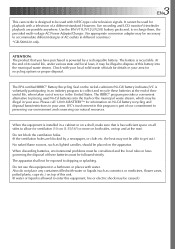
... Seal on the nickel-cadmium (Ni-Cd) battery indicates JVC is powered by a newspaper, or cloth etc. Also do not place any containers filled with NTSC-type color television signals. When the equipment is installed in a bathroom or places with a television of a different standard. 3 EN
This camcorder is designed to get out.)
No naked...
Instruction Manual - Page 4
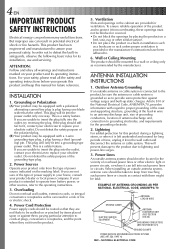
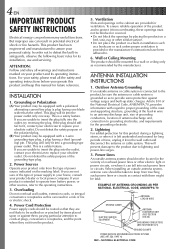
...SERVICE GROUNDING ELECTRODE SYSTEM (NEC ART 250. But improper use and servicing. For your safety, please read all warnings and instructions marked on your product dealer or local power company. INSTALLATION...contact your electrician to operate from the product.
5. NATIONAL ELECTRICAL CODE This is intended to replace your obsolete outlet. Wall or Ceiling Mounting
The product should be ...
Instruction Manual - Page 9
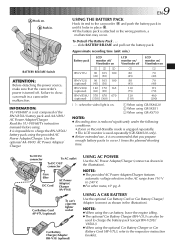
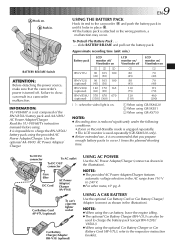
... do so can also be
used repeatedly (GR-SXM320 only). ● Before extended use, it locks in . It is attached in a camcorder malfunction. slide BATTERY RELEASE and pull out the battery pack.
Read the VU-V856KIT's instruction manuals before using the car battery, leave the engine idling. ● The optional Car Battery Charger (BH-V3U) can result in the...
Instruction Manual - Page 10
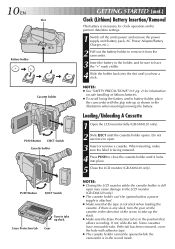
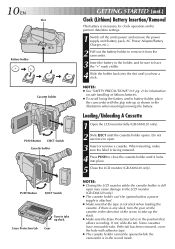
...facing outward.
4 Press PUSH to close the cassette holder until it from the camcorder.
3 Insert the battery in the position that the tape is not slack when loading the cassette. ...time settings.
1 Switch off the unit's power and remove the power supply unit (battery pack, AC Power Adapter/Battery Charger, etc.).
2 Pull out the battery holder to open may cause damage to the LCD monitor (GR-...
Instruction Manual - Page 16
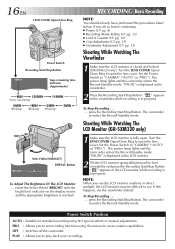
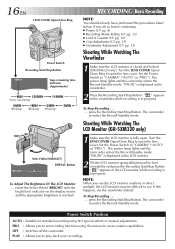
... : Switches off the camcorder. "PAUSE" is closed and locked (GR-SXM320 only). press the Recording Start/Stop Button. Turn the LENS COVER Open/Close Ring to open . Set the Power Switch to ...camcorder enters the Record-Standby mode. " " appears in progress.
The camcorder
re-enters the Record-Standby mode.
PRO. : Allows you to set recording functions using NO special effects or manual...
Instruction Manual - Page 20
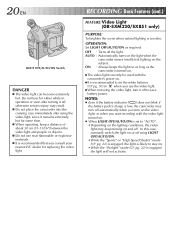
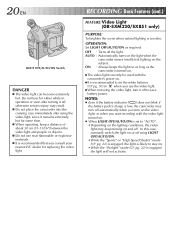
... consult your nearest JVC dealer for some time.
Ⅲ When operating, keep turning on the subject.
In this case, manually switch the light...battery power. RECORDING Basic Features (cont.)
FEATURE: Video Light (GR-SXM320/SX851 only)
PURPOSE:
To brighten the scene when natural lighting is low, the camcorder may turn off automatically when you turn it remains extremely hot for replacing...
Instruction Manual - Page 24
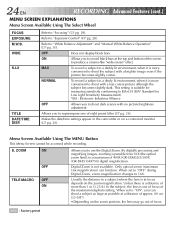
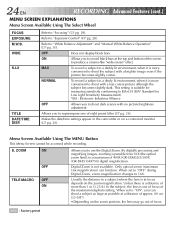
... (GR-SX851/AX750) digital magnification. When set to "OFF" during Digital Zoom, zoom magnification changes to shoot the subject with a less coarse picture although the subject becomes slightly dark. S.LX
MAX NORMAL
To record a subject in a dimly lit environment, when it is more convenient to 16X.
Refer to "White Balance Adjustment" and "Manual...
Instruction Manual - Page 35


... you adjust the TV sound volume to use the AC Power Adapter/
Charger as the power supply instead of the battery
pack (੬ pg. 9).
● If your VCR's instruction manual.
4 Turn on the VCR's power, and insert the appropriate cassettes in the camcorder and the VCR.
3 Engage the VCR's AUX and Record-Pause modes.
4 Engage...
Instruction Manual - Page 40


...camcorder is supplied.
The power suddenly goes off and does not come on, consult your nearest JVC...a tape, set the camcorder to VIDEO....set to its power supply unit (battery pack, AC Power Adapter/Battery Charger, etc.) and clock battery;
TAPE TRANSPORT
The tape stops during Still playback. 40 EN
TROUBLESHOOTING... been set to the Recording mode for head cleaning or replacement. &#...
Instruction Manual - Page 43
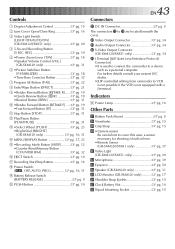
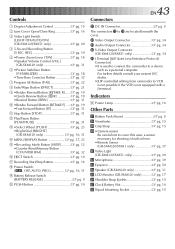
.... 34 e Audio Output Connector pg. 34 r S-Video Output Connector
(GR-SXM320/SX851 only pg. 34 t J Terminal [JLIP (Joint Level Interface Protocol)
Connector] •It is not equipped with a J terminal.
For further details consult your nearest JVC dealer. •JLIP-controlled editing from camcorder to VCR is not possible if the VCR is used...
Instruction Manual - Page 51


...; Car Battery Charger BH-V3U
• Battery Charger BH-VC10U
• Audio/Video Cable
• S-Video Cable QAM0004-004
• Car Battery Cord AP-V7U
• Compact S-VHS (
) Cassettes ST-C-40/30/20
• Compact VHS (
) Cassettes TC-40/30/20
• Active Carrying Bag CB-V7U
Some accessories are for details on : 5.2 W
Video light**
: 3.0 W
* GR-SXM320 only. ** GR-SXM320...
Instruction Manual - Page 54
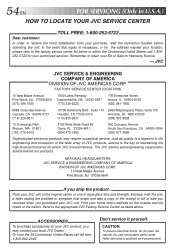
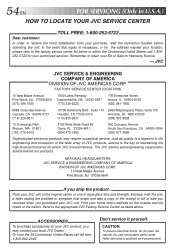
...'t service it yourself. JVC
JVC SERVICE & ENGINEERING COMPANY OF AMERICA
DIVISION OF JVC AMERICAS CORP.
Pack your JVC unit in the original carton or one of the carton.
Refer servicing to retain your home return address on the outside and the inside . Or from your authorized servicer. CAUTION
To prevent electrical shock, do not open the cabinet.
No user serviceable parts...
Instruction Manual - Page 55
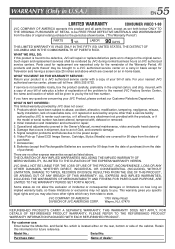
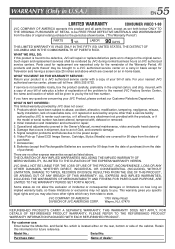
...will repair or replace defective parts at JVC authorized service centers. Initial installation and installation and removal for 90 days from the date of purchase);from state to abuse, accident, alteration, modification, tampering, negligence, misuse,
faulty installation, lack of purchase; 7. Damage that Rechargeable Batteries are no charge to the original owner. Signal reception problems...
JVC GR-SX851U Reviews
Do you have an experience with the JVC GR-SX851U that you would like to share?
Earn 750 points for your review!
We have not received any reviews for JVC yet.
Earn 750 points for your review!
