JVC HR-S5900U - Super-VHS VCR Support and Manuals
Get Help and Manuals for this JVC item
This item is in your list!

View All Support Options Below
Free JVC HR-S5900U manuals!
Problems with JVC HR-S5900U?
Ask a Question
Free JVC HR-S5900U manuals!
Problems with JVC HR-S5900U?
Ask a Question
JVC HR-S5900U Videos
Popular JVC HR-S5900U Manual Pages
Instructions - Page 2
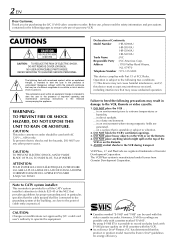
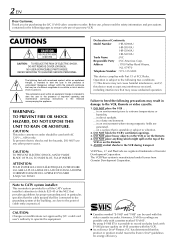
... flash with Part 15 of your new VCR. DO NOT block the VCR's ventilation openings. 3.
Operation is subject to ensure safe use , please read the safety information and precautions contained in an environment prone to the VCR during transport.
VCR Plus+, C3 and PlusCode are registered trademarks of Conformity
Model Number :HR-S5900U
HR-S5910U
HR-S3900U
HR-S3910U
Trade Name
: JVC...
Instructions - Page 3
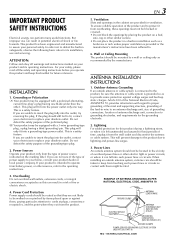
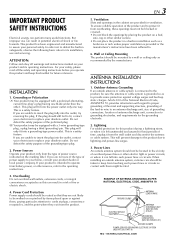
... they exit from overheating, these openings must not be mounted to replace your product and its installation, use can perform many useful functions.
EXAMPLE OF ANTENNA GROUNDING AS PER NATIONAL ELECTRICAL CODE, ANSI/NFPA 70
GROUND CLAMP
ANTENNA LEAD IN WIRE
ELECTRIC SERVICE EQUIPMENT
ANTENNA DISCHARGE UNIT (NEC SECTION 810-20)
GROUNDING CONDUCTORS (NEC...
Instructions - Page 4
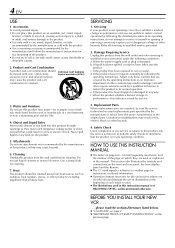
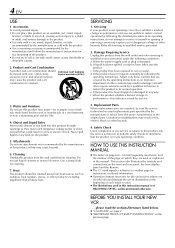
... voltage points or shortout parts that could result in a wet basement, or near a bath tub, wash bowl, kitchen sink or laundry tub, in a fire or electric shock. When the product exhibits a distinct change in the manual. Safety Check Upon completion of HR-S5900U/5910U, unless mentioned otherwise. HOW TO USE THIS INSTRUCTION MANUAL
● The Index on...
Instructions - Page 5
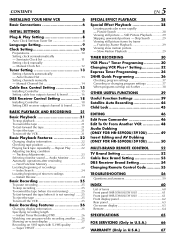
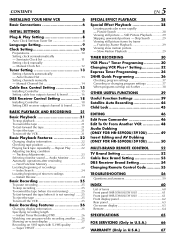
... Audio Dubbing (ONLY FOR HR-S5900U/5910U 49 Insert Editing and AV Dubbing (ONLY FOR HR-S5900U/5910U 50
MULTI-BRAND REMOTE CONTROL
52
TV Brand Setting 52 Cable Box Brand Setting 53 DBS Receiver Brand Setting 54 Changing Remote Control Code 55
TROUBLESHOOTING
56
Questions and answers 59
INDEX
60
List of recordings - CONTENTS
INSTALLING YOUR NEW VCR
6
Basic Connections 6
INITIAL...
Instructions - Page 21
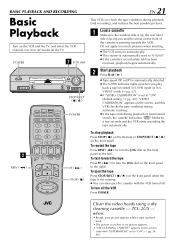
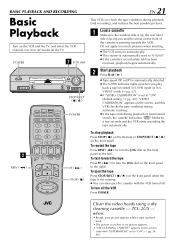
...set to "ON": ੬ pg. 39, 40.) TCL-2UX - To stop playback Press STOP ( 7 ) on the Remote or STOP/EJECT ( 7 / 0 ) on the front of the cassette is facing you play
back a tape recorded in S-VHS mode or in SVHS ET...Basic Playback
Turn on the VCR and the TV, and select the VCR channel 3 or 4 (or AV mode) on the screen
(only with the VCR turned off the VCR
Press POWER. Start playback ...
Instructions - Page 27
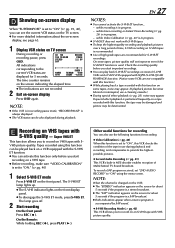
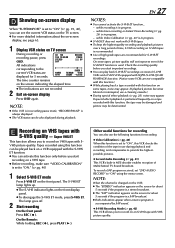
... back a tape recorded with this function on VHS tapes with SVHS picture quality. The S-VHS ET lamp lights up.
● The S-VHS indicator lights on the front panel. On the Remote: While holding REC ( ¶ ), press PLAY ( 3 ).
NOTE:
● If the VCR is in recording pause mode, "RECORD/PAUSE" is set "2ND AUDIO RECORD" to "ON" using this...
Instructions - Page 30
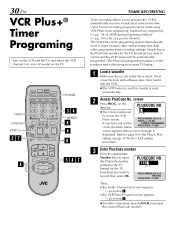
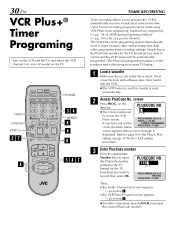
...error message is intact. If not, cover the hole with adhesive tape, then load it into the VCR.
● The VCR turns on the TV.
Refer to page 8 for the Plug & Play
setting...is reset, automatically. Simply key in advance. on the Remote.
screen
2 Press PROG.
If the Guide Channel Set screen appears
- The VCR Plus+ timer programing system eliminates the need to automatically ...
Instructions - Page 39
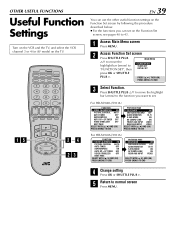
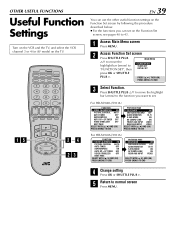
For HR-S5900U/5910U
FUNCTION
= VIDEO CALIBRATION ON
PICTURE CONTROL AUTO
AUTO TIMER
OFF
SUPERIMPOSE
ON
AUTO SP=EP TIMER OFF
VIDEO STABILIZER OFF
NEXT PAGE
SELECT WITH (5,∞) AND (OK)
PRESS (MENU) TO END
PREVIOUS PAGE
= BLUE BACK
ON
2ND AUDIO RECORD OFF
AUDIO MONITOR
HI-FI
S-VHS MODE
ON
AV COMPU-LINK
ON...
Instructions - Page 46
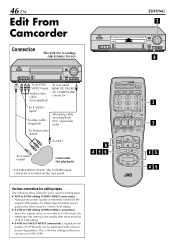
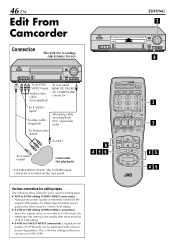
... REMOTE PAUSE/ AV COMPULINK connector
To S VIDEO Input*
S-video cable (supplied)
Mini-plug cable (not supplied) (JVC camcorder only)
To Audio/video output
To EDIT
To S-video output
Camcorder (for recording) (HR-S5900U/5910U)
POWER
S VIDEO
VIDEO (MONO)L-AUDIO-R
REC LINK S-VHS ET
A.DUB INSERT
PLAY
REW - 46 EN
Edit From Camcorder
Connection
This VCR (for playback)
* For HR...
Instructions - Page 49
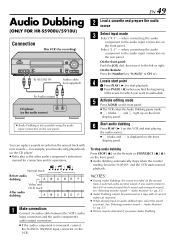
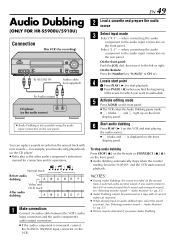
...instruction
manual for connection and its record safety tab removed.
● When playing back an audio-dubbed tape, select the sound you want . On the front panel: Push the JOG dial, then turn it to the audio input connectors on the rear panel. On the Remote...
(ONLY FOR HR-S5900U/5910U)
Connection
This VCR (for recording)
POWER
S VIDEO
VIDEO (MONO)L-AUDIO-R
REC LINK S-VHS ET
To AUDIO IN...
Instructions - Page 50
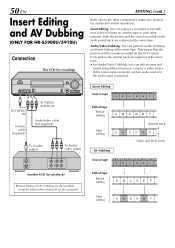
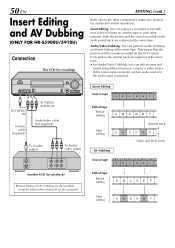
...sound track are replaced at the same time.
50 EN
Insert Editing and AV Dubbing
(ONLY FOR HR-S5900U/5910U)
Connection
This VCR (for recording)
POWER
S VIDEO
VIDEO (MONO)L-AUDIO-R
REC LINK S-VHS ET
A.DUB INSERT
...and the sound recorded on another tape or with other component's instruction manual for connection and its operations. connect a video source to the video input connector, ...
Instructions - Page 55


... any key on the Remote.
● The VCR now responds to B code control signals.
● To set Remote to A code control signals and another set appears on the VCR for Remote
123 1
Press and hold A/B.
Changing Remote Control Code
2
POWER
S VIDEO
VIDEO (MONO)L-AUDIO-R
REC LINK S-VHS ET
A.DUB INSERT
PLAY
REW - one set to respond to B code:
MBR SET A/B
2
ENTER/OSD
3 OK
Release...
Instructions - Page 56


... POWER for HR-S5900U/5910U) setting (੬ pg. 43). The cassette gets stuck partway during loading, and is on . ● Remote control A/B code is running but the VCR's
power will not function. TAPE TRANSPORT
SYMPTOM
1.
CORRECTIVE ACTION
Make sure the cassette's window is facing up, the rear label side is facing you can save you the trouble of...
Instructions - Page 65
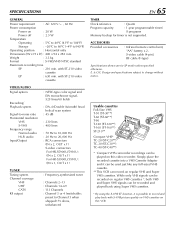
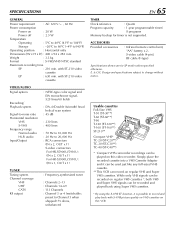
... like any full-sized VHS cassette.
** This VCR can be recorded and played back using Super VHS cassettes.
1) By using the S-VHS ET function, it is not supported. with S-VHS picture quality on VHS cassettes on this VCR. E. & O.E. Design and specifications subject to 20,000 Hz : RCA connectors
(IN x 2, OUT x 1) S-video connectors For HR-S5900U/5910U: (IN x 2, OUT x 1) For HR-S3900U/3910U: (IN...
Instructions - Page 67
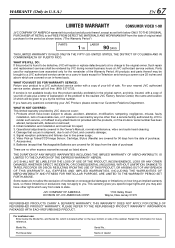
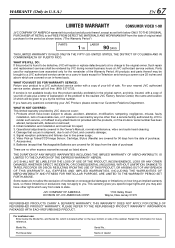
... below the Model No. Such repair and replacement services shall be rendered by JVC to render such service, or if affixed to any questions concerning your bill of sale plus a letter of explanation of the problem to the nearest JVC Factory Service Center, the name and location of which will be defective, JVC will repair or replace defective parts at JVC authorized service centers. For...
JVC HR-S5900U Reviews
Do you have an experience with the JVC HR-S5900U that you would like to share?
Earn 750 points for your review!
We have not received any reviews for JVC yet.
Earn 750 points for your review!

