Intel S5000VSASAS Support and Manuals
Get Help and Manuals for this Intel item
This item is in your list!

View All Support Options Below
Free Intel S5000VSASAS manuals!
Problems with Intel S5000VSASAS?
Ask a Question
Free Intel S5000VSASAS manuals!
Problems with Intel S5000VSASAS?
Ask a Question
Popular Intel S5000VSASAS Manual Pages
User Guide - Page 7
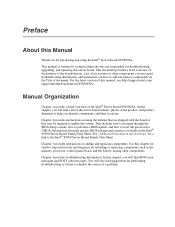
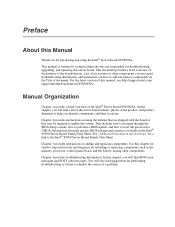
... this chapter for step-by-step instructions and diagrams for troubleshooting, upgrading, and repairing this server board. You will find BIOS error messages and POST code messages. Preface
About this Manual
Thank you will find a list of the server board features, photos of this manual, see http://support.intel.com/ support/motherboards/server/S5000VSA/. This document provides a brief overview...
User Guide - Page 8
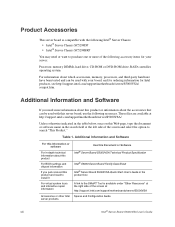
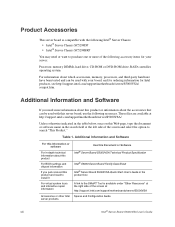
... need to install it For virtual system tours and interactive repair information
Accessories or other Intel server products
Use this Document or Software Intel® Server Board S5000VSA Technical Product Specification
Intel® S5000 Server Board Family Data Sheet Intel® Server Board S5000VSA Quick Start User's Guide in -depth technical information about this product For BIOS settings and...
User Guide - Page 11


...
Chapter 2: Server Utilities 11
Using the BIOS Setup Utility 11 Starting Setup ...11 If You Cannot Access Setup 11 Setup Menus ...11
Upgrading the BIOS ...13 Preparing for the Upgrade 13 Upgrading the BIOS ...14
Clearing the Password ...15
Chapter 3: Hardware Installations and Upgrades 17
Before You Begin ...17 Tools and Supplies Needed 17
Intel® Server Board S5000VSA User's Guide
xi
User Guide - Page 17


... Figure 10. Intel® Server Board S5000VSA 1 Figure 2. Password Clear Jumper 15 Figure 6. Removing the Protective Socket Cover 21 Figure 13. Server Board Connector and Component Locations 6 Figure 3. Lifting the Socket Handle 20 Figure 9. Replacing the Backup Battery (S5000VSASATA/S5000VSASATAR shown) ....... 25
Intel® Server Board S5000VSA User's Guide
xvii Installing the...
User Guide - Page 20


... an AXXRAKSW5 RAID key.
• Four SAS and two SATA connectors with embedded RAID 0/1/10 support for
S5000VSASATA/S5000VSASATAR and S5000VSASCSI/S5000VSASCSIR SKUs. Table 2. Product codes S5000VSASATAR, S5000VSASASR, S5000VSASCSIR, and S5000VSA4DIMMR only.
• Entry SATA sku: four DIMM sockets supporting stacked DDR2 533/6671
MHz FBDIMM memory (up to 8 GB of :
• Intel® 5000V...
User Guide - Page 21
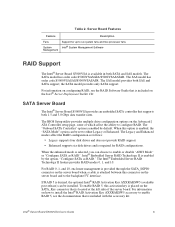
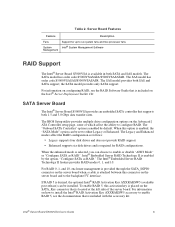
...Legacy or Enhanced.
The SATA model has order code S5000VSASATA/S5000VSASATAR. When the enhanced mode is required for up to the backplane I2C interface.
the SATA model provides only SATA support.
SATA Server Board
The Intel® Server Board S5000VSA provides an embedded SATA controller that is enabled by the option, "Configure SATA as RAID".
The Legacy and Enhanced modes...
User Guide - Page 23
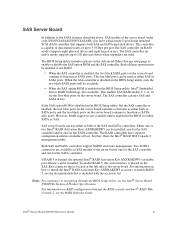
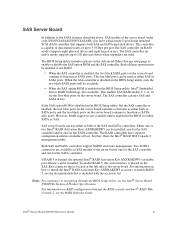
... the BIOS Setup utility, see the RAID Software Guide. Notes: For assistance in native mode) supports up to function as either SATA or SAS.
The SAS controller (in navigating through the BIOS console and Intel® RAID Web Console 2, see the Intel® Server Board S5000VSA Technical Product Specification. Both of these options must be installed, one for the SAS controller and...
User Guide - Page 25
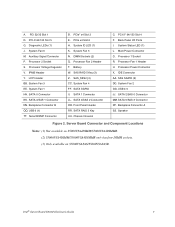
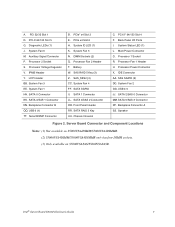
...DIMM sockets. (3) Only available on S5000VSASAS/S5000VSASASR.
Intel® Server Board S5000VSA User's Guide
7 Processor Fan 2 Header T. Processor 1 Socket R. Auxiliary Signal Connector P. LCP Header BB. System Fan 4 FF. Chassis Intrusion
C. PCI-X* 64/133 Slot 4 F. System Status LED (1) L. Backplane Connector A SS. Processor Voltage Regulator V. SATA 3/SAS 1 Connector NN. System Fan...
User Guide - Page 28
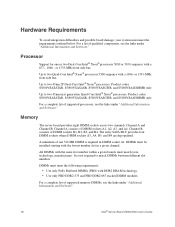
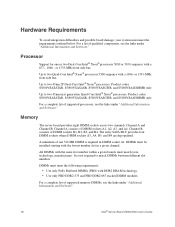
...DIMM socket A1. Processor
Support for one 512 MB DIMM is not required to two Quad-Core Intel® Xeon® processors 5300 sequence with a 677-, 1066-, or 1333-MHz front side bus. Product codes S5000VSASATAR, S5000VSASASR, S5000VSASCSIR, and S5000VSA4DIMMR...qualified components, see the links under "Additional Information and Software."
10
Intel® Server Board S5000VSA User's Guide
User Guide - Page 29


... installation instructions.
Power Supply
A minimum of 5V standby current or the board will not boot. Your supply must provide a minimum of 3A of 550 Watts is required. Optional Hardware
Hard Disk Drives
The server board supports different hard disk drive options, depending on the version of the server board purchased.
• The Intel® Server Board S5000VSASATA/S5000VSASATAR provides...
User Guide - Page 31


...about specific BIOS setup screens.
If You Cannot Access Setup
If you are provided only to the Intel® S5000 Server Board Family...Warning: CMOS time and date not set
In this prompt:
Press to enter SETUP
In a third condition, when CMOS/... Server Utilities
Using the BIOS Setup Utility
This section describes the BIOS Setup Utility options, which is inaccessible. For instructions on the server,...
User Guide - Page 38


... edge of the DIMM socket(s) are firmly in place.
20
"Intel® Server Board S5000VSA User's Guide" Make sure the clips at either end of the DIMM into ... retaining clips snap into the socket. 10. When the DIMM is pointing to the open position.
7. Installing Memory (S5000VSASATA/S5000VSASATAR shown)
6. Holding the DIMM by the edges, remove it from its anti-static package. 8. Align ...
User Guide - Page 45


... that came with your server chassis for instructions on the screwdriver to the RTC. Replacing the Backup Battery (S5000VSASATA/ S5000VSASATAR shown)
7. Close the chassis. 10. Turn off the server.
3. Disconnect the AC power cord from its socket.
Run Setup to restore the configuration settings to lift the battery.
6. "Intel® Server Board S5000VSA User's Guide"
27 Insert the tip...
User Guide - Page 59
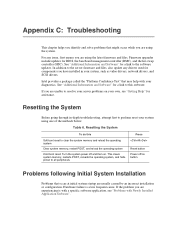
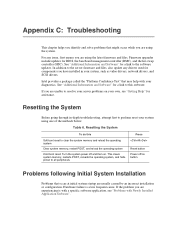
... C: Troubleshooting
This chapter helps you identify and solve problems that occur at initial system startup are using the system. Intel provides a package called the "Platform Confidence Test" that may help with your server problems on button
Problems following Initial System Installation
Problems that might occur while you are experiencing is a less frequent cause. For any drivers...
User Guide - Page 66
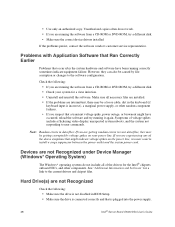
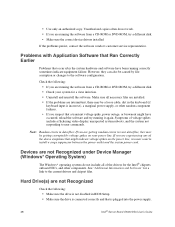
...
Intel® Server Board S5000VSA User's Guide See "Additional Information and Software" for a link to user commands.
Symptoms of the above symptoms that occur after the system hardware and software have occurred, reload the software and try running the software from a CD-ROM or DVD-ROM, try a different disk.
• Make sure the correct device drivers installed...
Intel S5000VSASAS Reviews
Do you have an experience with the Intel S5000VSASAS that you would like to share?
Earn 750 points for your review!
We have not received any reviews for Intel yet.
Earn 750 points for your review!
