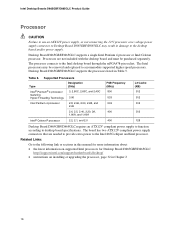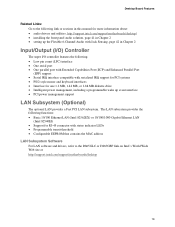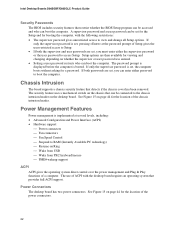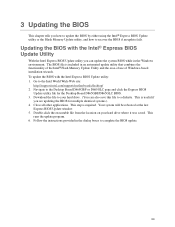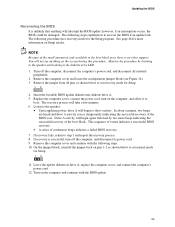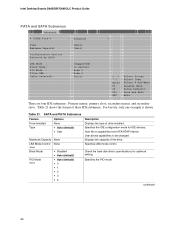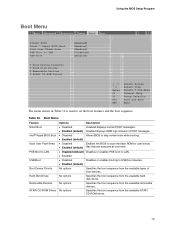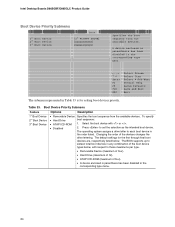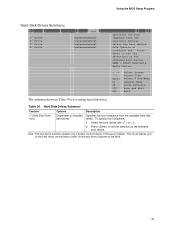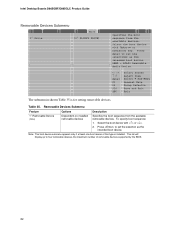Intel D865GBF - Desktop Board Motherboard Support and Manuals
Get Help and Manuals for this Intel item

View All Support Options Below
Free Intel D865GBF manuals!
Problems with Intel D865GBF?
Ask a Question
Free Intel D865GBF manuals!
Problems with Intel D865GBF?
Ask a Question
Most Recent Intel D865GBF Questions
Where To Buy Intel Motherboard D865gbf/d865perc
(Posted by weicredd 9 years ago)
How Do You Take Off The Back Part Where All Your Ports And Plugs Are?
How do you take off the back part where all your ports and plugs are?
How do you take off the back part where all your ports and plugs are?
(Posted by clutchfan08 11 years ago)
Heatr Sink
Need Heat sink with fan plus the mounting bracket for this board. Need PN and pricing. Also where to...
Need Heat sink with fan plus the mounting bracket for this board. Need PN and pricing. Also where to...
(Posted by douglasfingerman 12 years ago)
Why Don't You Have A Virtual Manual?
I need to know the pannel frontal (head) conections. It heve nine pins withoute names in the mobo.
I need to know the pannel frontal (head) conections. It heve nine pins withoute names in the mobo.
(Posted by delcitavares 13 years ago)
Intel D865GBF Videos
Popular Intel D865GBF Manual Pages
Intel D865GBF Reviews
We have not received any reviews for Intel yet.