IBM 86595RY - Netfinity 5000 - 5RY Support and Manuals
Popular IBM 86595RY Manual Pages
Hardware Maintenance Manual - Page 9


... settings 30 Advanced ISA settings 30 Service Processor IRQ settings . . . . . 30 Plug and Play 31 Error log 31 Configuring PCI features and options . . . . 31 Configuring the Ethernet controller 32 Ethernet controller messages 34 Novell NetWare or IntraNetWare Server ODI driver messages 34 NDIS 2.01 (OS/2) driver messages . . . . . 36
© Copyright IBM Corp. 2000
1 Netfinity 5000...
Hardware Maintenance Manual - Page 11


... board removal/replacement 145 System board switches 147 Bypassing an unknown power-on password 148 Universal serial bus ports 149 Updating the server configuration 150 Video port connector 151 Symptom-to-FRU index 152 Beep symptoms 152 No beep symptoms 155 Diagnostic error codes 156 Error symptoms 159 POST error codes 160 SCSI error codes 165 Undetermined problems 165 Parts listing...
Hardware Maintenance Manual - Page 16


...board LEDs" on the system board.
An example of the Netfinity 5000. Also, if you cannot determine whether a problem is caused by the hardware or by using the diagnostic test ... problems:
LEDs on the system board and power supplies Diagnostic test programs Power-on self-test (POST) POST beep codes Error messages Troubleshooting charts Option diskettes
Diagnostic LEDs: When a system error occurs...
Hardware Maintenance Manual - Page 18


... POST. One beep indicates successful completion of an error. Hardware error messages that a
problem exists;
Option diskettes: An optional device or adapter
might come with the server hardware. Different instructions apply depending on whether the Option Diskette is found by the software generally are text messages, but they are designed to test the IBM Netfinity 5000.
Hardware Maintenance Manual - Page 33


...startup.
- Then, start system. Follow the instructions on password.
After you have set a power-on or administrator password, you must enter the password to complete the system startup. You must replace the system board. You can set of Password No password set
Power-on password only
Administrator password only
Administrator and power-on password. This might include changing or deleting...
Hardware Maintenance Manual - Page 38


...manually enable the row of this menu until you make to enable or disable selected rows of memory within those banks. then use Alt+F1 at startup and then disable the PCI adapter in the PCI Interrupt Routing selection of memory after the problem...Memory Settings from the Advanced Setup menu;
Specify the system board interrupt routing (IRQs) for PCI slots. Service Processor IRQ settings: Use...
Hardware Maintenance Manual - Page 39


... 50.
Type 8659 31 For information on manually overriding the interrupt setting, see "PCI bus control" on self-test (POST) errors the system has generated, or to configure PCI adapters. You can clear both error logs from Plug and Play to toggle from this screen by previously installed Plug and Play adapters. Plug and Play...
Hardware Maintenance Manual - Page 40


... contain IBM Update Connector, a dial-up1 program that supports manual overrides.
In this case, if you want the network to operate in full-duplex mode, you must be selected. Verify that does not support auto-negotiation will not attach to install this Server Library for additional information on the network and then sets the controller to install this...
Hardware Maintenance Manual - Page 43


...Setup utility programs (see "PCI bus control" on page 31.)
PCNTNW-NW-075 The Multiple Link Interface Driver (MLID) cannot be set . Type 8659 35 Explanation: An error occurred while the driver ...is too small. The driver has set . PCNTNW-NW-074 The hardware interrupt cannot be registered with the Link Support Layer (LSL). PCNTNW-NW-079 The Multiple Link Interface Driver (MLID) did not ...
Hardware Maintenance Manual - Page 49


... state, the Ethernet traffic automatically switches back to install the AMD PCNet Ethernet Family adapter device driver.
3. See the documentation that contain the redundant pair.
Change the PermaNet Server Feature keyword to support a failover function. Applications with the adapter for the locations and slot
Netfinity 5000 - For example, if the primary Ethernet controller is...
Hardware Maintenance Manual - Page 50
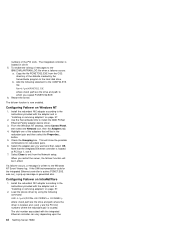
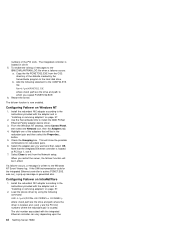
... device driver.
3. Note that will be in the redundant pair and then select the Properties...
Install the redundant NIC adapter according to the instructions provided with the adapter and in effect.
From the Windows NT desktop, select Control Panel, then select the Network icon, then the Adapters tab.
4. If the DMI instrumentation code for...
Hardware Maintenance Manual - Page 102


... device so that come with the Netfinity 5000, you connect one or more Fast SCSI devices to the instructions in this section supplements the instructions that the controller can identify the devices.
Therefore, do not set a unique SCSI ID for the controller.
To use these connectors to install an additional internal SCSI device in the...
Hardware Maintenance Manual - Page 137
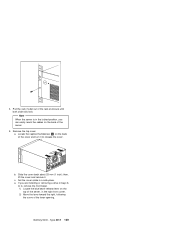
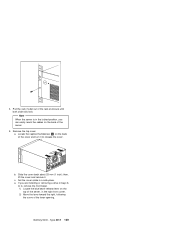
...in the locked position, you are installing or removing a drive in bays A
to release the cover. Slide the cover back about 25 mm (1 inch); Set the cover aside in the right ...model out of the lever opening. a.
4. Locate the captive thumbscrew 1 on the back of the cover and turn it .
a. If you can easily reach the cables on the back of the server.
5. c.
Netfinity 5000...
Hardware Maintenance Manual - Page 158
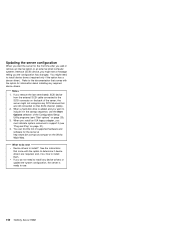
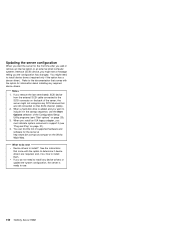
... the Start Options selection of supported hardware and software for the server at http://www.ibm.com/pc/us/compat/ on that SCSI channel (cable). 2. You can find the list of the Configuration/Setup Utility programs (see "Start options" on page 31). 4. What to do not need to install device drivers (required only if the...
Hardware Maintenance Manual - Page 166
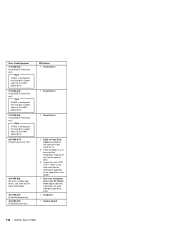
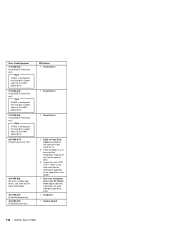
... SCSI or Tape Drive Cable connected to the Help and Service Information appendix of 256).
3. Tape Drive with SCSI ID YY.
2. Error Code/Symptom 217-XXX-003 (Failed BIOS Fixed Disk test)
...)
264-XXX-999 (Error on each individual tape drive error.
1. Tape Cartridge, if user executed the Read/Write Tape Drive test (failure code of the tape drive's User Guide.
1. System Board
158...
IBM 86595RY Reviews
Do you have an experience with the IBM 86595RY that you would like to share?
Earn 750 points for your review!
We have not received any reviews for IBM yet.
Earn 750 points for your review!

