IBM 86481BU Support and Manuals
Popular IBM 86481BU Manual Pages
User Guide - Page 13
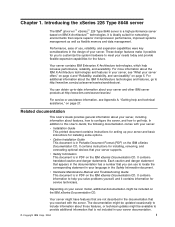
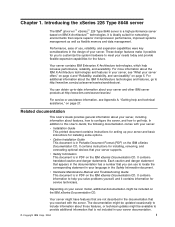
..., and expansion capabilities were key considerations in your server and basic instructions for the future. Depending on your server model, additional documentation might have features that are not described in PDF on the IBM xSeries Documentation CD.
v Hardware Maintenance Manual and Troubleshooting Guide This document is in the documentation that require superior microprocessor...
User Guide - Page 19
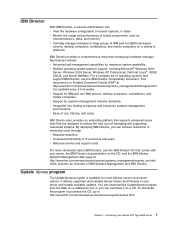
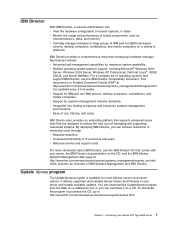
...enterprise systems-management environments. It detects supported and installed device drivers and firmware in detail v Monitor the usage and performance of critical components, such as
microprocessors, disks, and memory v Centrally manage individual or large groups of IBM and non-IBM Intel-based
servers, desktop computers, workstations, and mobile computers on a CD. Chapter 1. For a complete...
User Guide - Page 30
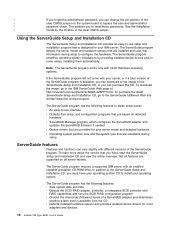
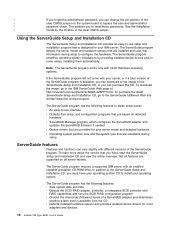
....
18 xSeries 226 Type 8648: User's Guide In addition to -use interface v Diskette-free setup, and configuration programs that are based on detected
hardware v ServeRAID Manager program, which configures the ServeRAID adapter and
updates the ServeRAID firmware if needed v Device drivers that you must have , start the ServerGuide Setup and Installation CD and view the online overview...
User Guide - Page 31


...-system installation instructions from the IBM Support Web page: 1. You will need your operating-system CD. The ServerGuide program provides the device drivers that are required for your hardware and for the operating system that are required to http://www.ibm.com/pc/support/. 2. This information is stored and then passed to learn about the server model, service processor...
User Guide - Page 33
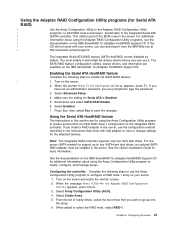
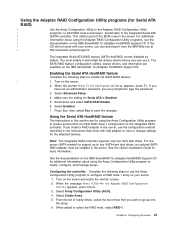
... optional SATA RAID adapter must enable it and install the device drivers before you want to configure a RAID level-1 array on the IBM ServeRAID-7e (Adaptec HostRAID) Support CD. For the server (SATA models) to support up to save the changes. See the Option Installation Guide for Serial ATA is part of ready drives, select the two drives that...
User Guide - Page 37
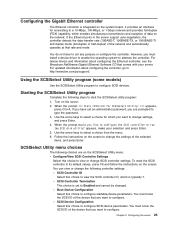
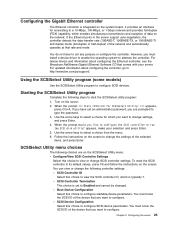
... startable-device parameters. You can view or change SCSI controller settings. Chapter 2. For device drivers and information about configuring the controller, go to type the password. 3. appears, make your server. SCSISelect Utility menu choices
The following choices are prompted to http://www.ibm.com/pc/support/. You must know the SCSI ID of the device...
User Guide - Page 50
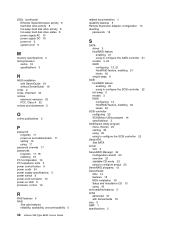
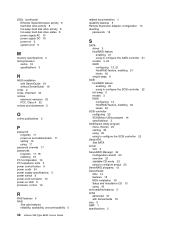
...-on 9 system-error 9
M
memory specifications 3 microprocessor
cache 16 specifications 3
N
NOS installation with ServerGuide 19 without ServerGuide 19
notes 2 notes, important 30 notices
electronic emission 32 FCC, Class A 32 notices and statements 2
O
online publications 2
P
password forgotten 17 power-on and administrator 17 setting 15 using 18 serviceability features 5 setup advanced 16 with...
Installation Guide - Page 2
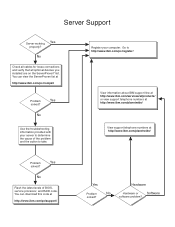
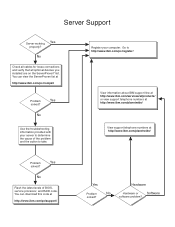
.../pc/register/
View information about IBM support line at http://www.ibm.com/services/sl/products/ or view support telephone numbers at http://www.ibm.com/planetwide/
View support telephone numbers at
http://www.ibm.com/pc/compat/
Problem
Yes
solved?
No
Hardware or
Software
software problem? No
Use the troubleshooting information provided with your computer.
You can view the...
Installation Guide - Page 65
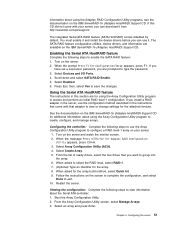
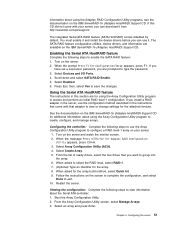
... I/O Ports. 4. See the documentation on the IBM ServeRAID-7e (Adaptec HostRAID) Support CD. When the message Press for Configuration/Setup appears, press F1. Restart the server. The SATA RAID feature configuration utilities, device drivers, and information are prompted to type the password. 3. If you
have set a supervisor password, you can download it . Select Enabled. 6.
information...
Installation Guide - Page 73
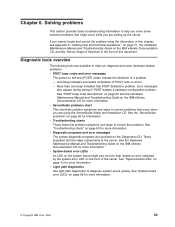
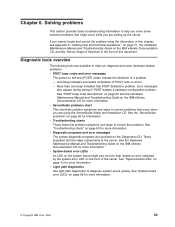
... errors quickly. v ServerGuide problems chart This chart lists problem symptoms and steps to help you are provided on the IBM xSeries Documentation CD for more information. v Diagnostic programs and error messages The system diagnostic programs are setting up the server. See "POST beep code descriptions" on page 60 and the Hardware Maintenance Manual and Troubleshooting Guide...
Installation Guide - Page 79
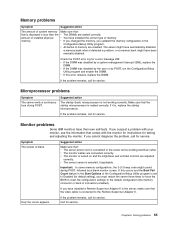
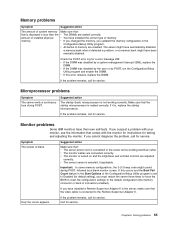
... with the monitor for instructions for service.
Monitor problems
Some IBM monitors have installed the correct type of memory. If you updated the memory configuration in the server, make sure that the video cable is selected, if applicable. If you must restart the server three times to force the BIOS to reset the configuration settings to the default configuration...
Installation Guide - Page 80
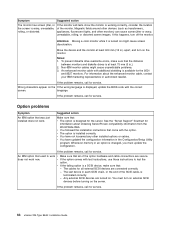
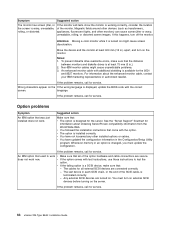
... are connected correctly.
-
If the problem remains, call for service.
66 xSeries 226 Type 8648: Installation Guide Whenever memory or an option is at least 300 mm (12 in .). 2. does not work . To prevent diskette drive read/write errors, make sure that used to test the
option.
See the "Server Support" flowchart for all of the SCSI...
Installation Guide - Page 81


... memory
requirements, see the Option Installation Guide on the IBM xSeries Documentation CD.
Solving problems 67 v Make sure that functional DIMMs are using a non-ACPI operating system, complete the following steps: 1.
Turn off the server by the server, and that the type of the serial ports is supported by using an ACPI operating system, call for service...
Installation Guide - Page 84
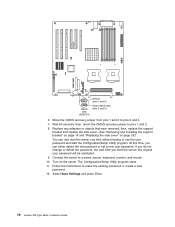
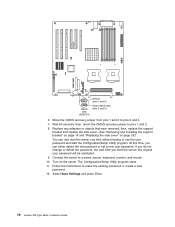
... this time, you start the Configuration/Setup Utility program. Follow the instructions to pins 1 and 2.
8. then, return the CMOS recovery jumper to erase the existing password or create a new password.
12. Connect the server to pins 2 and 3.
7. Select Save Settings and press Enter.
70 xSeries 226 Type 8648: Installation Guide Move the CMOS recovery jumper from pins...
Installation Guide - Page 88
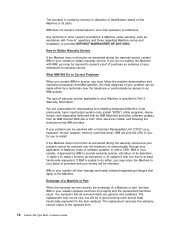
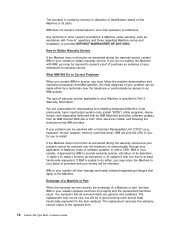
... or part, the item IBM or your reseller to the item replaced. What IBM Will Do to warranty service. The type of your entitlement to Correct Problems
When you contact IBM for service, you to your place of Machine Code or software updates, or with an IBM Machine) and other software updates from an IBM Internet Web site or from other support provided for...
IBM 86481BU Reviews
Do you have an experience with the IBM 86481BU that you would like to share?
Earn 750 points for your review!
We have not received any reviews for IBM yet.
Earn 750 points for your review!

