IBM 7979B1U Support and Manuals
Most Recent IBM 7979B1U Questions
I Am Using The Ibm Server System X3650 Mt 7979 , We Are Facing The Problem In Se
(Posted by rahul21375 1 year ago)
Enable Management Port On Ibm System X3650 7979
hi everybody i would know how enable a management port on IBM System x3650 type 7979.i confirgure a ...
hi everybody i would know how enable a management port on IBM System x3650 type 7979.i confirgure a ...
(Posted by bobzouf 7 years ago)
Popular IBM 7979B1U Manual Pages
User Manual - Page 5


... a 3.5-inch model server 54 Installing a SCSI tape drive in this document 3 Features and specifications 3 What your server offers 5 Reliability, availability, and serviceability features 7 IBM Director 8 The UpdateXpress program 9 Server controls, LEDs, and power 9
Front view 9 Rear view 11 Server power features 12
Chapter 2. Contents
Safety vii
Chapter 1. The System x3650 Type...
User Manual - Page 15
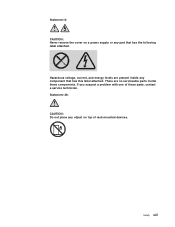
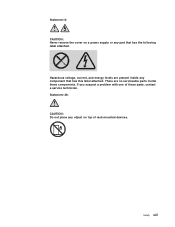
...: Never remove the cover on a power supply or any object on top of these components. Safety xiii Hazardous voltage, current, and energy levels are no serviceable parts inside any component that has the following label attached. If you suspect a problem with one of rack-mounted devices. There are present inside these...
User Manual - Page 18
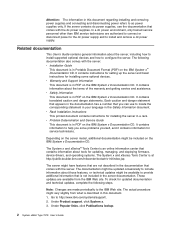
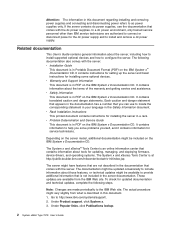
...This printed document contains instructions for service technicians.
To check for installing some optional devices. It contains information about tools for updating, managing, and deploying firmware, device drivers, and operating systems. The System x and xSeries Tools Center is in PDF on the IBM System x Documentation CD.
v Problem Determination and Service Guide This document is...
User Manual - Page 21
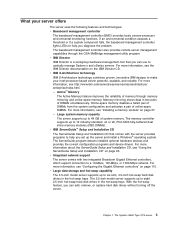
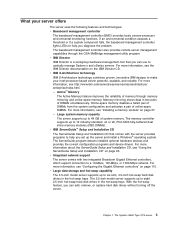
... bays. v IBM ServerGuide™ Setup and Installation CD The ServerGuide Setup and Installation CD that you can use to help you can add, remove, or replace hard disk drives without turning off the server. The System x3650 Type 7979 server 5 Active™ Memory
The Active Memory feature improves the reliability of DIMMs simultaneously. The 2.5-inch model server supports up to...
User Manual - Page 25
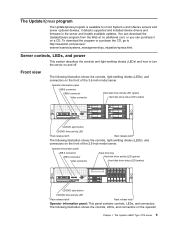
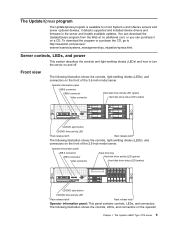
... connectors on the front of the 2.5-inch model server.
Front view
The following illustration shows the controls, light-emitting diodes (LEDs), and connectors on a CD. The System x3650 Type 7979 server 9 To download the program... it on the front of the 3.5-inch model server. It detects supported and installed device drivers and firmware in the server and installs available updates.
User Manual - Page 44
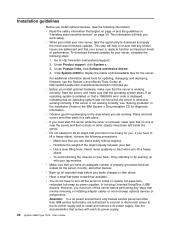
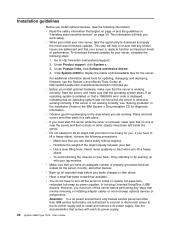
... supply.
28 System x3650 Type 7979: User's Guide This information will help you work safely. To download firmware updates for you install your server is ready to install or replace hot-swap fans, redundant hot-swap ac power supplies, or hot-plug Universal Serial Bus (USB) devices. Under Product support, click System x.
3. Click System x3650 to install and remove a dc...
User Manual - Page 63
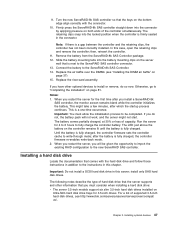
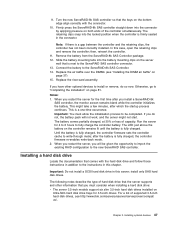
... ends of hard disk drive that the server supports and other optional devices to the instructions in addition to install or remove, do not, the battery pack will be completed. Replace the air baffle over the DIMMs (see http://www.ibm.com/servers/eserver/serverproven/compat/ us/.
Notes: 1. Installing optional devices 47 The retaining clips snap...
User Manual - Page 64
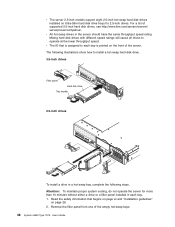
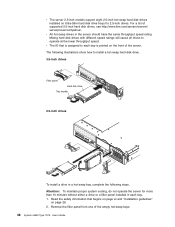
... front of the server. Remove the filler panel from one of supported 2.5-inch hard disk drives, see http://www.ibm.com/servers/eserver/ serverproven/compat/us/. For a list of the empty hot-swap bays. 48 System x3650 Type 7979: User's Guide v The server 2.5-inch models support eight 2.5-inch hot-swap hard disk drives installed on page 28. 2.
User Manual - Page 89
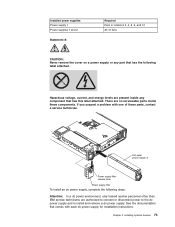
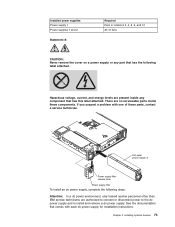
... service personnel other than IBM service technicians are present inside these parts, contact a service technician. See the documentation that comes with one of these components.
Installing ... the dc power supply and to install and remove a dc power supply. If you suspect a problem with each dc power supply for installation instructions. Installed power supplies Power supply 1 Power...
User Manual - Page 109
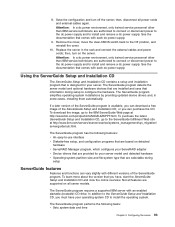
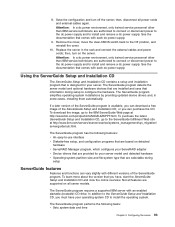
... ServerGuide program detects the server model and optional hardware devices that are provided for your ServeRAID adapter v Device drivers that you must have , start the ServerGuide Setup and Installation CD and view the online overview. Replace the server in some cases, installing them automatically. The ServerGuide program requires a supported IBM server with each dc power supply...
User Manual - Page 110


... it takes to learn about the server model, service processor, hard disk drive controllers, and network adapters.
You will need your operating-system CD to set up your operating-system selection and the installed hard disk drives. 4. After you to complete the installation.
94 System x3650 Type 7979: User's Guide The ServerGuide program presents operating-system partition...
User Manual - Page 114
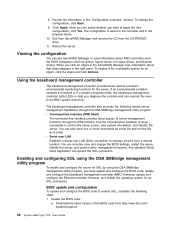
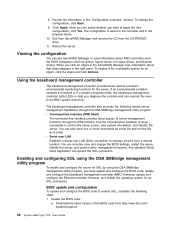
...Apply; When you must update and configure the BIOS code; To display a list of the BIOS code from http://www.ibm.com/ systems/support/
98 System x3650 Type 7979: User's Guide You can use ServeRAID...view and change the configuration, click Back.
9. Update the BIOS code:
a. when you are asked whether you diagnose the problem and also records the error in the BMC system event log.
If an ...
User Manual - Page 126
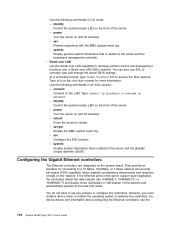
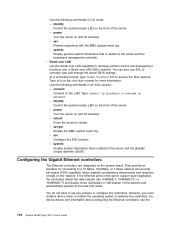
...remotely view and change the server BIOS settings. Type help at that is related to... network. However, you must install a device driver to enable the operating system...drivers and information about configuring the Ethernet controllers, see the
110 System x3650 Type 7979: User's Guide ...password. -
Use the following commands in an SOL session: - If the Ethernet ports in the server support...
User Manual - Page 139
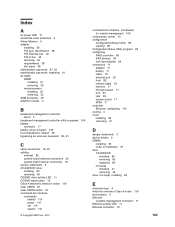
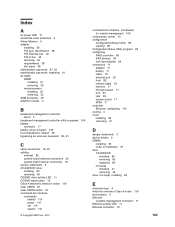
... 20 front 82 internal cable 19 memory 17 microprocessor 17 port 20 rear 83 system board 17 VRM 17 controller Ethernet, configuring 110 cooling 4 cover installing 82 removing 31
D
danger statements 3 device drivers 9 DIMMs
installing 69 order of installation 67 drive CD-RW/DVD
installing 80 removing 80 replacing 80 hot-swap installing 47 removing 49 drive, hot...
User Manual - Page 141


... 6 ServeRAID Manager 96 ServerGuide
features 93 NOS installation 94 setup 94 using 93 ServerGuide CD 5 service processor, defined 12 setting clear CMOS (password override) jumper 91 size 4 specifications 3 statements and notices 3 status LEDs 11 supervisor password See administrator password switch functions 21 location 21 power-on password override 22 system board connectors
external port 20...
IBM 7979B1U Reviews
Do you have an experience with the IBM 7979B1U that you would like to share?
Earn 750 points for your review!
We have not received any reviews for IBM yet.
Earn 750 points for your review!

