IBM 6500-V05 Support and Manuals
Get Help and Manuals for this IBM item
This item is in your list!

View All Support Options Below
Free IBM 6500-V05 manuals!
Problems with IBM 6500-V05?
Ask a Question
Free IBM 6500-V05 manuals!
Problems with IBM 6500-V05?
Ask a Question
Popular IBM 6500-V05 Manual Pages
Maintenance Manual - Page 28
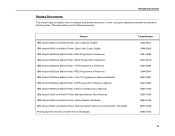
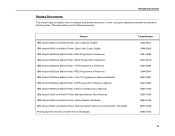
...'s Manual, English IBM Infoprint 6500 Line Matrix Printer: Quick Start Guide, English IBM Infoprint 6500Line Matrix Printer: ANSI Programmer's Reference IBM Infoprint 6500Line Matrix Printer: ASCII Programmer's Reference IBM Infoprint 6500Line Matrix Printer: CTA Programmer's Reference IBM Infoprint 6500Line Matrix Printer: IPDS Programmer's Reference IBM Infoprint 6500Line Matrix Printer: Code...
Maintenance Manual - Page 51
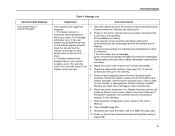
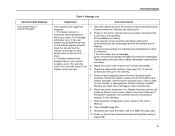
... rails if they are tightly mounted and undamaged. Power off and unplug the printer. Remove the paper guide assembly. Replace any obstructions.
2. Disable the power stacker unit under the Printer Control menu. (Refer to the next step.
5. Download and install the latest code from the controller board, stacker assembly, and the stacker operator panel. Operator Panel...
Maintenance Manual - Page 84
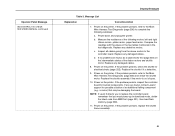
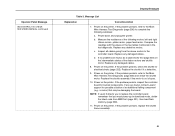
... damaging the board. Replace any are found , contact Level 2 support for possible isolation of the ribbon motors and shuttle motor. If the problem persists, refer to the controller board. If any damaged cables.
If no problems are found , do a cable shorts test (page 254) on the printer. Measure the resistance of spec.
10. If the problem persists, check...
Maintenance Manual - Page 168
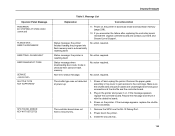
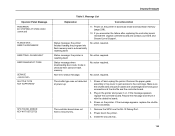
... are undamaged and have a security key.
1. Install the security key.
168 RESET IN PROGRESS
RESETTING...PLEASE WAIT RESTORING BOOT CODE
SERVICE SHUTTLE TYPE NOT SUPPORTED*
SPX FOUND, ERROR: KEY NOT DETECTED
Display Messages
Table 3.
No action required. Power on the printer in flash memory. Code is resetting itself . Operator Panel Message P69 ERROR: EC STOPPED AT STATE XXXX...
Maintenance Manual - Page 176
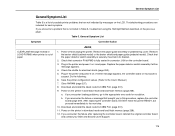
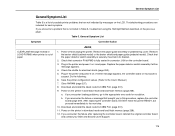
... DDS and Second Level Support.
176
Power on . Remove the paper guide assembly or pedestal top cover. Do the following: 6. Power on . Download and install the latest code from IBM First (page 231). 9. If you encounter loading problems, go to this procedure, replace the controller board (page 319). Power off and unplug the printer.
b. If either
message appears...
Maintenance Manual - Page 186
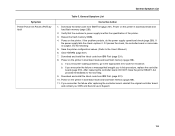
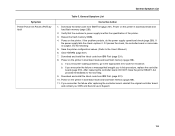
... to the User's Manual.) 6. If the problem persists, do the power supply operational check (page 258). Reseat the flash memory SIMM. 4. Download and install the latest code from IBM First (page 231). If
the power supply fails the check, replace it passes the check, the controller board or microcode is within the specification of the printer. 3. a. If you...
Maintenance Manual - Page 199
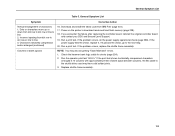
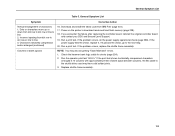
... the printer in 12 columns with approximately 8 mm of blank space between columns, the flex cable to line 3. General Symptom List
Table 5. Dots or characters move up or down from dot row to dot row or line to the shuttle driver card may also be getting "Table Mismatch" errors.
1. Download and install the latest code from IBM First...
Maintenance Manual - Page 206
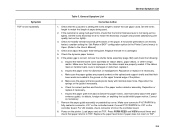
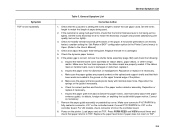
... guides are seated in the Printer Control menu) to Open. (Refer to match the length of the paper motion detector assembly. e. Remove the paper guide assembly or pedestal top cover. Set the forms length to the User's Manual.)
4. If the platen gap is damaged or deformed, replace it. Make sure the four foam spacers on the ribbon...
Maintenance Manual - Page 216
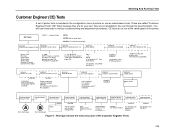
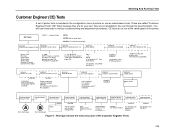
... shows the menu structure of the printer. This test is defined on page 383.)
SERVICE SELECT CT TYPE
SERVICE
UPGRADE NETWORK ADAPTER
SERVICE PRINTER MGMT
SERVICE C/T DATA TIMEOUT
SERVICE ENERGY SAVER TIMER
SERVICE DEMO COUNT
ENTER
STANDARD* SIMPLE PROTOCOL (On printers with CT installed)
ENTER
Printer reads and upgrades adapter settings. (On printers with external NIC adapter.)
3 to...
Maintenance Manual - Page 246
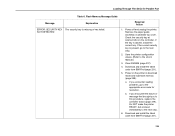
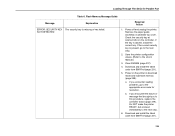
... flash memory (page 238). Power on the controller. If you to the User's Manual.)
3. Download and install the latest code from IBM First (page 231).
5.
Power off and unplug the printer. Clear NVRAM (page 237).
4. Flash Memory Message Guide
Message
Explanation
Required Action
ERROR: SECURITY KEY The security key is present, go to the next step.
6. Save...
Maintenance Manual - Page 250
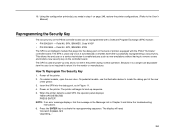
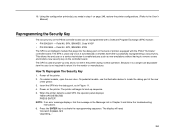
... Chapter 3 and follow the troubleshooting
instructions. 6. it to the vendor or manufacturer. Power off the printer. 2. The printer will read:
"DO NOT POWER OFF Upgrading..."
250 Field Kit, SPX, IBM MES, IPDS
The SPX is an intelligent module that plugs into the debug port, as new emulations without having to the User's Manual.)
Reprogramming the Security Key...
Maintenance Manual - Page 319
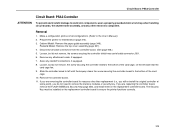
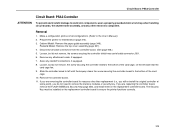
... side near serial cable connector J201. 6. Cabinet Model: Remove the paper guide assembly (page 348). Save any attachment cards, if equipped. 7. If you are replacing the controller board, remove the FLASH SIMM and Security Key (page 339), and install them on the replacement controller board to ensure the printer functions correctly.
319 Circuit Board: PSA3 Controller...
Maintenance Manual - Page 339
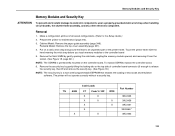
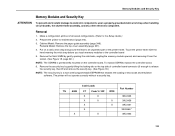
... assembly, and any other electronic component. Code Loads
Part Number
TN
ANSI
CT Code V / IGP IPDS
X
X
39U2455
X
X
X
39U2456
X
X
39U2457
X
39U2458 *
X
X
39U2463
339 Removal
1. The printer will not operate correctly without a security key. Cabinet Model: Remove the paper guide assembly (page 348).
To replace SDRAM, replace the controller board. 6. Prepare the...
Maintenance Manual - Page 512


... RISC System/6000, the following are required:
• IBM Async cable EIA-232/V.24 • Printer/terminal interposer EIA-232 • Serial Cable Kit (PN 12H1204)
Coax/Twinax Interface Feature: Contact your IBM service representative for 6500-v printers.
This is a function of lines containing these attributes depends on the specific print job, but software maximizes the throughput by...
Maintenance Manual - Page 543
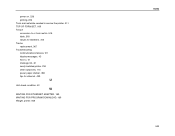
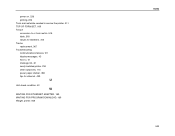
power on, 226 printing, 226 Tools and materials needed to service the printer, 311 TOP OF FORM SET, 169 Torque conversion to or from metric, 515 table, 518 values for fasteners, 313 Tractor replacement, 367 Troubleshooting communications failures, 211 display messages, 42 how to, 41 message list, 42 newly installed printer, 230 other symptoms, 170 power paper stacker, 459...
IBM 6500-V05 Reviews
Do you have an experience with the IBM 6500-V05 that you would like to share?
Earn 750 points for your review!
We have not received any reviews for IBM yet.
Earn 750 points for your review!
