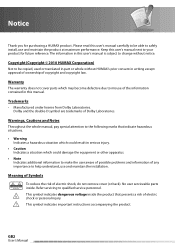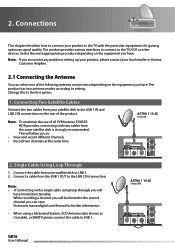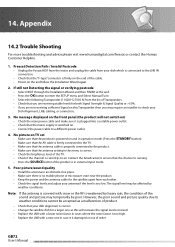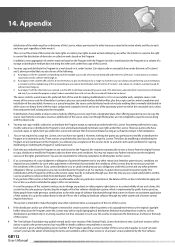Humax FOXSAT-HDR Support and Manuals
Get Help and Manuals for this Humax item

View All Support Options Below
Free Humax FOXSAT-HDR manuals!
Problems with Humax FOXSAT-HDR?
Ask a Question
Free Humax FOXSAT-HDR manuals!
Problems with Humax FOXSAT-HDR?
Ask a Question
Most Recent Humax FOXSAT-HDR Questions
Unable To Aquire Front-end Signal What Is This
my humax reciever has such this problem....unable to aquire front-end signal....how i can repair it ...
my humax reciever has such this problem....unable to aquire front-end signal....how i can repair it ...
(Posted by abbasi76us 9 years ago)
I Cant Put Off My Humax Ihdr-5200c By Remote Control.
I have a Humax iHdR-5200c. I use it in combination with a Samsung UE46SE8000 and a Sony BDV-NF620....
I have a Humax iHdR-5200c. I use it in combination with a Samsung UE46SE8000 and a Sony BDV-NF620....
(Posted by HenkFaas1961 10 years ago)
How To Release A Locked Recording
(Posted by sbcockram 11 years ago)
Delete Recording
tried to delete recorded material but shows up as protected and i have to release first. Tried 0000 ...
tried to delete recorded material but shows up as protected and i have to release first. Tried 0000 ...
(Posted by DavidBrunton2 12 years ago)
Humax FOXSAT-HDR Videos
Popular Humax FOXSAT-HDR Manual Pages
Humax FOXSAT-HDR Reviews
 Humax has a rating of 3.00 based upon 1 review.
Get much more information including the actual reviews and ratings that combined to make up the overall score listed above. Our reviewers
have graded the Humax FOXSAT-HDR based upon the following criteria:
Humax has a rating of 3.00 based upon 1 review.
Get much more information including the actual reviews and ratings that combined to make up the overall score listed above. Our reviewers
have graded the Humax FOXSAT-HDR based upon the following criteria:
- Durability [1 rating]
- Cost Effective [1 rating]
- Quality [1 rating]
- Operate as Advertised [1 rating]
- Customer Service [1 rating]