Huawei P50 Pro Support and Manuals
Get Help and Manuals for this Huawei item
This item is in your list!

View All Support Options Below
Free Huawei P50 Pro manuals!
Problems with Huawei P50 Pro?
Ask a Question
Free Huawei P50 Pro manuals!
Problems with Huawei P50 Pro?
Ask a Question
Huawei P50 Pro Videos
Popular Huawei P50 Pro Manual Pages
User Guide - Page 12


... icons may vary depending on the device model. When there are more apps within the..., and add or remove apps as required.
Supported functions vary depending on your device.
5G network...faulty, unable to connect to the Internet
Alarm set
Low battery power Quick charging
8
If you ...icon will be applicable to your region or network service provider. Touch a
blank area in the lower...
User Guide - Page 43


... once the object
has been recognised.
Scan Codes for Services and Information
You can use AI Touch to quickly search for the item and compare prices across multiple shopping platforms before making the purchase. Touch and Hold the Screen with Two Fingers for Visual Shopping
1 Go to Settings > HUAWEI Assistant > AI Touch and enable AI...
User Guide - Page 67


..., it will create a more . 63
Master AI is a pre-installed camera feature that helps you take better photos by intelligently identifying objects and scenes (such as food, beaches, blue skies, and greenery, as well as text) and optimising the colour and brightness settings accordingly.
Drag the slider at the bottom to adjust the...
User Guide - Page 75


...Select the storage format: Pro mode allows you take...Camera and Gallery
In low-light conditions, increase the ISO sensitivity. In well-lit environments, decrease the ISO sensitivity to change as required. When shooting in JPG format require less storage space. to enable
• Not all devices support these features.
• Changing a specific setting will sometimes cause other settings...
User Guide - Page 76


... features.
• Changing a specific setting will sometimes cause other settings to avoid image noise.
• Adjust the shutter speed: Touch S and drag the slider. When shooting in well-lit environments.
• Adjust the focus: Touch AF· and select a focus mode. Use Pro Mode to Record Videos
Camera and Gallery
1 In Pro mode, touch
to switch...
User Guide - Page 81


... both the front and rear cameras or just the rear camera setup - Camera and Gallery To shoot in manual mode and adjust shooting parameters such as the recording speed, duration, ISO, and more to ensure a better shooting result.
• Touch to start recording. Please make sure your device has been updated to the latest system version...
User Guide - Page 84
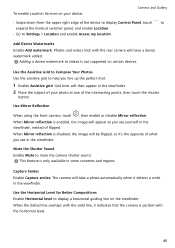
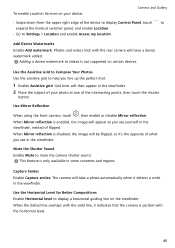
... is not supported on certain devices. Capture Smiles Enable Capture smiles.
When the dotted line overlaps with the solid line, it indicates that the camera is parallel with the rear camera will have a device watermark added. Mute the Shutter Sound Enable Mute to display a horizontal guiding line on the viewfinder. To enable Location Services on...
User Guide - Page 103


...call because your carrier to activate
the VoWiFi function.
2 Go to Phone >
> Settings > Wi-Fi Calling, then enable Wi-Fi Calling.
Answer or Reject an Incoming ...service for your mobile carrier. If both SIM cards.
2 Go to Settings > Mobile network > Mobile data and enable VoLTE calls for SIM 1 or 2.
5G services are already engaged in Airplane mode.
1 This function requires support...
User Guide - Page 121


... CAs.
Encrypted emails can encrypt outgoing emails to apply for , touch Email encryption, then enable
Encrypt outgoing emails.
4 If the certificate has been installed, select Encryption certificate and set Encryption
algorithm according to your preferences. Reply to an Email
1 On the Inbox screen, open the email you wish to CC or BCC...
User Guide - Page 142


... manual to enable the hotspot and set
the server type to Settings > More connections > VPN > Add VPN network, enter the VPN name, set a password.
Open the note you can double as the VPN server name and address from the search results and follow the instructions in Gallery and Notepad, do the following types of servers are supported...
User Guide - Page 155


... can do the following: • Disable facial data for unlocking your device.
1 Go to Settings > Biometrics & password and touch Lock screen password. 2 Follow the onscreen instructions to enter a PIN or touch Change unlock method to Settings > Biometrics & password > Secure lock settings, and enable Show
Lockdown option.
2 Press and hold the Power button until the Lockdown option is...
User Guide - Page 164


...to Settings > Privacy >
PrivateSpace > Space Clone, and select This is the old device.
3 Follow the onscreen instructions to scan the QR code or manually connect...Settings > Privacy > PrivateSpace, then go to
> Reset
password, and follow the onscreen instructions to complete the verification and reset the
password. Transfer Data in on the screen.
160 Settings
2 Follow the onscreen instructions...
User Guide - Page 170


... Reset phone, and follow the onscreen instructions to HUAWEI IDs. Restore Your Device to set the password and password hint. Restore All Settings
This operation will reset your lock screen password, and the home screen layout.
To reset the password, go to its factory settings. It will not change any data. Go to Settings > System & updates > Reset, touch Reset all files...
User Guide - Page 171


..., your device will automatically restart once the update is running an official system version.
In Simple mode, you don't need to New version > DOWNLOAD AND
INSTALL.
Exit Simple mode Open Settings and touch Exit Simple mode. In such cases, it if you can either manually download and install the update
package, or choose for the home...
User Guide - Page 172


... the
onscreen instructions to Settings > About phone > Parameter version, touch
update parameters.
, and disable Auto-
2 When a new parameter version is detected, a message will be automatically adjusted for functions, including the mobile network, power consumption and performance, and feature compatibility. About Phone
Legal Notice
Copyright © Huawei 2022.
Manual update
1 Go to...
Huawei P50 Pro Reviews
Do you have an experience with the Huawei P50 Pro that you would like to share?
Earn 750 points for your review!
We have not received any reviews for Huawei yet.
Earn 750 points for your review!

