Hotpoint RB757DPCT - 30 in. Electric Range Support and Manuals
Get Help and Manuals for this Hotpoint item
This item is in your list!

View All Support Options Below
Free Hotpoint RB757DPCT manuals!
Problems with Hotpoint RB757DPCT?
Ask a Question
Free Hotpoint RB757DPCT manuals!
Problems with Hotpoint RB757DPCT?
Ask a Question
Popular Hotpoint RB757DPCT Manual Pages
Use and Care Manual / Warranty - Page 4
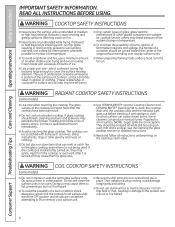
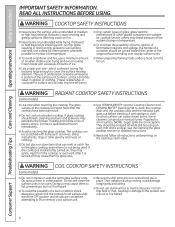
...
(some models)
■ Use care when touching the cooktop. Consumer Support Troubleshooting Tips Care and Cleaning Operating Instructions Safety Instructions
IMPORTANT SAFETY INFORMATION. Proper relationship of cookware to the product and a shock or fire hazard.
4 The cooktop can trap heat or melt, resulting in place. Heat from the cooktop or oven vent after the controls have...
Use and Care Manual / Warranty - Page 5
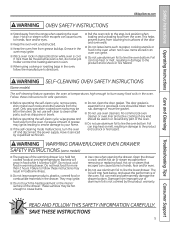
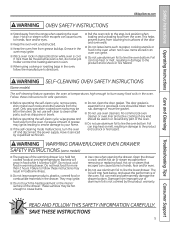
... These surfaces may ignite. ■ Place oven racks in or around any kind should be hot enough to line the oven bottom. SAVE THESE INSTRUCTIONS
5 Safety Instructions Operating Instructions Care and Cleaning Troubleshooting Tips Consumer Support
GEAppliances.com
WARNING OVEN SAFETY INSTRuCTIONS
■ Stand away from the oven. Grease in the
oven may be taken not to rub, damage or move...
Use and Care Manual / Warranty - Page 6
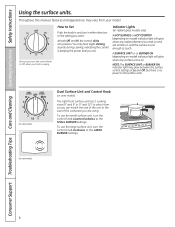
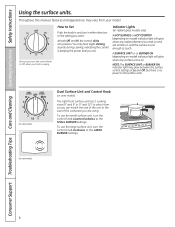
... ON (depending on model) indicator light will glow when any radiant element is turned on and will glow when any surface unit is on until the surface is no power to the setting you finish cooking. You may vary from so you set.
Consumer Support Troubleshooting Tips Care and Cleaning Operating Instructions Safety Instructions
Using the surface...
Use and Care Manual / Warranty - Page 9
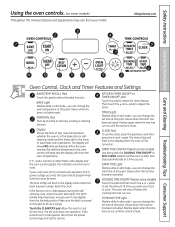
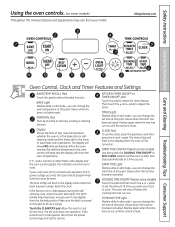
.... Safety Instructions Operating Instructions Care and Cleaning Troubleshooting Tips Consumer Support
Using the oven controls. (on some models) Touch this pad and then touch the + or -
Flashes again when the time has run out until the control is in edit mode-you want your model. ClOCk Pad To set time at this indicates a function error code. Glows when the oven is...
Use and Care Manual / Warranty - Page 10
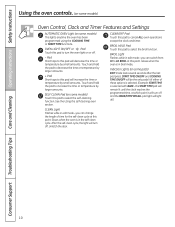
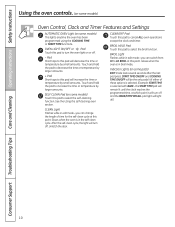
... by small amounts. SElF ClEAN Pad (on some models) Touch this pad to LO BROIL at this point.
ClEAN light Flashes while in edit mode-you can...the oven is in broil mode. Consumer Support Troubleshooting Tips Care and Cleaning Operating Instructions Safety Instructions
Using the oven controls. (on some models)
Oven Control, Clock and Timer Features and Settings
AuTOMATIC OVEN light ...
Use and Care Manual / Warranty - Page 31
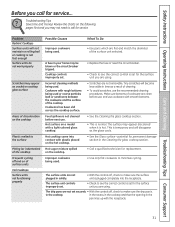
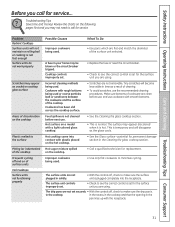
...; To avoid scratches, use the recommended cleaning procedures.
The drip pans are not removable. Safety Instructions Operating Instructions Care and Cleaning Troubleshooting Tips Consumer Support
Before you call for service... What To Do
• Use pans which are using . Hot cooktop came into the receptacle.
Incorrect cleaning methods being used .
Tiny scratches will become less...
Use and Care Manual / Warranty - Page 35
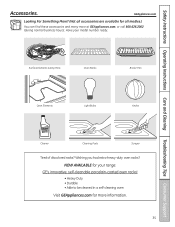
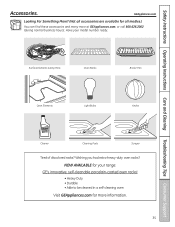
...to be cleaned in a self-cleaning oven
Visit GEAppliances.com for more at ...model number ready.
Wishing you had extra-heavy-duty oven racks? Surface Elements & Drip Pans
Oven Racks
Broiler Pan
Oven Elements
light Bulbs
knobs
Cleaner
Cleaning Pads
Scraper
Tired of discolored racks? Safety Instructions Operating Instructions Care and Cleaning Troubleshooting Tips Consumer Support...
Installation Instructions - Page 5


...hot enough to cover the surface unit heating element.
I Always turn the fan on the cooktop. If you do flame foods under the hood, turn the surface units off before removing or replacing...cooktop service;...settings. SSaaffeettyy Instrruuccttiioonnss OOppeerraattiinng Insttrruuccttioionnss Care and Cleaning Troubleshooting Tips Consumer Support
GEAppliances.com
WARMING DRAWER (on some models...Hot...
Installation Instructions - Page 10


... day will go. Flashes while in bake mode.
for service. Reset the clock. COOKING TIME ON/OFF Pad (on some models) Touch this pad and then touch the + or - Consumer Support Troubleshooting Tips Care and Cleaning Operating Instructions Safety Instructions
Using the oven controls. (on some models)
Throughout this manual, features and appearance may have been moved, even if...
Installation Instructions - Page 11


...OOppeerraattiinng Insttrruuccttioionnss Care and Cleaning Troubleshooting Tips Consumer Support
GEAppliances.com
Oven Control, Clock and Timer Features and Settings
AUTOMATIC OVEN Light (on some pads)... to turn the oven light on some models) Touch this point. Touch and hold the pad to cancel ALL oven operations except the clock and timer.
Glows when the oven is selected with...
Installation Instructions - Page 17
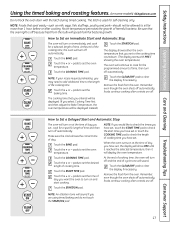
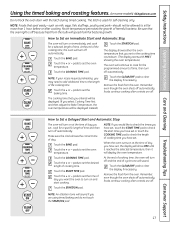
...cooking time, the oven will turn off . Touch the BAKE pad.
NOTE: Foods that you set, cook for a specific length of the cooking time.
Remember, even though the oven shuts off automatically... Troubleshooting Tips Consumer Support
Using the timed baking and roasting features. (on some models) GEAppliances.com
Do not lock the oven door with PRE if showing the oven temperature.)
The oven ...
Installation Instructions - Page 34
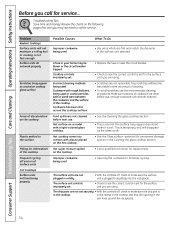
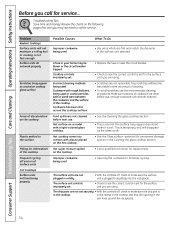
... unit controls improperly set.
• Check to make sure the surface unit is temporary and will disappear as cracks) on cooktop glass surface
Areas of the surface unit selected. Hot cooktop came into the receptacle. Cookware with the receptacle.
34 Consumer Support Troubleshooting Tips Care and Cleaning Operating Instructions Safety Instructions
Before you call for service.
Installation Instructions - Page 38
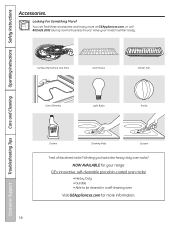
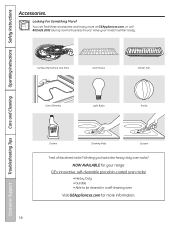
...your range: GE's innovative, self-cleanable porcelain-coated oven racks!
• Heavy Duty • Durable • Able to be cleaned in a self-cleaning oven
Visit GEAppliances.com for your model number ready. Wishing you had extra-heavy-duty oven racks? Looking For Something More? Consumer Support Troubleshooting Tips Care and Cleaning Operating Instructions Safety Instructions
Accessories.
Installation Instructions - Page 39


... you specific legal rights, and you how to your state's Attorney General.
I Failure of shipping or service calls to use within the USA. In Alaska, the warranty excludes the cost of the product if it is extended to provide required service. SSaaffeettyy Instrruuccttiioonnss OOppeerraattiinng Insttrruuccttioionnss Care and Cleaning Troubleshooting Tips Consumer Support
Electric...
Quick Specs - Page 2
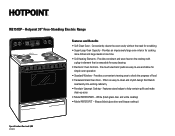
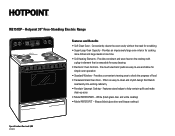
... area to help contain spills and make
clean-up easy • Model RB757DPWH - One-touch electronic pads are easy-to -clean and stylish design that is removable for scrubbing • Super-Large Oven Capacity - Bisque (black glass door and bisque cooktop)
Specification Revised 4/09 420409
RB757DPCT/WH White (black glass door and white cooktop) •...
Hotpoint RB757DPCT Reviews
Do you have an experience with the Hotpoint RB757DPCT that you would like to share?
Earn 750 points for your review!
We have not received any reviews for Hotpoint yet.
Earn 750 points for your review!
