Hotpoint RB526HCC - 30 Inch Electric Range Support and Manuals
Get Help and Manuals for this Hotpoint item
This item is in your list!

View All Support Options Below
Free Hotpoint RB526HCC manuals!
Problems with Hotpoint RB526HCC?
Ask a Question
Free Hotpoint RB526HCC manuals!
Problems with Hotpoint RB526HCC?
Ask a Question
Popular Hotpoint RB526HCC Manual Pages
Owners Manual - Page 2


... Cleaning
Installation Instructions
Consumer Support Troubleshooting Tips
IMPORTANT SAFETY NOTICE
The California Safe Drinking Water and Toxic Enforcement Act requires the Governor of California to publish a list of substances known to the state to cause cancer, birth defects or other servicing should be allowed to sit or stand on an open window or using electrical appliances...
Owners Manual - Page 4


...this Owner's Manual. s Do not use oven cleaners on self-clean models. SELF-CLEANING OVEN (on fire...oven to hands, face and/or eyes.
If shelves must be used . It is also a precaution against burns from oven cleaners will damage the inside of the door or oven walls.
s Take the shelves out of the oven. Care and Cleaning
Installation Instructions
Consumer Support Troubleshooting...
Owners Manual - Page 6


...range. WARNING!
Installation Instructions
Consumer Support Troubleshooting Tips
READ AND FOLLOW THIS SAFETY INFORMATION CAREFULLY. READ ALL INSTRUCTIONS... careful to this manual.
SAVE THESE INSTRUCTIONS
6 s Do not...melt or catch fire on some models)
s Clean the cooktop with ...range parts and wiring. Please see Cleaning the glass cooktop section.
Do not put them in a dishwasher...
Owners Manual - Page 8


...the heating of new parts and insulating materials and will remove this discoloration. It is safe to maintain your selected control setting.
Alway;s;;;p;;l;a;;c;;Oe;;;;Ft;;...cook directly on . s The pan bottom is scratch resistant, not scratch proof. Installation Instructions
Consumer Support Troubleshooting Tips
8
s Water stains (mineral deposits) are cooking on the glass. The ...
Owners Manual - Page 10


... TIME Pad (on some models) Use along with the COOKING TIME or SELF CLEAN pads to select the bake function.
Glows when the function has been activated. Operating Instructions
Care and Cleaning
Installation Instructions
or or
Oven Control, Clock and Timer Features and Settings
BAKE/TEMP RECALL Pad Touch this indicates a function error code. Display Shows the time...
Owners Manual - Page 24


... oven. Use oven as it . NOTE: Never force the latch. Consumer Support Troubleshooting ...Installation Instructions
00 450 500 BROIL
OVEN OFF TEMP
350 4
200
300
250
How to the left as far as desired. Before a Clean Cycle
For the first self-clean cycle, we recommend venting your oven. Remove the shelves, broiler pan, broiler grid, all controls set correctly for Cleaning (on some models...
Owners Manual - Page 34


...improper installation is properly installed and grounded by installing a range hood that sticks out at the outlet without moving the range if the outlet is pushed back against the wall.
34 ANTI-TIP DEVICE
WARNING - This appliance must be secured by the range.
WARNING - When the service disconnecting means cannot be avoided. Installation Free-Standing Instructions Electric Ranges...
Owners Manual - Page 40


... the level placed diagonally first in the oven and position the range where it will be tipped by sliding its right edge under the retaining tab and replacing the two screws removed earlier. Make sure that fit your situation before beginning installation.
The instructions include all models except warming drawer models, remove the storage drawer, broiler drawer...
Owners Manual - Page 42
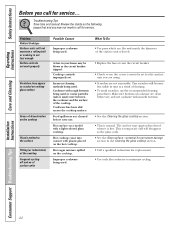
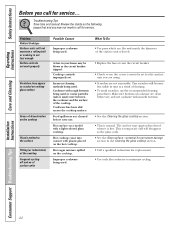
... it is hot. Installation Instructions
Consumer Support Troubleshooting Tips
42
Hot surface on a model with rough bottoms being...replacement.
• Use only flat cookware to minimize cycling. Hot cooktop came into contact with smooth bottoms.
• See the Cleaning the glass cooktop section.
• This is temporary and will not maintain a rolling boil or cooking is set . Problem...
Owners Manual - Page 43


... Using the oven section.
•See the Adjust the oven thermostat-Easy to cool then unlock the door. Installation Instructions
Troubleshooting Tips Consumer Support
43 On self-cleaning models, door left in the locked position.
• If necessary, allow the oven to do yourself!
A fuse in the
pan lines up with the receptacle.
The drip pans are not set .
Owners Manual - Page 45


...Power outage
Display flashes Unable to get the display to cool for at the same time and held for service.
• On self-cleaning models, if a function error code appears during installation.
Safety Instructions
ge.com
Operating Instructions
Care and Cleaning
Installation Instructions
Problem Oven temperature too hot or too cold Clock and timer do yourself! section.
Put the...
Owners Manual - Page 46


...46
Consumer Support Troubleshooting Tips The oven temperature is normal for service...
heating and cooling during a clean cycle
Oven door will go .
The latch was set to set to CLEAN when the latch was heavily soiled.
•Clean up the excess soil and reset the clean cycle. Troubleshooting Tips
Operating Instructions
Care and Cleaning
Installation Instructions
Problem...
Owners Manual - Page 49


... valuable household products are protected against expensive repairs.
It's that all your appliances--No Matter What Brand! Benefits Include: • Backed by GE • All brands covered • Unlimited service calls • All parts and labor costs included • No out-of your refrigerator, dishwasher, washer and dryer, range, TV, VCR and much more information.
*All...
Owners Manual - Page 51


.... Louisville, KY 40225
Installation Instructions
Troubleshooting Tips Consumer Support
51 During this appliance.
This warranty is extended to your receipt here. Some states do not allow the exclusion or limitation of shipping or service calls to the original purchaser and any labor or in -home service to the product caused by our Factory Service Centers, or an authorized...
Owners Manual - Page 52


... procedures to : General Manager, Customer Relations
GE Appliances, Appliance Park Louisville, KY 40225
Register Your Appliance
ge.com
Register your new appliance on-line-at your door. Or call 800.TDD.GEAC (800.833.4322).
You can now download Owner's Manuals, order parts, catalogs, or even schedule service on -line anytime, or call 800.626.2224 during...
Hotpoint RB526HCC Reviews
Do you have an experience with the Hotpoint RB526HCC that you would like to share?
Earn 750 points for your review!
We have not received any reviews for Hotpoint yet.
Earn 750 points for your review!
