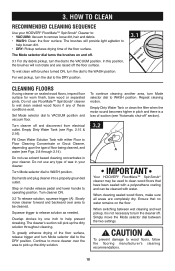Hoover H3040RM Support and Manuals
Get Help and Manuals for this Hoover item

View All Support Options Below
Free Hoover H3040RM manuals!
Problems with Hoover H3040RM?
Ask a Question
Free Hoover H3040RM manuals!
Problems with Hoover H3040RM?
Ask a Question
Most Recent Hoover H3040RM Questions
The Floormate Grout Brush Seems Too Big For My H3040rm. How Do I Attach It?
(Posted by vtruitt 10 years ago)
Can You Use This To Clean Your Carpet?
(Posted by sgm10720 11 years ago)
How To Install Nozzle
We can't find the latches. The directions say to make sure they are out. Where are they?
We can't find the latches. The directions say to make sure they are out. Where are they?
(Posted by glendaclarke1 11 years ago)
Looking For Operating Instructions For A H3040 Floormate
(Posted by allbrandvacs 12 years ago)
Popular Hoover H3040RM Manual Pages
Hoover H3040RM Reviews
We have not received any reviews for Hoover yet.