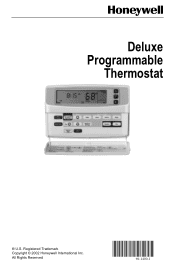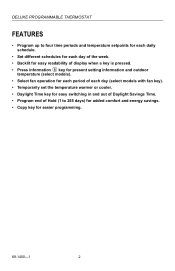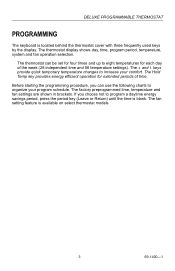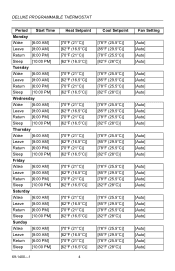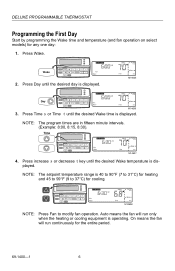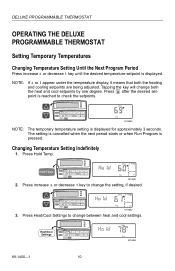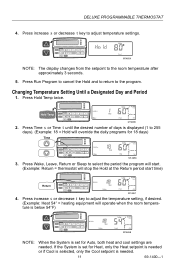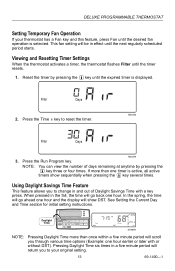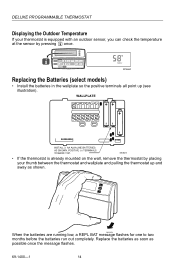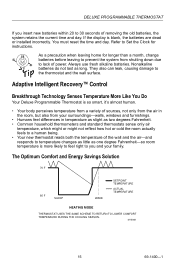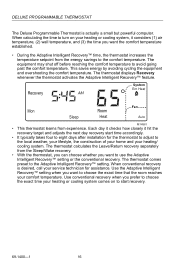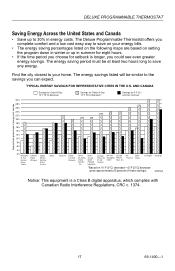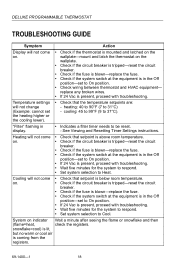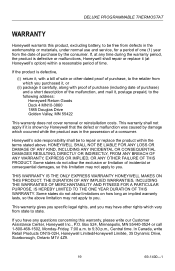Honeywell T8600D Support and Manuals
Get Help and Manuals for this Honeywell item

View All Support Options Below
Free Honeywell T8600D manuals!
Problems with Honeywell T8600D?
Ask a Question
Free Honeywell T8600D manuals!
Problems with Honeywell T8600D?
Ask a Question
Most Recent Honeywell T8600D Questions
How To Change Battery Chronotherm Iv Plus T8600
(Posted by spingcwe 9 years ago)
How To Reverse After The Program Periods Are Cleared
Accidentally cleared the program period and now only the wake period is showing on screen. How to ...
Accidentally cleared the program period and now only the wake period is showing on screen. How to ...
(Posted by gscling2 10 years ago)
My Thermostat Functions Fine But There Is A Clicking Noise That Occurs On And Of
(Posted by mcgrath2005 11 years ago)
I Have A T8600d 2028. It Goes Blank And Looses Set Time. There Are No Batteries
(Posted by wjenk 11 years ago)
Popular Honeywell T8600D Manual Pages
Honeywell T8600D Reviews
We have not received any reviews for Honeywell yet.