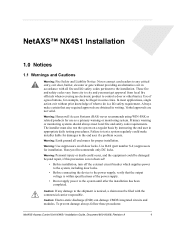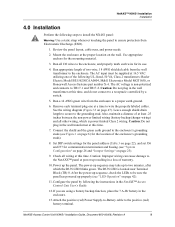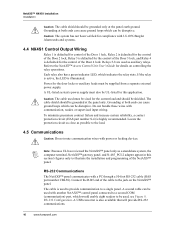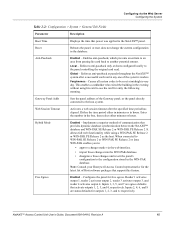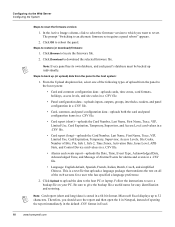Honeywell NX4S1 Support and Manuals
Get Help and Manuals for this Honeywell item

View All Support Options Below
Free Honeywell NX4S1 manuals!
Problems with Honeywell NX4S1?
Ask a Question
Free Honeywell NX4S1 manuals!
Problems with Honeywell NX4S1?
Ask a Question
Most Recent Honeywell NX4S1 Questions
How To Default This Netaxs-4 Panel
how to default this netaxs-4 panel
how to default this netaxs-4 panel
(Posted by info69595 1 year ago)
Popular Honeywell NX4S1 Manual Pages
Honeywell NX4S1 Reviews
We have not received any reviews for Honeywell yet.