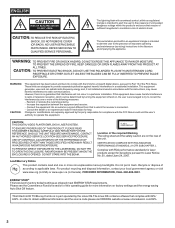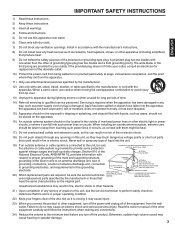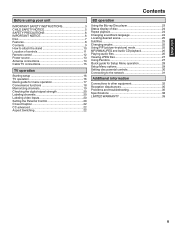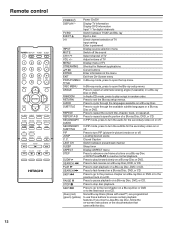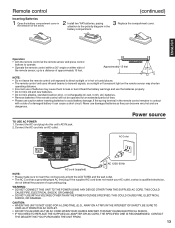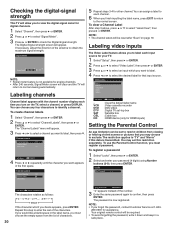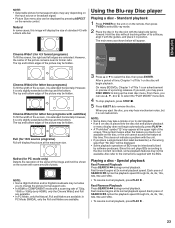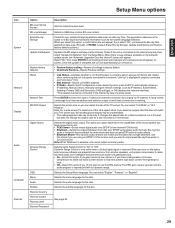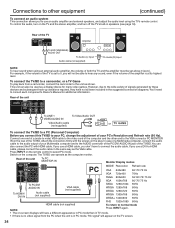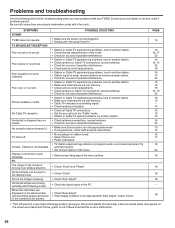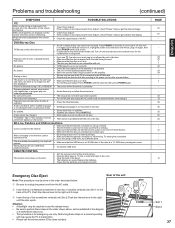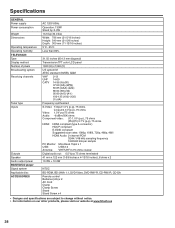Hitachi L32BD304 Support and Manuals
Get Help and Manuals for this Hitachi item

View All Support Options Below
Free Hitachi L32BD304 manuals!
Problems with Hitachi L32BD304?
Ask a Question
Free Hitachi L32BD304 manuals!
Problems with Hitachi L32BD304?
Ask a Question
Most Recent Hitachi L32BD304 Questions
Blu Ray Player
After I insert the Blu Ray disc, the play symbol appears, but then the screen is blank. I have power...
After I insert the Blu Ray disc, the play symbol appears, but then the screen is blank. I have power...
(Posted by themoldovans2001 9 years ago)
How Can I Find A Universal Remote Code For My Tv
(Posted by rymeree97 10 years ago)
'i Have A L32bd304 Bd/tv And It Won't Play Some Blu Ray Disks'
Is this a formatting issue or maybe a firmware issue? Can I dll firmware to a thumb drive and instal...
Is this a formatting issue or maybe a firmware issue? Can I dll firmware to a thumb drive and instal...
(Posted by brickmaster45 11 years ago)
Popular Hitachi L32BD304 Manual Pages
Hitachi L32BD304 Reviews
We have not received any reviews for Hitachi yet.