HP xw6000 Support and Manuals
HP xw6000 Videos
Popular HP xw6000 Manual Pages
HP xw series Workstations - Quick Reference Card - Page 1


... Tools) • Troubleshoot a Problem (Self-Help Documents) For the latest Diagnostics Utility, see www.hp.com/go/workstationsupport. See www.hp.com/support/RAID_FAQs. Box 200, Alexandra Post Office, Singapore 911507
Please include your product name, warranty period (found on your model, and then look for the appropriate manual.
• On your Microsoft® Windows® desktop...
HP Workstations - Installing a Hood Lock (Smart Cover Lock) and Hood Sensor - Page 1


... from the unit. 4.
Insert a flat-blade screw driver into the slot 1 as the xw6200, is the case with your unit. If this kit, to the Service and Technical Reference Guide for the hood lock on some HP workstations, such as shown.
1
3. Gently pull down on your HP Workstation, refer to install the hood lock and hood sensor. Slide...
HP xw Workstation series Setup and Troubleshooting Guide - Page 4


...Status tab ...34 History tab ...34 Errors tab ...34 Help tab ...35 Saving and printing information in HP Vision Field Diagnostics 36 Self-troubleshooting with HP Insight Diagnostics (only available for the HP xw9400 Workstation) ...36 HP troubleshooting resources and tools 36 HP Help and Support Center 36 E-support ...37 Troubleshooting a problem 37 Instant Support and Active Chat 37 Customer...
HP xw Workstation series Setup and Troubleshooting Guide - Page 9


... warranty information, seehttp://www.hp.com/support/warranty-lookuptool. HP Care Pack Services offer upgraded service levels to the workstation Service and Technical Reference Guide for IT professionals.
To locate an existing Care Pack, seehttp://www.hp.com/go /bizsupport. To extend a standard product warranty, seehttp://www.hp.com/hps/carepack.
ENWW
Product support 3 For a listing of...
HP xw Workstation series Setup and Troubleshooting Guide - Page 21


...Carefully follow the instructions on page 19.
In addition, for Windows Vista operating system only.
Installing or upgrading device drivers
To install hardware devices after the operating system is installed, you must have the most recent updates, patches, and software fixes. CAUTION: After installation has started, do not turn off the workstation during installation can damage the...
HP xw Workstation series Setup and Troubleshooting Guide - Page 22


...HP driver CD
To install the HP driver CD, see "Installing with the HP Installer Kit for Linux" in the HP Workstations for download at http://www.hp.com/support/workstation_manuals.
16 Chapter 3 Setting up the Red Hat Enterprise Linux (RHEL) operating system, The HP Installer Kit for Linux CDs are currently available for Linux manual at http://www.hp.com/support/workstation_swdrivers. Setting...
HP xw Workstation series Setup and Troubleshooting Guide - Page 23


... drivers on HP Workstations visit http://www.hp.com/ support/linux_hardware_matrix. ENWW
Setting up the SUSE Linux Enterprise Desktop (SLED) on an HP workstation. Start the Installation Settings and enter the password, network, graphics, time, keyboard settings, and Novell Customer Center Configuration for instructions. ● Become familiar with the operating system:
1. See Upgrading...
HP xw Workstation series Setup and Troubleshooting Guide - Page 33


...on the workstation are recognized by HP Vision Field Diagnostics.
The information in factory ● Easy to troubleshoot system issues. Running tests is expected that you invoke HP Vision Field Diagnostics. Other tabs provide additional information, including diagnostic test options and test results.
Use HP Vision Field Diagnostics to determine if all the devices installed on...
HP xw Workstation series Setup and Troubleshooting Guide - Page 41


... section provides information on your computer. When contacting the HP Support Center for assistance with a hardware failure, please be performed to resolve the failed hardware.
● The Warranty ID is a unique error code associated with HP Vision Field Diagnostics 35 ENWW
Self-troubleshooting with the specific error on the HP Memory Test application that should be prepared to provide...
HP xw Workstation series Setup and Troubleshooting Guide - Page 42


...the Help tab or see a message indicating that allows you to access specific information about your HP Workstation such as the information displayed on Linux.
36 Chapter 5 Troubleshooting
ENWW Self-troubleshooting with HP Insight Diagnostics (only available for troubleshooting.
NOTE: The customized HP Help and Support Center is an offline diagnostic utility that the html files have the...
HP xw Workstation series Setup and Troubleshooting Guide - Page 43


... services.
Instant Support and Active Chat
HP Instant Support is a set of response. Access the telephone numbers by visiting the Web site, then select your location, and the estimated time of Web-based support tools that automate and speed up to HP over the Web. To access BSC and troubleshoot a problem with selections as appropriate to your workstation series and model...
HP xw Workstation series Setup and Troubleshooting Guide - Page 44


...a few seconds, then plug it is supported on the front of the window, choose the desired action and appropriate information in Computer Setup (F10). Refer to start the workstation.
● Reconfigure your workstation has multiple video sources and only a single monitor, the monitor must install a printer driver.
38 Chapter 5 Troubleshooting
ENWW Product Change Notifications
Product Change...
HP xw Workstation series Setup and Troubleshooting Guide - Page 48


... resolve the resource conflict.
Diagnostic lights and audible (beep) codes
This section describes the front panel light (LED) error and operation codes as well as part of data.
3.
Reboot the workstation, and follow the instructions for four seconds. were used in the upgrade or
memory modules were
installed in loss of
the system.
To reconfigure the power button to...
Administrator Guide: HP Backup and Recovery Manager - Page 37


...3-in-1 NAS Docking Station 5
I images 6 individual file recovery 29 installation
version differences 5 installing
multiple partitions 7 systems without
preinstallation 6 integrity of backups 12 ISO images 17
M managing HP Backup and Recovery
Manager 8 manual backups 13
Q quad byte support
version differences 5
R RAID 12 recovery 14 Recovery Disc Set 15 recovery media 15 recovery media creation 17...
HP Backup and Recovery Manager - User Guide - Page 12
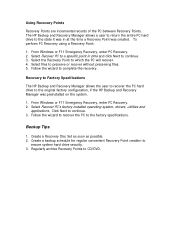
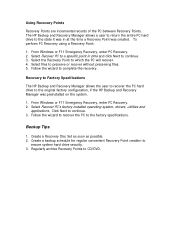
... to Factory Specifications
The HP Backup and Recovery Manager allows the user to recover the PC hard drive to complete the recovery. From Windows or F11 Emergency Recovery, enter PC Recovery. 2. Using Recovery Points
Recovery Points are incremental records of the PC between Recovery Points. Select Recover PC's factory installed operating system, drivers, utilities and...
HP xw6000 Reviews
Do you have an experience with the HP xw6000 that you would like to share?
Earn 750 points for your review!
We have not received any reviews for HP yet.
Earn 750 points for your review!


