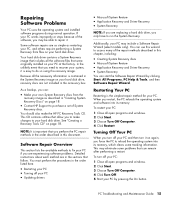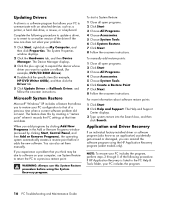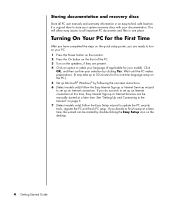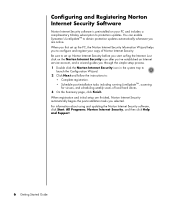HP s7600n - Pavilion Media Center Support and Manuals
Get Help and Manuals for this Hewlett-Packard item

Most Recent HP s7600n Questions
What Is The Part Number For The External Wireless Antenna?
what is the part number for the external wireless antenna?Where can i acquire?
what is the part number for the external wireless antenna?Where can i acquire?
(Posted by chrisaddassa 8 years ago)
Audio Problems.
Hi, I have a Hp Compaq dc 7600 base model small form computer and just upgraded from Windows XP to 8...
Hi, I have a Hp Compaq dc 7600 base model small form computer and just upgraded from Windows XP to 8...
(Posted by nhetman 9 years ago)
Mic Driver For Windows 8
hp desktop 7600 mic driver for windows 8
hp desktop 7600 mic driver for windows 8
(Posted by breastslover 10 years ago)
What Is The Most Memory I Could Add To My Hp Pavillion Slimeline S7600n
what is the most memory i could add to my hp pavillion slimeline s7600n
what is the most memory i could add to my hp pavillion slimeline s7600n
(Posted by tazjavi1 12 years ago)
HP s7600n Videos
Popular HP s7600n Manual Pages
HP s7600n Reviews
We have not received any reviews for HP yet.