HP m9360f - Pavilion - Elite Support and Manuals
Most Recent HP m9360f Questions
Can I Upgrade This Computer?
I have this HP m9360f desktop and I want to be able to run more things. Can I put an AMD 8 core proc...
I have this HP m9360f desktop and I want to be able to run more things. Can I put an AMD 8 core proc...
(Posted by rhastings001 11 years ago)
Popular HP m9360f Manual Pages
Limited Warranty and Support Guide - Refurbished - Page 6


... if on instructions and documentation provided by HP to provide timely support; (d) ensure that all component replacements, support uplift contracts are responsible for warranty repair. For example, in many cases, the defect can be purchased locally. However, some support and related products may involve performing routine diagnostic procedures, installing software updates or patches...
Getting Started Guide - Page 20


..., set up modem, a cable modem, or a DSL modem for Internet service during the initial setup of ISPs; There are other setup information that you must connect through the telephone modem.
To connect to the Internet, you may choose another ISP or transfer an existing account to this step and follow the instructions provided by model) A dial...
Getting Started Guide - Page 23


... that others to record each password you subsequently try to eight letters and numbers, and it is not case sensitive. You can easily figure out, such as a basic guide when choosing a password:
Choose a password that you cannot access Setup Utility.
A password set . Password
Windows Vista Administrator password
Windows Vista User password
Function
Protects administrator-level access...
Limited Warranty and Support Guide - Page 4


... to verify configurations, load most recent firmware, install software patches, run HP diagnostics tests or use of, or to resolve the problem over the telephone. If you to accept the use HP remote support solutions where applicable.
Carry-in Warranty Service
Under the terms of carry-in service, you will return the repaired product to you .
4 Mail-in an...
Limited Warranty and Support Guide - Page 14


... Care Center Web site at the appropriate number below. In addition, we have any problems setting up your system.
14 We are key benefits for technical information or to indicate that have not solved the problem, call the HP Customer Care Center at http://www.hp.com/support
for all customers. Refer to meet the rigorous standards...
Limited Warranty and Support Guide - Page 6


... for these service upgrades, refer to the HP Web site at: http://www.hp.com/support
Options and Software
Limited Warranties
The Limited Warranty terms and conditions for most HP-branded options (HP Options) are provided "AS IS."
Software technical support includes assistance with :
• Generating or diagnosing user-generated programs or
source codes.
• Installing of non-HP products...
Getting Started - Page 58


...Services.
You can use any Web browser; d Follow the onscreen instructions to select an ISP and set it
up now by the ISP.
3 Connect to the Internet. however, you did not set up for Internet service during the initial setup of the computer, set...features vary by model) Refer to the Safety & Comfort Guide for computer users. Double-click the ISP-provided icon on the desktop, and log...
Getting Started - Page 60
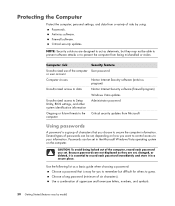
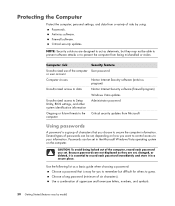
...combination of uppercase and lowercase letters, numbers, and symbols.
50 Getting Started (features vary by using: Passwords.
Use the following list as ...updates
Unauthorized access to Setup Utility, BIOS settings, and other system identification information
Administrator password
Ongoing or future threats to the computer
Critical security updates from a variety of risks by model...
Getting Started - Page 20


...) for Internet service during the initial setup of ISPs; Double-click the ISP-provided icon on the connection. Check with your computer to the Internet that came with your Web browser and browse the Internet. d Follow the onscreen instructions to select an ISP and set it up for specific information on the desktop, and log in...
Getting Started - Page 22


...
Unauthorized use of risks by model) Critical security updates. Antivirus software. Advantages to multiple user accounts: Ability to create individual user settings Ability to limit access to ... updates
Unauthorized access to Setup Utility, BIOS settings, and other system identification information
Administrator password
Ongoing or future threats to the computer
Critical security updates from...
Getting Started - Page 23


...you choose to guess. A password set in Windows Vista must be set the password with number keys on Windows Vista passwords, such as your information. The following list as a basic guide when choosing a password:
Choose a password that others to secure the computer information. Password
Windows Vista Administrator password
Windows Vista User password
Function
Protects administrator-level...
Getting Started Guide - Page 58


... Guide for Internet service during the initial setup of the computer, set up with an ISP. Or Type http://www.hp.com/ergo into the Web browser address box, and then press Enter on the taskbar. If you may choose another ISP or transfer an existing account to this step and
follow the instructions provided by model...
Getting Started Guide - Page 60


...Unauthorized access to data
Norton Internet Security software (firewall program)
Windows Vista updates
Unauthorized access to Setup Utility, BIOS settings, and other system identification information
Administrator password
Ongoing or future threats to the computer
Critical security updates from Microsoft
Using passwords
A password is a group of characters that is essential to record each...
Upgrading and Servicing Guide - Page 26


... memory modules). WARNING: Using the wrong type of DDR memory module depends on which temporarily stores data and instructions on your Warranty and Support Guide, and click the Support link. Adding Memory
Your PC comes with higher-capacity ones. The exact number of sockets and type of memory module could damage the system.
22 Upgrading and Servicing Guide
Upgrading and Servicing Guide - Page 26


The exact number of sockets and the type of DDR memory module depends on your computer.
22 Upgrading and Servicing Guide
WARNING: Using the wrong type of computer that your computer uses, and for DDR DIMMs (double data rate dual in your Limited Warranty and Support Guide, and click the Support link. The motherboard contains sockets for specific memory module...
HP m9360f Reviews
Do you have an experience with the HP m9360f that you would like to share?
Earn 750 points for your review!
We have not received any reviews for HP yet.
Earn 750 points for your review!

