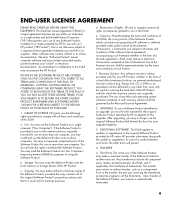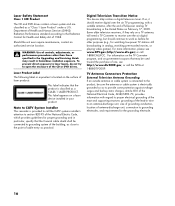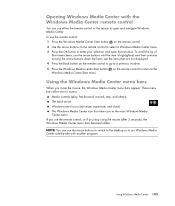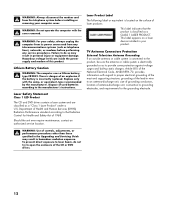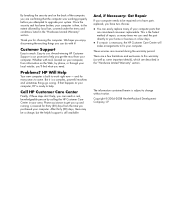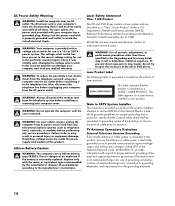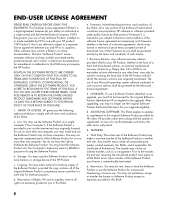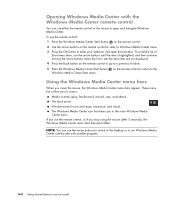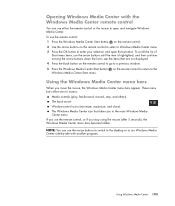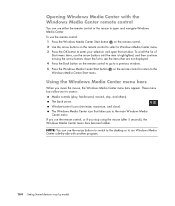HP m9360f Support Question
Find answers below for this question about HP m9360f - Pavilion - Elite.Need a HP m9360f manual? We have 37 online manuals for this item!
Question posted by rhastings001 on January 11th, 2013
Can I Upgrade This Computer?
Current Answers
Answer #1: Posted by tintinb on January 15th, 2013 10:13 AM
- Intel Core 2 Quad Q9300
- Intel Core 2 Quad (Y) Q9xxxx
- Intel Core 2 Duo (W) E8xxx
- Intel Core 2 Quad (K) up to Q6600
- Core 2 Duo E6x00 (C) up to E6700
- Core 2 Duo E4x00 (C) up to E4400
- https://support.hp.com/us-en/document/c01466472
If you have more questions, please don't hesitate to ask here at HelpOwl. Experts here are always willing to answer your questions to the best of our knowledge and expertise.
Regards,
Tintin
Related HP m9360f Manual Pages
Similar Questions
I have a hp media centre. Its quite an old setup but its always been very reliable. As the new game...
While upgrading the BIOS using HP software my Pavilion p7-1126s stalled. After waiting for 10 minute...
I need to increase any another quantity of ram such as any computer ,dell,siemense,......etc
Currently received an HP Pavilion slimline s3000 PC from my sister, which currently does not work. I...