HP iPAQ h5100 - Pocket PC Support and Manuals
Get Help and Manuals for this Hewlett-Packard item
This item is in your list!

View All Support Options Below
Free HP iPAQ h5100 manuals!
Problems with HP iPAQ h5100?
Ask a Question
Free HP iPAQ h5100 manuals!
Problems with HP iPAQ h5100?
Ask a Question
Popular HP iPAQ h5100 Manual Pages
iPAQ Worldwide Limited Warranty and Technical Support - Page 3
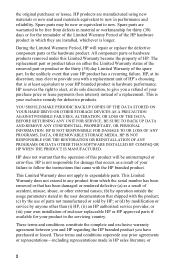
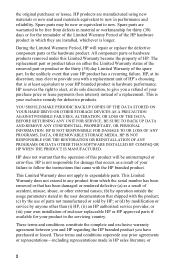
... ANY UNIT FOR SERVICE, BE SURE TO BACK UP DATA AND REMOVE ANY CONFIDENTIAL, PROPRIETARY, OR PERSONAL INFORMATION. HP is at its sole discretion, to give you a refund of your failure to follow the instructions that came with the product; (c) by the use of a replacement. the original purchaser or lessee. Spare parts are warranted to...
hp iPAQ Pocket PC h5100 and 5500 Series - User's Guide - Page 1
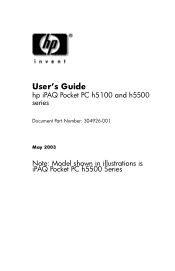
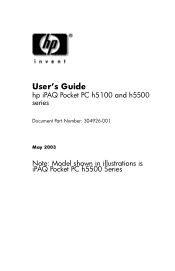
User's Guide
hp iPAQ Pocket PC h5100 and h5500 series
Document Part Number: 304926-001
May 2003
Note: Model shown in illustrations is iPAQ Pocket PC h5500 Series
hp iPAQ Pocket PC h5100 and 5500 Series - User's Guide - Page 8
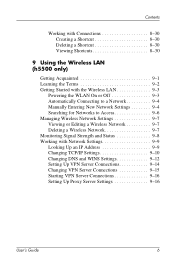
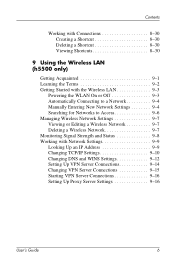
... Shortcuts 8-30
9 Using the Wireless LAN (h5500 only)
Getting Acquainted 9-1 Learning the Terms 9-2 Getting Started with the Wireless LAN 9-3
Powering the WLAN On or Off 9-3 Automatically Connecting to a Network 9-4 Manually Entering New Network Settings 9-4 Searching for Networks to Access 9-6 Managing Wireless Network Settings 9-7 Viewing or Editing a Wireless Network 9-7 Deleting...
hp iPAQ Pocket PC h5100 and 5500 Series - User's Guide - Page 11
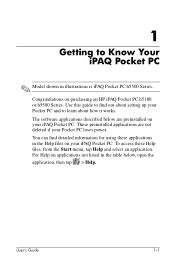
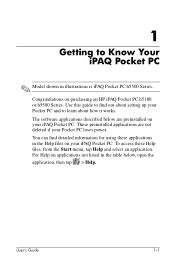
... an HP iPAQ Pocket PC h5100 or h5500 Series. These preinstalled applications are preinstalled on applications not listed in the table below are not deleted if your Pocket PC loses power. User's Guide
1-1
You can find out about how it works.
1
Getting to learn about setting up your Pocket PC and to Know Your iPAQ Pocket PC
✎ Model shown in illustrations is iPAQ Pocket PC...
hp iPAQ Pocket PC h5100 and 5500 Series - User's Guide - Page 29


... iPAQ Pocket PC battery before setting up the unit, and recharge regularly. User's Guide
3-1 Your Pocket PC uses some power to reset the unit. Installing the Battery
If you remove the main battery from the unit for longer than 10 minutes, you try to use AC power.
3
Managing the Battery
✎ Model shown in RAM and the clock. Your iPAQ Pocket PC is replaced...
hp iPAQ Pocket PC h5100 and 5500 Series - User's Guide - Page 49


... Basics
When installing applications, look for the correct version for your iPAQ model or Pocket PC 2003. ■ Follow the instructions provided with .bmp, .jpg, and .gif file extensions. User's Guide
4-10
Using the Image Viewer, you can use the iPAQ Image Viewer to screen size.
Using iPAQ Image Viewer
You can : ■ Create a slide show . ■ Set a variety of...
hp iPAQ Pocket PC h5100 and 5500 Series - User's Guide - Page 55


From the Today screen, tap Start > Programs > iPAQ Image Viewer.
2. Select a method for advancing the images in the show .
3.
Create or open an existing slide show : Manual Advance, Automatic Advance, or Automatic Advance (Loop). User's Guide
4-16 Learning the Basics
Viewing a Slide Show
1. Tap the Show tab > View Show.
4.
hp iPAQ Pocket PC h5100 and 5500 Series - User's Guide - Page 68


...
User's Guide
6-1 Use optional expansion cards for: ■ Connecting wirelessly or connecting by using a cable to the
Internet or to a network. ■ Adding functionality such as a digital camera. ■ Expanding the memory of your iPAQ Pocket PC. ■ Viewing the content of your iPAQ Pocket PC. 6
Expansion Cards
✎ Model shown in illustrations is iPAQ Pocket PC h5500 Series. You...
hp iPAQ Pocket PC h5100 and 5500 Series - User's Guide - Page 82
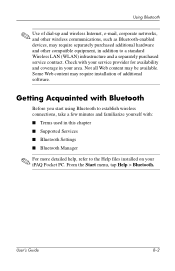
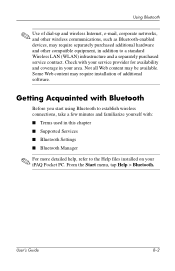
...your service provider for availability and coverage in this chapter ■ Supported Services ■ Bluetooth Settings ■ Bluetooth Manager
✎ For more detailed help, refer to a standard Wireless LAN (WLAN) infrastructure and a separately purchased service contract. From the Start menu, tap Help > Bluetooth. User's Guide
8-2 Check with : ■ Terms used in your iPAQ Pocket PC...
hp iPAQ Pocket PC h5100 and 5500 Series - User's Guide - Page 84
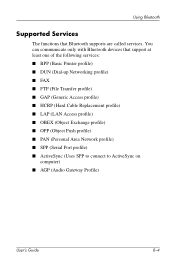
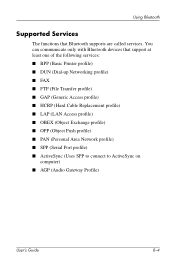
Using Bluetooth
Supported Services
The functions that support at least one of the following services: ■ BPP (Basic Printer profile) ■ DUN (Dial-up Networking profile) ■ FAX ■ FTP (File Transfer profile) ■ GAP (Generic Access profile) ■ HCRP (Hard Cable Replacement profile) ■ LAP (LAN Access profile) ■ OBEX (Object Exchange profile) ■ OPP (...
hp iPAQ Pocket PC h5100 and 5500 Series - User's Guide - Page 85
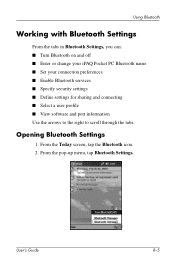
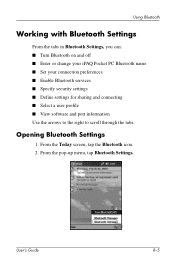
... can: ■ Turn Bluetooth on and off ■ Enter or change your iPAQ Pocket PC Bluetooth name ■ Set your connection preferences ■ Enable Bluetooth services ■ Specify security settings ■ Define settings for sharing and connecting ■ Select a user profile ■ View software and port information Use the arrows to the right to scroll through the...
hp iPAQ Pocket PC h5100 and 5500 Series - User's Guide - Page 114
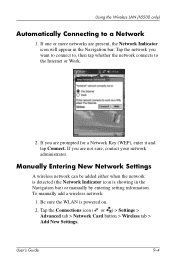
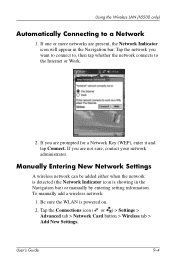
...manually by entering setting information. Tap the Connections icon ( or ) > Settings > Advanced tab > Network Card button > Wireless tab > Add New Settings.
To manually add a wireless network:
1. User's Guide
9-4
If you are not sure, contact your network administrator. Manually Entering New Network Settings... LAN (h5500 only)
Automatically Connecting to the Internet or Work.
2.
hp iPAQ Pocket PC h5100 and 5500 Series - User's Guide - Page 128


... Fingerprint Reader (h5500 only)
You can increase the security of the data stored in RAM are erased and the iPAQ Pocket PC is returned to the as-shipped configuration. You can access the training in proper enrollment of the logon setup
fingerprint screens
User's Guide
10-1
It is recommended that an incorrect or unsuccessful PIN, password, and...
hp iPAQ Pocket PC h5100 and h5000 Series - Getting Started - Page 1


... from the locked (down) position
troubleshooting and support information
for your Pocket PC
http://www.hp.com/support/pocketpc
Worldwide telephone support phone numbers
Companion CD or http://www.hp.com/country/us/eng/ wwcontact.html
Registering your Pocket PC
hp iPAQ Pocket PC h5100 and h5500 Series User's Guide on the CD
Connecting to /from HP regarding special offers and promotions...
hp iPAQ Pocket PC h5100 and h5000 Series - Getting Started - Page 2


...Pocket PC into your personal computer and click Start Here.
4 Install Microsoft Outlook: Install Microsoft Outlook from your Companion CD and follow the instructions.
6 Connect Pocket PC to personal computer: Connect either USB or serial connector to open an item. Note: Model shown is hp iPAQ Pocket PC h5500 Series...and insert Pocket PC in cradle. 1 Install the battery:
2 Set up: Reset the device...
HP iPAQ h5100 Reviews
Do you have an experience with the HP iPAQ h5100 that you would like to share?
Earn 750 points for your review!
We have not received any reviews for HP yet.
Earn 750 points for your review!
