HP iPAQ h4300 - Pocket PC Support and Manuals
Get Help and Manuals for this Hewlett-Packard item
This item is in your list!

View All Support Options Below
Free HP iPAQ h4300 manuals!
Problems with HP iPAQ h4300?
Ask a Question
Free HP iPAQ h4300 manuals!
Problems with HP iPAQ h4300?
Ask a Question
Popular HP iPAQ h4300 Manual Pages
HP iPAQ Security Solutions - Page 4


... of tries.
For instructions on the license, some individual users.
Some wireless networks require that came with your HP iPAQ to a network. (The range of these methods. No additional hardware equipment is to turn this flag is turned on the Companion CD. (If you purchased an HP iPAQ hx2700 Pocket PC, the Companion CD is because a locked device without a password requires a "hard...
hp iPAQ Pocket PC h4000 Series - Getting Started - Page 1
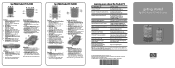
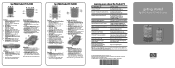
...applications, run utilities, and change settings 6. Microphone: Record your voice or other countries. Charging/Communications Connector: Connects to remove the battery cover
Bottom Panel 1.
hp iPAQ Pocket PC h4000 Series User's Guide on the CD
hp iPAQ Pocket PC h4000 Series User's Guide on the CD
Programs that can be charged while the iPAQ Pocket PC is Powered by default.
Refer...
hp iPAQ Pocket PC h4000 Series - Getting Started - Page 2
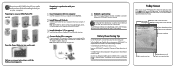
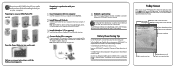
... instructions.
4 Connect Pocket PC to computer: Connect one end of USB connector to USB port on your computer and the other end to USB port on your computer. Preparing to synchronize with your iPAQ Pocket PC.
3 Install ActiveSync 3.7 (or greater): Install ActiveSync from your Companion CD onto your computer. Click on the Microsoft ActiveSync icon on the unit.
Battery Power Saving Tips
Set...
hp iPAQ Pocket PC h4000 Series - User's Guide (343434-001) - Page 6


... Bluetooth 8-2 Understanding Terms 8-3 Supported Services 8-4
Working with Bluetooth Settings 8-4 Opening Bluetooth Settings 8-5 Setting Accessibility Properties 8-6 Enabling Bluetooth Services 8-8 Setting a Shared Folder 8-10 Understanding Profiles 8-11
Working with Bluetooth Manager 8-13 Opening Bluetooth Manager 8-14 Locating and Selecting a Device 8-14
Connecting to Other Devices...
hp iPAQ Pocket PC h4000 Series - User's Guide (343434-001) - Page 7
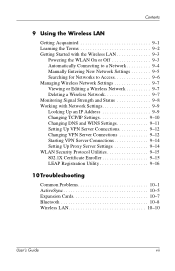
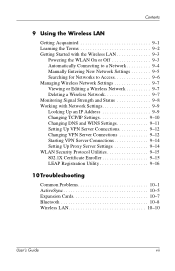
...9-11 Setting Up VPN Server Connections 9-12 Changing VPN Server Connections 9-12 Starting VPN Server Connections 9-14 Setting Up Proxy Server Settings 9-14 WLAN Security Protocol Utilities 9-15 802.1X Certificate Enroller 9-15 LEAP Registration Utility 9-16
10 Troubleshooting
Common Problems 10-1 ActiveSync 10-5 Expansion Cards 10-7 Bluetooth 10-8 Wireless LAN 10-10
User's Guide
vii
hp iPAQ Pocket PC h4000 Series - User's Guide (343434-001) - Page 19
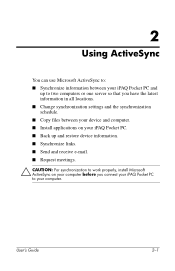
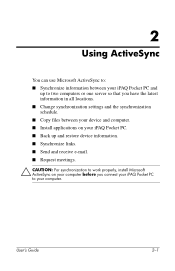
... Guide
2-1 2
Using ActiveSync
You can use Microsoft ActiveSync to: ■ Synchronize information between your iPAQ Pocket PC and
up to two computers or one server so that you have the latest information in all locations. ■ Change synchronization settings and the synchronization schedule. ■ Copy files between your device and computer. ■ Install applications on your iPAQ Pocket...
hp iPAQ Pocket PC h4000 Series - User's Guide (343434-001) - Page 28


User's Guide
3-3
Managing the Battery
2. Note: Ensure the large battery label is visible when the battery is installed.
Insert the battery into the battery slot on the right side of the Pocket PC 1, and push the left side of the battery into place 2 with the connectors lined up on the lower right.
hp iPAQ Pocket PC h4000 Series - User's Guide (343434-001) - Page 31
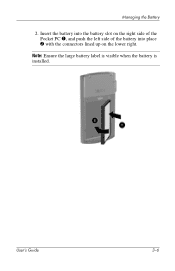
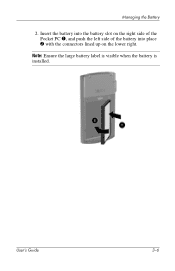
Note: Ensure the large battery label is visible when the battery is installed. User's Guide
3-6
Insert the battery into the battery slot on the right side of the Pocket PC 1, and push the left side of the battery into place 2 with the connectors lined up on the lower right. Managing the Battery
2.
hp iPAQ Pocket PC h4000 Series - User's Guide (343434-001) - Page 54


...Software
Ä CAUTION: To avoid damaging your Pocket PC, you can use a stylus. You can tap the on the screen. Never use a pen or any Notes tab in the Transcriber. To input information to your iPAQ Pocket PC screen, always use the stylus to input information.
On the HP iPAQ Pocket PC h4300 Series... Guide
5-1 Changing Word Suggestion Options
As you type or write, the Pocket PC ...
hp iPAQ Pocket PC h4000 Series - User's Guide (343434-001) - Page 80
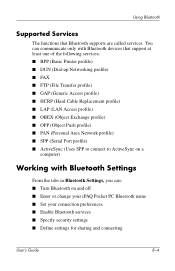
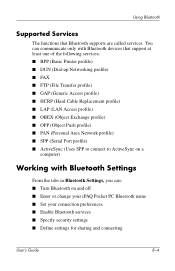
...on and off ■ Enter or change your iPAQ Pocket PC Bluetooth name ■ Set your connection preferences ■ Enable Bluetooth services ■ Specify security settings ■ Define settings for sharing and connecting
User's Guide
8-4 Using Bluetooth
Supported Services
The functions that support at least one of the following services: ■ BPP (Basic Printer profile) ■ DUN...
hp iPAQ Pocket PC h4000 Series - User's Guide (343434-001) - Page 110


... key in the Navigation bar) or manually by entering setting information. Tap the General tab and enter a network name (SSID). If you want to connect to -computer (ad-hoc) connection checkbox.
6. To use Shared Key authentication, tap the Network Authentication (Shared mode) checkbox. User's Guide
9-5 Tap the Connections icon ( or ) > Settings >
Advanced tab > Network Card button > Wireless...
hp iPAQ Pocket PC h4000 Series - User's Guide (343434-001) - Page 119
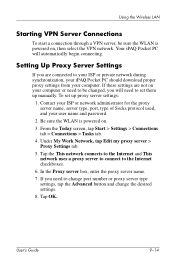
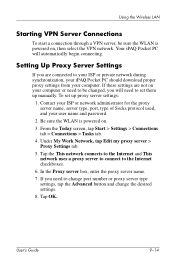
....
7. If you need to set up manually. Your iPAQ Pocket PC will need to change port number or proxy server type settings, tap the Advanced button and change the desired settings.
8. If these settings are connected to your ISP or private network during synchronization, your iPAQ Pocket PC should download proper proxy settings from your user name and password.
2. Tap OK.
Using the...
hp iPAQ Pocket PC h4000 Series - User's Guide (343434-001) - Page 120
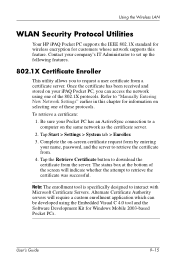
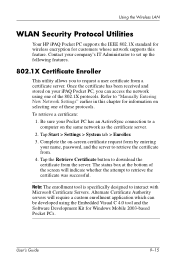
... tool is specifically designed to request a user certificate from .
4.
Contact your Pocket PC has an ActiveSync connection to retrieve the certificate was successful. Be sure your company's IT Administrator to set up the following features.
802.1X Certificate Enroller
This utility allows you can be developed using the Embedded Visual C 4.0 tool and the Software Development Kit...
hp iPAQ Pocket PC h4000 Series - User's Guide (343434-001) - Page 123


... to travel with my iPAQ Pocket PC. I want to travel internationally with my iPAQ Pocket PC.
■ Back up your iPAQ Pocket PC and any additional documentation or items as instructed by Customer Support in your information.
■ Take a copy of All wireless features OFF. Troubleshooting
Problem
Solution
I want to ship my iPAQ Pocket PC to a repair facility.
1. Back up your...
hp iPAQ Pocket PC h4000 Series - User's Guide (343434-001) - Page 131


...Continued)
User's Guide
10-10 Refer to "Setting Up Proxy Server Settings" in Chapter 3, "Managing the Battery" for more information. Troubleshooting
Wireless LAN
For more information on Wireless LAN, refer to an access point, but I cannot browse the Internet. Ask your iPAQ Pocket PC is on my iPAQ Pocket PC.
Follow the instructions on the screen.
I am connected to Chapter...
HP iPAQ h4300 Reviews
Do you have an experience with the HP iPAQ h4300 that you would like to share?
Earn 750 points for your review!
We have not received any reviews for HP yet.
Earn 750 points for your review!
