HP c9025a Support and Manuals
Most Recent HP c9025a Questions
Copy Of Driver Cable Or Map Adapter *15 & +32 What Is This ?
i have a printer of version hp C9025A i have not cable ISA and adapter and driver for it . send me p...
i have a printer of version hp C9025A i have not cable ISA and adapter and driver for it . send me p...
(Posted by behzams 11 years ago)
Popular HP c9025a Manual Pages
HP Deskjet 3740 Printer series - (Windows) User's Guide - Page 1
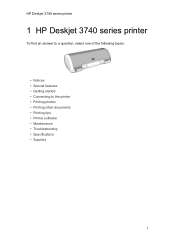
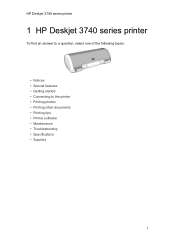
... 3740 series printer
1 HP Deskjet 3740 series printer
To find an answer to a question, select one of the following topics:
• Notices • Special features • Getting started • Connecting to the printer • Printing photos • Printing other documents • Printing tips • Printer software • Maintenance • Troubleshooting • Specifications •...
HP Deskjet 3740 Printer series - (Windows) User's Guide - Page 4


It can take a few seconds for the printer to turn on the Power button flashes when the printer is processing a job.
1. Print cartridges
1. Power button and light 4 The light on after you press the Power button. USB port
3.2 Power button and light
The Power button turns the printer on and off. HP Deskjet 3740 series printer
1.
HP Deskjet 3740 Printer series - (Windows) User's Guide - Page 6


Black print cartridge
6
Tri-color print cartridge 2. HP Deskjet 3740 series printer
Using the paper tray Print different sizes of the paper tray. The printer deposits printed pages on the top of media by sliding the paper guide to the right or left. Note: The print cartridges must be installed before printing.
3.4 Print cartridges
Two print...
HP Deskjet 3740 Printer series - (Windows) User's Guide - Page 9
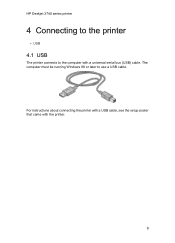
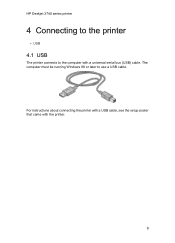
The computer must be running Windows 98 or later to the computer with the printer.
9 For instructions about connecting the printer with a USB cable, see the setup poster that came with a universal serial bus (USB) cable. HP Deskjet 3740 series printer
4 Connecting to the printer
• USB
4.1 USB
The printer connects to use a USB cable.
HP Deskjet 3740 Printer series - (Windows) User's Guide - Page 11
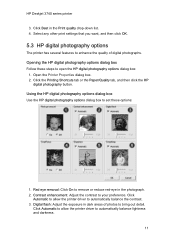
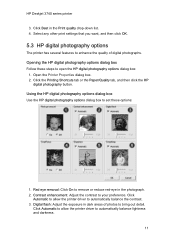
... steps to your preference.
Click
Automatic to allow the printer driver to automatically balance the contrast. 3. Click Automatic to allow the printer driver to automatically balance lightness and darkness.
11 Select any other print settings that you want, and then click OK.
5.3 HP digital photography options
The printer has several features to enhance the quality of photos...
HP Deskjet 3740 Printer series - (Windows) User's Guide - Page 12


... drop-down list
Printing Shortcuts Paper type
Paper/Quality Type is
Note: You do not need to automatically focus the image.
5. HP Deskjet 3740 series printer
4. Click Automatic to allow the printer driver to set the level of disk space and will print slowly.
6. Smoothing: Soften an image.
The 4800 x 1200 optimized dpi is selected...
HP Deskjet 3740 Printer series - (Windows) User's Guide - Page 13


... or the Paper/Quality tab. The HP Deskjet printer software then uses this information to automatically perform image-specific enhancements, to print a color photo in the Print quality drop-down list. 5.
Click the Color tab.
13 When a photograph is already black-and-white, simply follow the instructions for the type and size of flash...
HP Deskjet 3740 Printer series - (Windows) User's Guide - Page 14
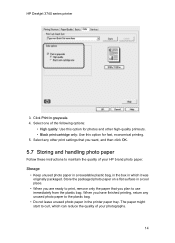
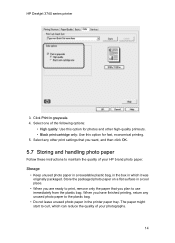
...5.7 Storing and handling photo paper
Follow these instructions to maintain the quality of your photographs.
14 Select one of your HP brand photo paper. Select any unused photo ...print settings that you have finished printing, return any other high-quality printouts. • Black print cartridge only: Use this option for fast, economical printing. 5. HP Deskjet 3740 series printer
3.
HP Deskjet 3740 Printer series - (Windows) User's Guide - Page 15
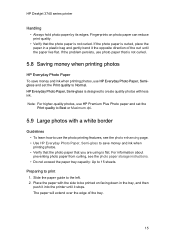
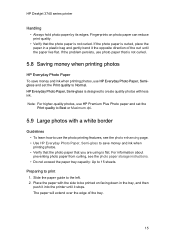
If the problem persists, use photo paper that you are using is flat.
Slide the paper guide to print 1. Note: For higher-quality photos, use HP Premium Plus Photo paper and set the Print quality to Best or Maximum dpi.
5.9 Large photos with a white border
Guidelines • To learn how to use HP Everyday Photo Paper...
HP Deskjet 3740 Printer series - (Windows) User's Guide - Page 16


... the photo printing features, see in the Printer Properties dialog box.
5.10 Small photos with the software program. Slide the paper guide to 15 sheets. Click OK to print 1. Preparing to print the photographs. Otherwise, follow the
instructions that you see the photo enhancing page. • Use HP Everyday Photo Paper, Semi-gloss to...
HP Deskjet 3740 Printer series - (Windows) User's Guide - Page 17
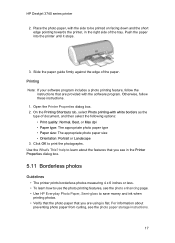
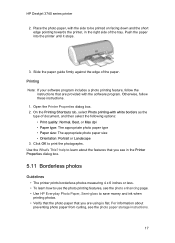
... to use the photo printing features, see the photo paper storage instructions.
17 Push the paper into the printer until it stops.
3. For information about the features that you are provided with the software program. HP Deskjet 3740 series printer
2. Otherwise, follow the
instructions that you see in the right side of the tray. On...
HP Deskjet 3740 Printer series - (Windows) User's Guide - Page 40


... is controlled by software that you want to as the printer driver, to open the Printer Properties dialog box. help to learn more about specific printing options. • Use the Device Status window to specify print settings quickly. • Use the What's This? HP Deskjet 3740 series printer
8 Printer software
Learn how to use these steps to change...
HP Deskjet 3740 Printer series - (Windows) User's Guide - Page 51
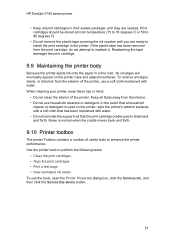
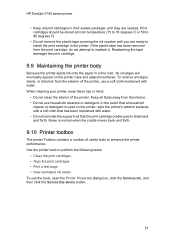
.... To remove smudges, stains, or dried ink from the exterior of the printer, use a soft cloth moistened with water. • Do not lubricate the support rod that the print cartridge cradle uses to slide back and forth. HP Deskjet 3740 series printer
• Keep all fluids away from the print cartridge, do not attempt...
HP Deskjet 3740 Printer series - (Windows) User's Guide - Page 62


... have problems after investigating the troubleshooting topics, turn off and then restart your computer. For information about updating the printer driver, visit the HP Web site www. hp.com/support.
To increase the print speed, use two print cartridges in ink-backup mode The printer might be longer.
1. Make space available on the hard drive, the printer processing time will be installed...
HP Deskjet 3740 Printer series - (Windows) User's Guide - Page 71


.... This program does not extend to refilled cartridges. HP Deskjet 3740 series printer Because HP's unique recycling processes are very sensitive to material contamination, we recycle only HP original cartridges. Depending on the model, HP is consistent. To do that cannot be recycled (ink, foam, and composite parts) are disposed of products made from other industries to...
HP c9025a Reviews
Do you have an experience with the HP c9025a that you would like to share?
Earn 750 points for your review!
We have not received any reviews for HP yet.
Earn 750 points for your review!

