HP c9025a Support Question
Find answers below for this question about HP c9025a.Need a HP c9025a manual? We have 1 online manual for this item!
Question posted by behzams on August 9th, 2012
Copy Of Driver Cable Or Map Adapter *15 & +32 What Is This ?
i have a printer of version hp C9025A i have not cable ISA and adapter and driver for it . send me please map and cataloge for buy . thanck you so much
Current Answers
There are currently no answers that have been posted for this question.
Be the first to post an answer! Remember that you can earn up to 1,100 points for every answer you submit. The better the quality of your answer, the better chance it has to be accepted.
Be the first to post an answer! Remember that you can earn up to 1,100 points for every answer you submit. The better the quality of your answer, the better chance it has to be accepted.
Related HP c9025a Manual Pages
HP Deskjet 3740 Printer series - (Windows) User's Guide - Page 1
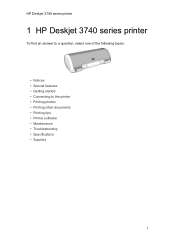
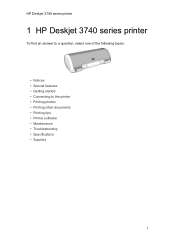
... Deskjet 3740 series printer
1 HP Deskjet 3740 series printer
To find an answer to a question, select one of the following topics:
• Notices • Special features • Getting started • Connecting to the printer • Printing photos • Printing other documents • Printing tips • Printer software • Maintenance • Troubleshooting • Specifications...
HP Deskjet 3740 Printer series - (Windows) User's Guide - Page 2


... features
Congratulations! You have purchased an HP Deskjet printer that is equipped with several exciting features:
• User friendly: Easy to install and operate. • Borderless printing: Print 4 x 6 inch photos to the edges of ...
HP Deskjet 3740 Printer series - (Windows) User's Guide - Page 9
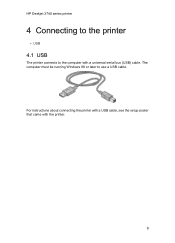
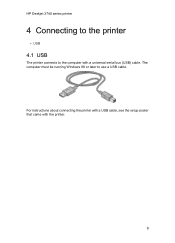
The computer must be running Windows 98 or later to the computer with the printer.
9 HP Deskjet 3740 series printer
4 Connecting to the printer
• USB
4.1 USB
The printer connects to use a USB cable. For instructions about connecting the printer with a USB cable, see the setup poster that came with a universal serial bus (USB) cable.
HP Deskjet 3740 Printer series - (Windows) User's Guide - Page 11
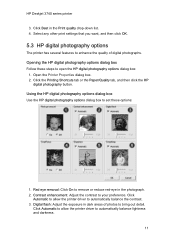
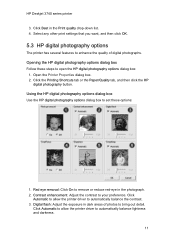
... photography options dialog box to automatically balance lightness and darkness.
11
Open the Printer Properties dialog box. 2. Contrast enhancement: Adjust the contrast to automatically balance the contrast. 3. HP Deskjet 3740 series printer
3. Click
Automatic to allow the printer driver to set these steps to remove or reduce red-eye in the Print quality drop-down...
HP Deskjet 3740 Printer series - (Windows) User's Guide - Page 12


...print quality setting offers 4800 x 1200 optimized dpi printing. Click Automatic to allow the printer driver to automatically set the level of disk space and will print slowly.
6. Select the.../Quality Type is selected in the printer driver, the tri-color print cartridge prints in the Print quality drop-down list. 5. HP Deskjet 3740 series printer
4. SmartFocus: Enhance the image quality...
HP Deskjet 3740 Printer series - (Windows) User's Guide - Page 15
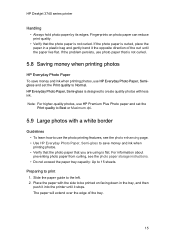
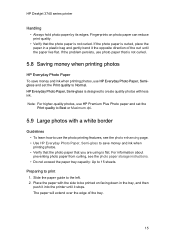
...bend it the opposite direction of the tray.
15 If the photo paper is designed to create quality photos with the side to 15 sheets. HP Everyday Photo Paper, Semi-gloss is curled, place...when printing photos
HP Everyday Photo Paper To save money and ink when printing photos. • Verify that the photo paper that the photo paper is flat. HP Deskjet 3740 series printer
Handling • ...
HP Deskjet 3740 Printer series - (Windows) User's Guide - Page 16


...instructions that you are provided with white borders as the type of the paper. Click OK to the left.
16 HP Deskjet 3740 series printer
3. Slide the paper guide firmly against the edge of document, and then select the following options: • Print ... 3. Printing Note: If your software program includes a photo printing feature, follow these instructions. 1. Preparing to 15 sheets.
HP Deskjet 3740 Printer series - (Windows) User's Guide - Page 18


... these instructions. 1. On the Printing Shortcuts tab, select Photo printing-borderless as the type of the paper. HP Deskjet 3740 series printer
• Do not print borderless photos in ink-backup mode. Open the Printer Properties dialog box. 2. Slide the paper guide firmly against the edge of document, and then select the following...
HP Deskjet 3740 Printer series - (Windows) User's Guide - Page 24


... Printer Properties dialog box. 2. Printing
1.
help to learn about the features that the labels are designed specifically for inkjet printers.... • Use only full sheets of the label sheets to the left. 2. Use the What's This? Place the label sheets with the label side facing down in the Printer... and then push the sheets into the printer until they stop.
24 Select any other...
HP Deskjet 3740 Printer series - (Windows) User's Guide - Page 32
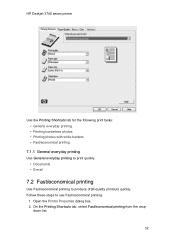
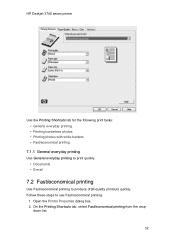
...quality printouts quickly. On the Printing Shortcuts tab, select Fast/economical printing from the drop- Open the Printer Properties dialog box. 2. HP Deskjet 3740 series printer
Use the Printing Shortcuts tab for the following print tasks: • General everyday printing • ...
7.2 Fast/economical printing
Use Fast/economical printing to use Fast/economical printing:
1. down list.
32
HP Deskjet 3740 Printer series - (Windows) User's Guide - Page 40


... dialog box
The printer is also referred to as the printer driver, to print. 2. Opening the Printer Properties dialog box Follow these software features: • Use the Printer Properties dialog box to select printing options. • Use the Printing Shortcuts tab to open the Printer Properties dialog box. HP Deskjet 3740 series printer
8 Printer software
Learn how to use...
HP Deskjet 3740 Printer series - (Windows) User's Guide - Page 51
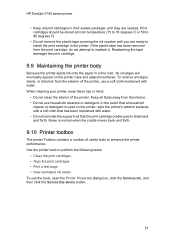
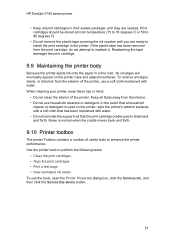
... the Services tab, and then click the Service this device button.
51 HP Deskjet 3740 series printer
• Keep all fluids away from the interior. • Do not use household cleaners or detergent. Print cartridges should be stored at room temperature (15 to 35 degrees C or 59 to 95 degrees F).
• Do not...
HP Deskjet 3740 Printer series - (Windows) User's Guide - Page 52


HP Deskjet 3740 series printer
10 Troubleshooting
• Printer is not printing • Paper jam • Paper problems • Print quality is poor • Document is misprinted • Photos are correctly installed. • The paper or other media is correctly loaded in the paper tray. • The printer...source. • The cable connections are secure. • The printer is turned on. ...
HP Deskjet 3740 Printer series - (Windows) User's Guide - Page 60
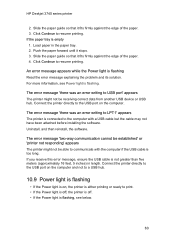
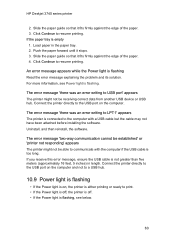
... Read the error message explaining the problem and its solution. Connect the printer directly to the USB port on the computer and not to communicate with a USB cable but the cable may not have been attached before installing the software. Slide the paper.... An error message appears while the Power light is empty 1. For more information, see below.
60 HP Deskjet 3740 series printer
2.
HP Deskjet 3740 Printer series - (Windows) User's Guide - Page 62


... at its optimum speed. To increase the print speed, use two print cartridges in ink-backup mode.
hp.com/support. For information about updating the printer driver, visit the HP Web site www. Verify that came with the printer.
2. Printer driver is outdated An outdated printer driver might print more slowly when Best or Maximum dpi is in the...
HP Deskjet 3740 Printer series - (Windows) User's Guide - Page 63
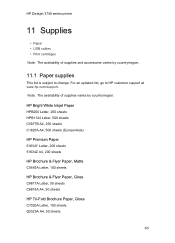
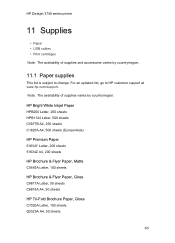
..., Gloss C7020A Letter, 100 sheets Q2525A A4, 50 sheets
63
Note: The availability of supplies and accessories varies by country/region. HP Deskjet 3740 series printer
11 Supplies
• Paper • USB cables • Print cartridges Note: The availability of supplies varies by country/region.
11.1 Paper supplies
This list is subject to...
HP Deskjet 3740 Printer series - (Windows) User's Guide - Page 66


HP Deskjet 3740 series printer
Q5494A Letter, 100 sheets (U.S.) Q5447A Letter, 120 sheets (U.S.) C6039AC Letter, 15 sheets (Canada) C6979AC Letter, 50 sheets (Canada) Q2519A A4, 20 sheets (Europe) C7040A A4, 50 sheets (Europe)
HP Premium Photo Paper, Glossy (with tear-off tab) Q1988A 4x6 in, 20 sheets (U.S.) Q1989A 4x6 in, 60 sheets (U.S.) Q1990A 4x6 in...
HP Deskjet 3740 Printer series - (Windows) User's Guide - Page 68
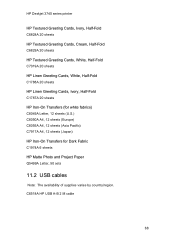
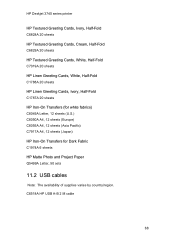
... HP USB A-B 2 M cable
68 HP Deskjet 3740 series printer
HP Textured Greeting Cards, Ivory, Half-Fold C6828A 20 sheets HP Textured Greeting Cards, Cream, Half-Fold C6829A 20 sheets HP Textured Greeting Cards, White, Half-Fold C7019A 20 sheets HP Linen Greeting Cards, White, Half-Fold C1788A 20 sheets HP Linen Greeting Cards, Ivory, Half-Fold C1787A 20 sheets HP...
HP Deskjet 3740 Printer series - (Windows) User's Guide - Page 71


... microchip fabrication processes, copper wire, steel plates, and the precious materials used in the manufacture of new products, and HP must ensure the composition of in an environmentally responsible manner.
71 The end products of the print cartridge by weight. HP Deskjet 3740 series printer Because HP's unique recycling processes are used in electronics.
HP Deskjet 3740 Printer series - (Windows) User's Guide - Page 72
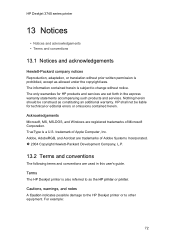
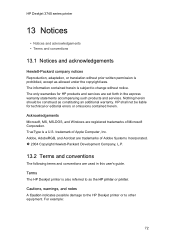
... and conventions
The following terms and conventions are set forth in this user's guide. HP Deskjet 3740 series printer
13 Notices
• Notices and acknowledgements • Terms and conventions
13.1 Notices and acknowledgements
Hewlett-Packard company notices Reproduction, adaptation, or translation without notice. The only warranties for technical or editorial errors or omissions...
Similar Questions
Hp Deskjet 1000 J110 Won't Send Document To Printer
(Posted by dkem8sll 10 years ago)
How To Change Language In Hp Printer Preferences Hp Designjet 510 Driver
(Posted by mlaLi 10 years ago)
Step By Step How To Instal Driver Printer Manual Hp Officejet 7000 Wide Format
printer
printer
(Posted by geds 10 years ago)
How To Reset Printer Deskjet Hp 1000 J110 Series To Make It Print With Low Ink
(Posted by chinspa 10 years ago)
My Printer Is Hp 910 But My Operating System Is Windows7..what I Can Do?
(Posted by bawarmarilou 12 years ago)

