HP Zd7140us - Pavilion - Pentium 4 3 GHz Support and Manuals
Popular HP Zd7140us Manual Pages
End User License Agreement - Page 2


... to comply with the update or supplement. In case of a hard disk drive-based solution, an external media-based recovery solution (e.g. The initial user of the Software Product may make a one-time transfer of Authenticity. You may not be used for restoring the hard disk of the HP Product with /for your upgrade eligibility.
3. All intellectual...
End User License Agreement - Page 3


...all of the foregoing shall be limited to provide such services.
9. DISCLAIMER OF WARRANTIES. TO THE MAXIMUM EXTENT PERMITTED BY APPLICABLE LAW, IN NO EVENT SHALL HP OR ITS SUPPLIERS BE LIABLE FOR ANY SPECIAL, INCIDENTAL,...SOFTWARE PRODUCT, OR OTHERWISE IN CONNECTION WITH ANY PROVISION OF THIS EULA, EVEN IF HP OR ANY SUPPLIER HAS BEEN ADVISED OF THE POSSIBILITY OF SUCH DAMAGES AND EVEN IF THE...
End User License Agreement - Page 4


...is included with the HP Product) is the entire agreement between you and HP relating to enter into this contract.
14. You represent that you are set forth in your employer... Company, L.P. This EULA is subject to the Software Product or any HP policies or
programs for support services conflict with respect to change without notice. The information contained herein is ...
PERJANJIAN LISENSI PENGGUNA-AKHIR (Indonesia) - Page 4


... without notice. Rev. 06/04
355096-BW1 The only warranties for technical or editorial errors or omissions contained herein. HP shall not be liable for HP products and services are set forth in the express
warranty statements accompanying such products and services . Nothing herein should be trademarks of their respective companies. Jika ada ketentuan dalam kebijakan...
HP USB Digital Drive - Page 11


... Technical Support
Support services are using
10
User Guide You can either browse the postings as a guest, or register as a user and submit your country or region.
HP responds to questions in a timely manner. When you call technical support, have the following items available:
■ The HP USB Digital Drive ■ Conditions under which the problem occurred ■ Error messages...
HP USB Digital Drive - Page 112


... accompanying such products and services.
The information contained herein is a trademark.
© 2003 Hewlett-Packard Development Company, L.P. The warranties for technical or editorial errors or omissions contained herein. SD Logo is subject to change without notice. Microsoft and Windows are set forth in the U.S. User Guide HP USB Digital Drive First Edition July 2003
Bluetooth Wireless Technology Basics - Page 3


... three classes of devices that if another frequency. Figure 1. BWT-enabled devices use the ISM band. This means that use a technique called packets. HP notebooks feature Class 3 BWT radios, and HP printers feature Class 1 radios. How Bluetooth wireless technology works
BWT-enabled devices operate in the ISM band as a 2.4-GHz cordless phone, interferes...
Bluetooth Wireless Technology Basics - Page 4


... frequency-hopping pattern is established, one device sets the frequency-hopping pattern and the other devices synchronize their signals to eight BWT-enabled devices (Figure 2). Figure 2. A piconet consists of up to differentiate its ...
Bluetooth Wireless Technology Basics - Page 5
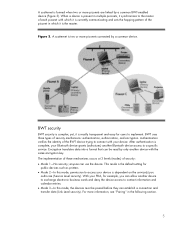
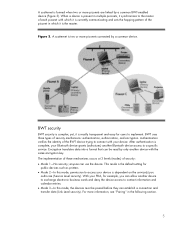
... your Bluetooth device grants (authorizes) another device with the same encryption key.
This mode is the default setting for
public devices such as printers. • Mode 2-In this mode, the devices must be read ...
5 A scatternet is mostly transparent and easy for users to a specific service. yet, it is formed when two or more information, see "Pairing" in which it is dependent on ...
Bluetooth Wireless Technology Basics - Page 6


... to activate BWT functionality on each device. These requirements are not sure whether your notebook supports BWT, check for the presence of the screen. 2. Confirming Bluetooth capability via Device..., you must pair the device with another BWT-enabled device before they can select the services (profiles) that your device will see Bluetooth Devices in Device Manager as follows:
1....
Bluetooth Wireless Technology Basics - Page 7


.... Select Start > All Programs > Software Setup. 2. Select Finish to complete the installation and to load the BWT driver. When you need help locating the wireless button and light. Follow the instructions in the same box as the operating system CD.
7
Then you must install the software as follows:
1. For specific instructions about discovering and connecting to other...
Bluetooth Wireless Technology Basics - Page 8


... BWT functionality on the matching profiles. HP products
D = supported by HP BWT-enabled products. Select the BWT icon in this profile does not require specific printer drivers. Printers The HP 995c Deskjet printer and some of the BWT profiles built into HP notebook PCs, iPAQ Pocket PCs, and printers. Table 2 describes some models of the Today screen to activate...
Bluetooth Wireless Technology Basics - Page 9


...service requests regardless of print jobs, greater control over formatting, and other BWT-enabled devices that can be used by selected models
Notebooks/ Tablet PCs
Handhelds Printers
D
D
D
D
D
D
D
D
D
D
D
D
D
D
D
D
D
D
D
D
D
D
D D
Profile
Description
Generic access
Generic object exchange (OBEX) Hard copy replacement....
HP products D = supported by applications as though...
Bluetooth Wireless Technology Basics - Page 10


... so that allows you pair two devices, they connect (a password, or passkey, must be deciphered by right-clicking the device... icon in the unrestricted 2.4-GHz ISM band, numerous manufacturers can manually pair your device with your world and change forever the way...powered on. • A service connection is interrupted or the service is a bonding procedure that you work and play.
10...
Bluetooth Wireless Technology Basics - Page 11


.../bluetooth.htm
Bluetooth News and Information
http://www.groups.yahoo.com/group/blueinfo/
The Geekzone Bluetooth Guides
http://www.geekzone.co.nz
The Houston Chronicle Hotlist for technical or editorial errors or omissions contained herein.
The only warranties for HP products and services are set forth in the express warranty statements accompanying such products and...
HP Zd7140us Reviews
Do you have an experience with the HP Zd7140us that you would like to share?
Earn 750 points for your review!
We have not received any reviews for HP yet.
Earn 750 points for your review!

