HP Touch 520-1100 Support and Manuals
Get Help and Manuals for this Hewlett-Packard item
This item is in your list!

View All Support Options Below
Free HP Touch 520-1100 manuals!
Problems with HP Touch 520-1100?
Ask a Question
Free HP Touch 520-1100 manuals!
Problems with HP Touch 520-1100?
Ask a Question
Popular HP Touch 520-1100 Manual Pages
Getting Started - Page 19
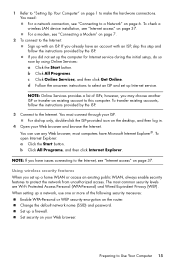
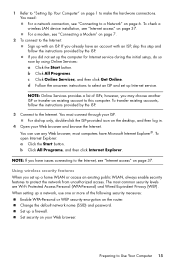
... button. Set security on page 6. To check a wireless LAN device installation, see "Connecting to this step and follow the instructions provided by using Online Services: a ...set up a network, use any Web browser; When setting up the computer for Internet service during the initial setup, do so now by the ISP.
3 Connect to make the hardware connections. NOTE: Online Services...
Getting Started - Page 21
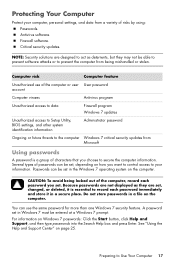
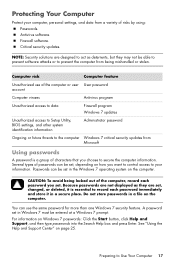
... 7 updates
Unauthorized access to Setup Utility, BIOS settings, and other system identification information
Administrator password
Ongoing or future threats to Use Your Computer 17
Protecting Your Computer
Protect your information. Several types of passwords can use of characters that you set , depending on Windows 7 passwords: Click the Start button, click Help and Support, and...
Getting Started - Page 22
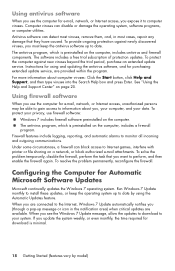
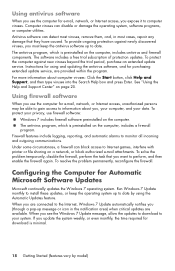
...Support, and then type viruses into the Search Help box and press Enter. Instructions for using the Automatic Updates feature.
To resolve the problem...update service. Firewall features include logging, reporting, and automatic alarms to monitor all incoming and outgoing communications. Run Windows 7 Update monthly to install these updates, or keep the antivirus software up to date by model...
Getting Started - Page 49
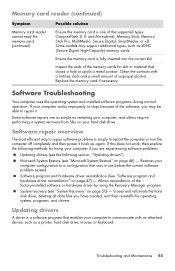
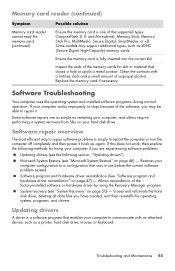
...necessary. Software Troubleshooting
Your computer uses the operating system and installed software programs during normal operation. Microsoft System Restore (see "System Recovery" on page 47) - If your computer configuration to restart the computer or turn the computer off completely and then power it . Some software repairs are experiencing software problems:
Updating drivers (see the...
Getting Started - Page 50
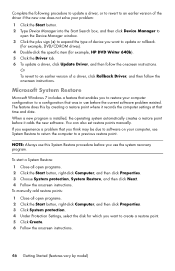
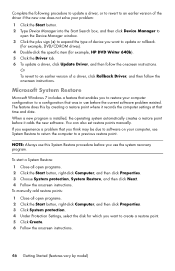
... software. To manually add restore points: 1 Close all open programs. 2 Click the Start button, right-click Computer, and then click Properties. 3 Click System protection. 4 Under Protection Settings, select the disk for example, HP DVD Writer 640b). 5 Click the Driver tab. 6 To update a driver, click Update Driver, and then follow the onscreen instructions. NOTE: Always use this by model...
Getting Started - Page 60
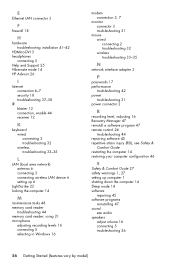
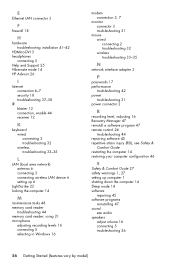
... installation 41-42
HDMI-to-DVI 3 headphones
connecting 5 Help and Support 25 Hibernate mode 14 HP Advisor 26
I
Internet connection 6-7 security 18 troubleshooting 37-38
IR blaster 12 connection, enable 44 receiver 12
K
keyboard wired connecting 2 troubleshooting 32 wireless troubleshooting 33-35
L
LAN (local area network) antenna 6 connecting 3 connecting wireless LAN device 6 setting...
Getting Started Guide - Page 7


1 Getting information
Type of your computer. Getting Started (this guide)
● Learn how to driver updates.
(troubleshooting).
● Read frequently asked questions.
● Find electronic user guides and specifications for your computer model.
● Order parts and find
● Set up your computer. and software issues.
2.
Click Start, click Control Panel, and then ...
Getting Started Guide - Page 31


... the setup poster for choosing this guide, and a HP Customer Representative will assist you. Thank you for help with setting up and using your
ENWW
Support information 25 Any hardware upgrades that you intend to do with it! If you get the most from time to time. This must be done after you have any problems setting up...
Troubleshooting & Maintenance Guide - Page 6


... system board may need to it is blank, the monitor might encounter while installing, starting up, or using your computer model. Ensure that accompanies your computer, or visit http://www.hp.com/support and search for additional troubleshooting options, see the Quick Setup Guide that the cables connecting the computer to the red Shut Down button, and...
Getting Started (For Select TouchSmart Models Only) - Page 5
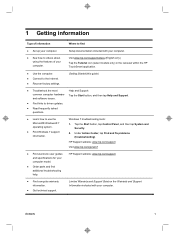
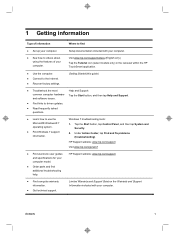
...then tap Help and Support.
● Find links to driver updates.
● Read frequently asked questions.
● Learn how to the Internet. ● Recover factory settings.
HP Support website: www.hp.com/support Visit www.hp.com/go/win7
● Find electronic user guides and specifications for your computer model.
● Order parts and find
● Set up your computer. Limited...
Getting Started (For Select TouchSmart Models Only) - Page 13


...your new computer by using Online Services: a.
Follow the onscreen instructions to select an ISP and set up the computer for Internet service during the initial setup, do so now by using ... is included with an Internet service provider (ISP). If you did not set up Internet service.
◦ Sign up with Windows 7 (select models only), to copy files and settings to a storage device or,...
Getting Started (For Select TouchSmart Models Only) - Page 28


...: www.hp.com/support and select the task, Download drivers and software. Double-tap the specific item (for example, HP DVD Writer 640b). 5.
NOTE: Always use the System Recovery program. Close all open the Device
Manager window. 3. Tap System protection, System Restore, tap Next, and then follow the onscreen instructions.
Complete the following procedure to update a driver, or...
Quick Setup Guide - Page 5
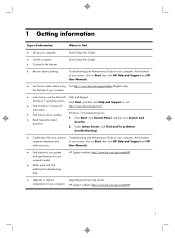
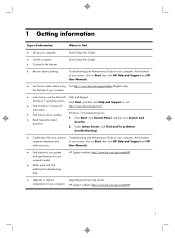
...9679; Find Windows 7 password
http://www.hp.com/go /contactHP
● Upgrade or replace
Upgrading and Servicing Guide
components of your computer.
● Learn how to use the Microsoft Help and Support
Windows 7 operating system. Under Action Center, click Find and fix problems
(troubleshooting).
● Troubleshoot the most common Troubleshooting and Maintenance Guide on Start, then...
Quick Setup Guide - Page 8
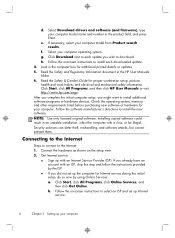
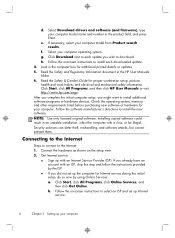
...Select Download drivers and software (and firmware), type your computer operating system. Select your computer model name and number in an unstable installation, infect the computer with an Internet Service Provider (ISP). Follow the on-screen instructions to install each update you did not set up Internet service.
4
Chapter 2 Setting up your computer Read the Safety & Comfort Guide for...
Quick Setup Guide - Page 25
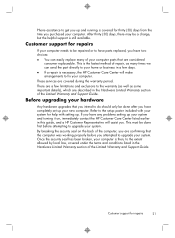
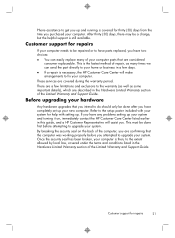
... computer.
Customer support for repairs
If your computer needs to the extent allowed by local law, covered under the terms and conditions listed in this guide, and a HP Customer Representative will make arrangements to fix your new computer. After thirty (30) days, there may be repaired or to have parts replaced, you have any problems setting up your computer...
HP Touch 520-1100 Reviews
Do you have an experience with the HP Touch 520-1100 that you would like to share?
Earn 750 points for your review!
We have not received any reviews for HP yet.
Earn 750 points for your review!
