HP StorageWorks 8000 - NAS Support and Manuals
Get Help and Manuals for this Hewlett-Packard item
This item is in your list!

View All Support Options Below
Free HP StorageWorks 8000 manuals!
Problems with HP StorageWorks 8000?
Ask a Question
Free HP StorageWorks 8000 manuals!
Problems with HP StorageWorks 8000?
Ask a Question
Popular HP StorageWorks 8000 Manual Pages
NAS 8000 User's Guide - Page 13


...service providers, and HP customer support engineers who are experienced with the following: ■ Windows and UNIX servers ■ Windows, UNIX, and Linux operating systems
Related Documentation
In addition to this guide, HP provides corresponding information: ■ HP StorageWorks NAS 8000 on-line help system. ■ HP StorageWorks Solution Integration Manuals. ■ HP StorageWorks NAS...
NAS 8000 User's Guide - Page 22
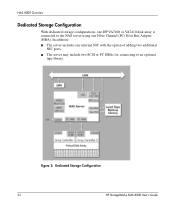
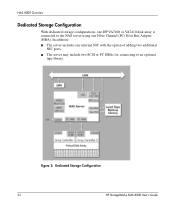
...
22
HP StorageWorks NAS 8000 User's Guide NAS 8000 Overview
Dedicated Storage Configuration
With dedicated storage configurations, one Fibre Channel (FC) Host Bus Adapter (HBA).
In addition: ■ The server includes one internal NIC with the option of adding two additional
NIC ports. ■ The server may include two SCSI or FC HBAs for connecting to the NAS server using one HP...
NAS 8000 User's Guide - Page 37


...Service (NIS) server to the NAS server, regardless of a homogeneous UNIX environment. HP StorageWorks NAS 8000 User's Guide
...HP NAS 8000 Concepts
In your UNIX users are currently assigned in the UNIX environment and controls which client machines are allowed access to help you can enable NIS. If your environment uses a NIS server, you maintain common configuration files such as the password...
NAS 8000 User's Guide - Page 38


...password and/or a read-write password.
38
HP StorageWorks NAS 8000 User's Guide
The security descriptor contains a list of permissions or denials in which that user belongs for permission (password) every time a user connects to the NAS server...
With share-level security, the server explicitly asks for either that can set up the security model to which authentication is associated with...
NAS 8000 User's Guide - Page 203
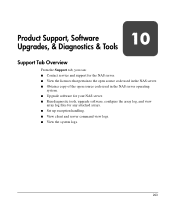
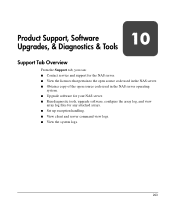
10 Product Support, Software
Upgrades, & Diagnostics & Tools
Support Tab Overview
From the Support tab, you can: ■ Contact service and support for the NAS server. ■ View the licenses that pertain to the open source code used in the NAS server. ■ Obtain a copy of the open source code used in the NAS server operating
system. ■ Upgrade software for your NAS server. ■ Run...
NAS 8000 User's Guide - Page 264
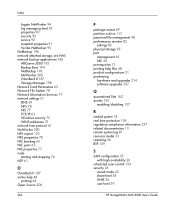
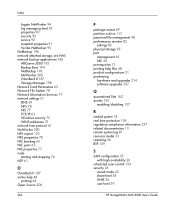
... 127
R
racked system 18 real time protection 159 regulatory compliance information 237 related documentation 13 remote system log 81 resource model 33 restarting 56 RTP 159
S
SAN configuration 25 with high availability 26
scheduled scan control 154 security 36
mixed mode 40 share-level 38 UNIX 36 user level 39
HP StorageWorks NAS 8000 User's Guide
NAS 8000 User's Guide - Page 265


Windows NT 38 server side log 211 service and support 204 share-level security 38 shares 120
creating or editing 121 ... 211 system name 60 system settings 51
HP StorageWorks NAS 8000 User's Guide
administrative password 58 date and time 61 informational 62 system name 60 system status 144
T
tape library 19 connecting 90 upgrade 220
TCP/IP settings 63 technical support, HP 15 telnet 247 text command...
HP Surestore NAS 8000 User's Guide - Page 30


enter a name for the cluster. I Status tab: Monitor nodes and failover packages.
28 NAS 8000 Concepts I Storage tab: Add, edit, delete, start, and stop clustering services; High-Availability Options in the Command View NAS Web Interface
You can also manually fail over or fail back a package. You can manage high-availability options on the following tabs...
HP Surestore NAS 8000 User's Guide - Page 45
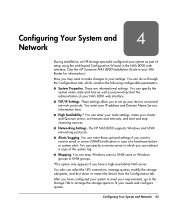
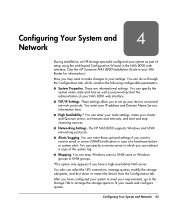
... the HP Surestore NAS 8000 Installation Guide in case of the system log. You can select the UPS connection, manage quotas, modify the storage subsystem, and shut down or restart the device from the Configuration tab.
These settings allow you may want to make changes to fit your IP address and Domain Name Service information here. The HP NAS 8000 supports...
HP Surestore NAS 8000 User's Guide - Page 66


... if you enable clustering services auto-start, clustering services will start setting, the setting will be lost when you can manually start clustering services manually. Stopping clustering services does not cause the systems...or off.
You can configure the clustering services to automatically start feature. If you want to access your NAS server. When you must stop command, the ...
HP Surestore NAS 8000 User's Guide - Page 142


... commands from and is important that you protect your NAS server are independent of network file protocols (CIFS or NFS), and any OmniBack II backup server can preserve the full set of the system's configuration using the disaster recovery feature. See "Integrating with NAS Agent: The HP Omniback II 4.1 backup agent preloaded on your data, such...
NAS 8000 Unix - Oracle User's Guide - Page 5


... a redundancy group in a single volume group.
A volume group is directed to the HP NAS 8000 User's Guide for specific instructions/details on each of concurrency for use model, including such things as allowing multiple copies of critical files to each redundancy group. The specific settings for better performance of logical storage. LUNs combine the physical storage from both...
Storing Microsoft SQL Server Databases on the NAS 8000 - Page 5


Use of the LUNs. storage management and definition guide
defining NAS 8000 storage for Microsoft SQL Server databases The reader is directed to the HP NAS 8000 User's Guide for specific instructions/details on each redundancy group and then create one on each redundancy group. Before defining the storage, it is in a SAN-attach configuration, the SAN ...
Storing Microsoft SQL Server Databases on the NAS 8000 - Page 9


... of Enterprise Manager, or from already existing databases After the NAS 8000 has been installed and SQL Server has been setup to utilize the storage of the NAS 8000, it is taken offline, then the data/log files can be done by including the following is recommended that the shares that the trace flag (1807) has been set the service...
Storing Windows-based Oracle Databases on the HP NAS 8000 - Page 5


... of both redundancy groups and one redundancy group goes down . The use model, including such things as possible.
A volume group is functionally independent to ...server CPU cycles once needed , RAID settings, etc. A LUN is directed to the HP NAS 8000 User's Guide for specific instructions/details on LUN size. Use of the hard drive could require a service outage for use of a NAS 8000...
HP StorageWorks 8000 Reviews
Do you have an experience with the HP StorageWorks 8000 that you would like to share?
Earn 750 points for your review!
We have not received any reviews for HP yet.
Earn 750 points for your review!
