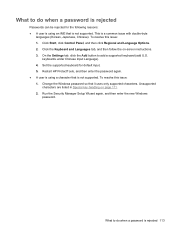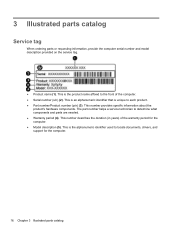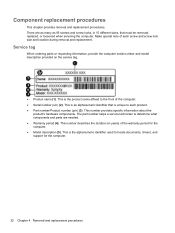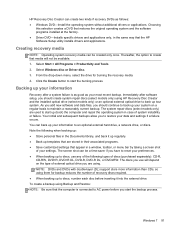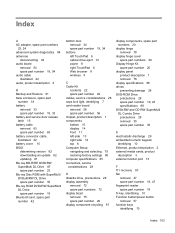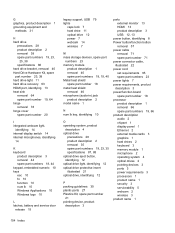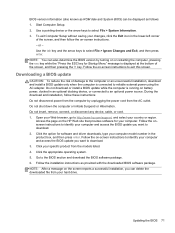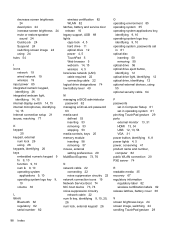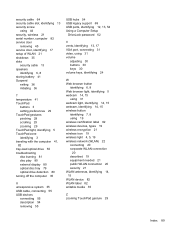HP ProBook 4445s Support and Manuals
Get Help and Manuals for this Hewlett-Packard item

View All Support Options Below
Free HP ProBook 4445s manuals!
Problems with HP ProBook 4445s?
Ask a Question
Free HP ProBook 4445s manuals!
Problems with HP ProBook 4445s?
Ask a Question
Most Recent HP ProBook 4445s Questions
How Much Graphic Card Does Hp Probook 4445s Contins?
(Posted by shloeric17 10 years ago)
What Is The Price Of Hp Probook 4445s In India?
(Posted by tonyalemao 11 years ago)
Getting 3 Displays
i am getting 3 displays on brand new HP probook 4445s laptop
i am getting 3 displays on brand new HP probook 4445s laptop
(Posted by worldlock 11 years ago)
Popular HP ProBook 4445s Manual Pages
HP ProBook 4445s Reviews
We have not received any reviews for HP yet.