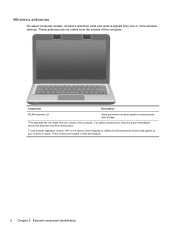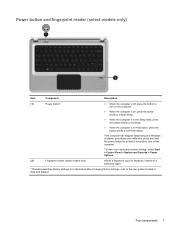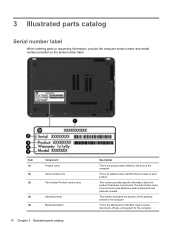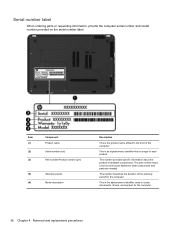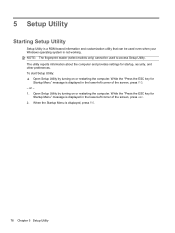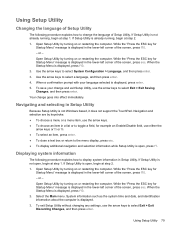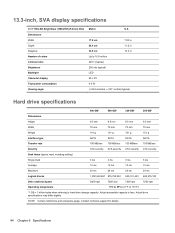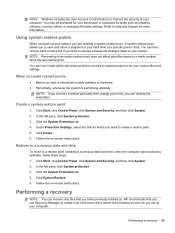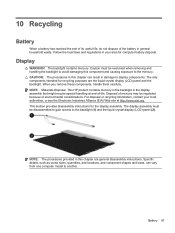HP Pavilion dv3 Support and Manuals
Get Help and Manuals for this Hewlett-Packard item

View All Support Options Below
Free HP Pavilion dv3 manuals!
Problems with HP Pavilion dv3?
Ask a Question
Free HP Pavilion dv3 manuals!
Problems with HP Pavilion dv3?
Ask a Question
HP Pavilion dv3 Videos
Popular HP Pavilion dv3 Manual Pages
HP Pavilion dv3 Reviews
We have not received any reviews for HP yet.