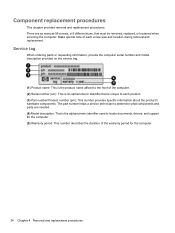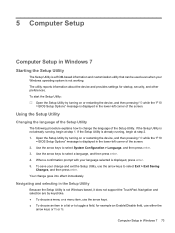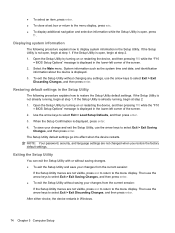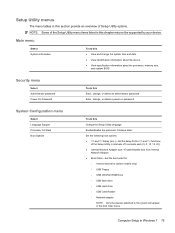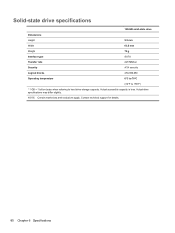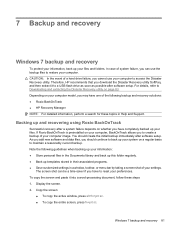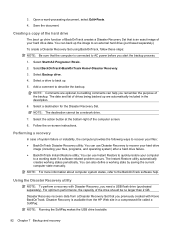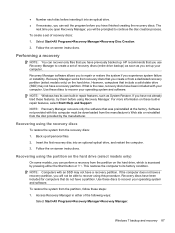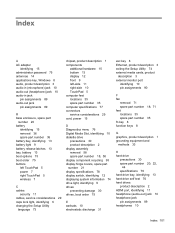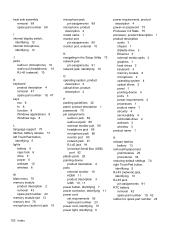HP Pavilion dm1 Support and Manuals
Get Help and Manuals for this Hewlett-Packard item

View All Support Options Below
Free HP Pavilion dm1 manuals!
Problems with HP Pavilion dm1?
Ask a Question
Free HP Pavilion dm1 manuals!
Problems with HP Pavilion dm1?
Ask a Question
HP Pavilion dm1 Videos
Popular HP Pavilion dm1 Manual Pages
HP Pavilion dm1 Reviews
We have not received any reviews for HP yet.