HP Pavilion dm1-4100 Support and Manuals
Get Help and Manuals for this Hewlett-Packard item
This item is in your list!

View All Support Options Below
Free HP Pavilion dm1-4100 manuals!
Problems with HP Pavilion dm1-4100?
Ask a Question
Free HP Pavilion dm1-4100 manuals!
Problems with HP Pavilion dm1-4100?
Ask a Question
Popular HP Pavilion dm1-4100 Manual Pages
User Guide HP Notebook - Windows 7 - Page 12


...-specific support, go to
http://www.hp.com/support, select your risk of the computer
◦ Maximizing battery life
◦ Replacing or upgrading the hard drive and memory modules
◦ Protecting the computer
◦ Performing a backup and a recovery
◦ Contacting customer support
◦ Caring for the computer
◦ Updating the software
● Computer specifications...
User Guide HP Notebook - Windows 7 - Page 57
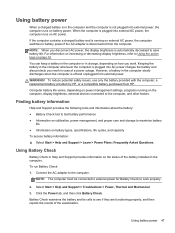
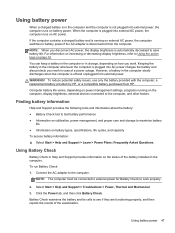
... refer to maximize battery
life ● Information on battery types, specifications, life cycles, and capacity To access battery information: ▲ Select Start > Help and Support > Learn > Power Plans: Frequently Asked Questions. To reduce potential safety issues, use only the battery provided with the computer, a replacement battery provided by HP, or a compatible battery purchased from the...
User Guide HP Notebook - Windows 7 - Page 61
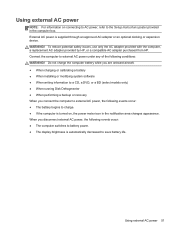
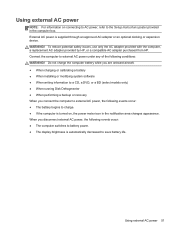
...: ● The battery begins to external AC power under any of the following events occur: ● The computer switches to battery power. ● The display brightness is automatically decreased to the Setup Instructions poster provided in the notification area changes appearance. External AC power is turned on connecting to AC power, refer to save battery life.
User Guide HP Notebook - Windows 7 - Page 78
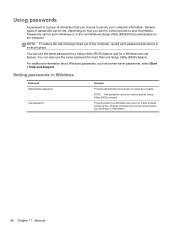
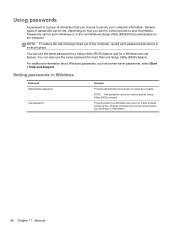
... to computer contents. NOTE: This password cannot be set in Windows or in a secure place. For additional information about Windows passwords, such as screen-saver passwords, select Start > Help and Support. You can also use the same password for a Setup Utility (BIOS) feature and for more than one Setup Utility (BIOS) feature. Passwords can be used to your computer...
User Guide HP Notebook - Windows 7 - Page 79
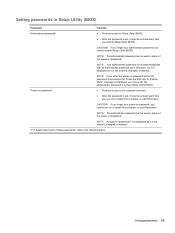
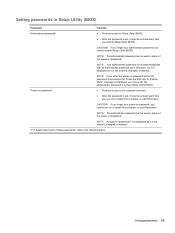
...in place of the power-on or restart the computer, or exit Hibernation.
CAUTION: If you forget your administrator password, you access Setup Utility (BIOS). Setting passwords in Setup Utility (BIOS)
Password Administrator password*
Function
● Protects access to Setup Utility (BIOS).
● After this password is set , entered, changed, or deleted.
*For details about each of these...
User Guide HP Notebook - Windows 7 - Page 94
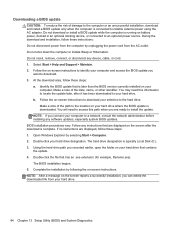
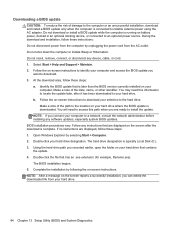
...
want to install the update. At the download area, follow these instructions: Do not disconnect power from the computer by unplugging the power cord from your hard drive where the BIOS update is complete. NOTE: After a message on your hard drive.
84 Chapter 13 Setup Utility (BIOS) and System Diagnostics Select Start > Help and Support > Maintain...
User Guide HP Notebook - Windows 7 - Page 108
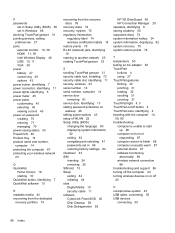
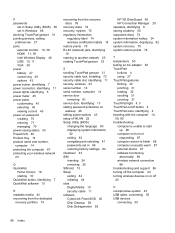
... gesture 32
S scrolling TouchPad gesture 31 security cable lock, installing 72 security cable slot, identifying 11 security, wireless 23 serial number 14 serial number, computer 14 service door
removing 61 service door, identifying 13 setting password protection on
wakeup 46 setting power options 43 setup of WLAN 22 Setup Utility (BIOS)
changing the language 80 displaying system information...
Getting Started HP Notebook - Windows 7 - Page 11


...
◦ Replacing or upgrading the hard drive and memory modules
◦ Performing a backup and a recovery
◦ Contacting customer support
● Computer specifications
HP Notebook Reference Guide
● Power management features
To access this guide:
● Instructions for the following:
Select Start > Help and Support > User Guides.
◦ Maximizing battery life
◦...
Getting Started HP Notebook - Windows 7 - Page 59
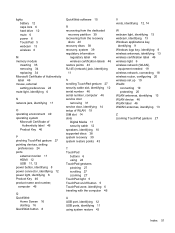
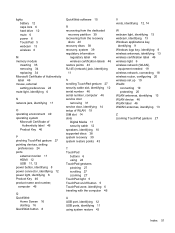
... battery 12 caps lock 6 hard drive 12 mute 6 power 6 TouchPad 5 webcam 13 wireless 6
M memory module
inserting 35 removing 34 replacing 34 Microsoft Certificate of Authenticity label 46 mouse, external setting ... computer 46 service door
removing 31 service door, identifying 14 setup of WLAN 19 SIM slot 14 slots
Digital Media 11 security cable 12 speakers, identifying 10 supported discs 38 ...
HP Notebook Reference Guide - Windows 7 - Page 32
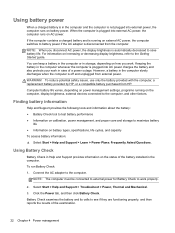
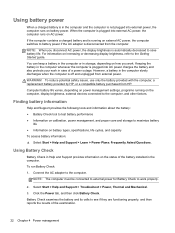
... battery installed in the computer whenever the computer is off and unplugged from external power.
Select Start > Help and Support > Troubleshoot > Power, Thermal and Mechanical. 3. For information on increasing or decreasing display brightness, refer to maximize battery
life ● Information on calibration, power management, and proper care and storage to the Getting Started guide...
HP Notebook Reference Guide - Windows 7 - Page 55


... On window.
Protects access to computer contents. NOTE: Your administrator password is not interchangeable with an administrator password set in place of the computer, record each time you access Setup Utility (BIOS). Setting passwords in Windows
Password Administrator password
User password QuickLock (select models only)
Function
Protects administrator-level access to a Windows user...
HP Notebook Reference Guide - Windows 7 - Page 61


... supported models. The filters limit the number of available SoftPaqs, and then click Download Only if you to specify one or two SoftPaqs and have used HP SoftPaq Download Manager previously, go /sdm, and follow the instructions to the database and software. Refer to the HP SoftPaq Download Manager software Help for updates to download and install...
HP Notebook Reference Guide - Windows 7 - Page 65


... your computer to install the update. Using Setup Utility (BIOS) 55 Follow the on -screen instructions. You will need this path when you are ready to a network, consult the network administrator before installing any software updates, especially system BIOS updates. During the download and installation, follow these steps:
a. Select Start > Help and Support > Maintain. 2. b. Open...
HP Notebook Hard Drives & Solid State Drives Identifying, Preventing, Diagnosing and Recovering from Drive Failures Care and Mai - Page 1


Unified Extensible Firmware Interface (UEFI 5 HP 3D Drive Guard ...5 Firmware & Product Updates ...6 Intel Matrix Storage Technology driver 6 Installing SATA drivers ...6
Care and Maintenance Measures ...7 Preparing Advanced Format HDDs for Optimizing Performance on Products with Older Operating Systems .. 7 For more information ...8 HP Notebook Hard Drives & Solid State Drives
Identifying, ...
HP Notebook Hard Drives & Solid State Drives Identifying, Preventing, Diagnosing and Recovering from Drive Failures Care and Mai - Page 6


... provides support for adding SATA drivers to RIS (Remote Installation Service) installation points include: Adding SATA drivers to installation CDs, building an image, and switching to SATA AHCI mode Using Sysprep with Serial ATA hard disk drives. Intel Matrix Storage Technology driver
HP offers the Intel Matrix Storage Manager driver for notebook PC models that could affect...
HP Pavilion dm1-4100 Reviews
Do you have an experience with the HP Pavilion dm1-4100 that you would like to share?
Earn 750 points for your review!
We have not received any reviews for HP yet.
Earn 750 points for your review!
