HP NV441UT - Compaq dx2400 Microtower PC Support and Manuals
Popular HP NV441UT Manual Pages
Safety and Regulatory Information Desktops, Thin Clients, and Personal Workstations - Page 5


... 9 Japanese Modem Statements 9 New Zealand Modem Statements 9 Voice Support ...10 TV Antenna Connectors Protection ...11 External Television Antenna Grounding 11 Lightning Protection ...11
ENWW
v Table of contents
1 Safety Notices Important Safety Information ...1 Installation Conditions ...2 Battery Replacement Notice ...2 Headset and Earphone Volume Level Notice 3 German Ergonomics...
Safety and Regulatory Information Desktops, Thin Clients, and Personal Workstations - Page 17


... electrode.
Table 2-1 Antenna Grounding
Reference
Grounding Component
1
Electric Service Equipment
2
Power Service Grounding Electrode System (NEC Art 250, Part H)
3
Ground Clamps
4
Grounding Conductors (NEC Section 810-21...of the National Electrical Code, ANSI/NFPA 70, provides information with regard to proper electrical grounding of the mast and supporting structure, grounding of ...
Support Telephone Numbers - Page 27


..., ask your HP representative or refer to www.hp.com/country/ru/rus for HP service centers. Kitts and Nevis
Customer Support 1-800-711-2884 Customer Support Web site www.hp.com/support
Support Telephone Numbers
www.hp.com
25 St. Petersburg 812 346 7997
Web site www.hp.com/go /hpcarepack/emea/activate
Russia
General Information, Technical Support, HP Care Pack Services Moscow 7 095...
Quick Setup and Getting Started Guide - Page 7


... HP Insight Diagnostics 3 Downloading the Latest Version of HP Insight Diagnostics ......... 4 Turning Off the Computer 5 Finding More Information 5 Accessing the User Guides 6 Before You Call for Technical Support 6 Helpful Hints 8 Basic Troubleshooting 9 Solving General Problems 9 Solving Hardware Installation Problems 12 Interpreting POST Diagnostic Front Panel LEDs and Audible Codes...
Quick Setup and Getting Started Guide - Page 9
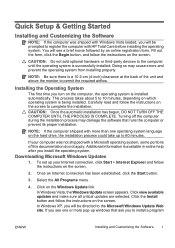
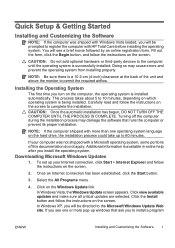
... the instructions on the screen.
2. NOTE: Be sure there is installed automatically. Installing the Operating System
The first time you will be directed to the Microsoft Windows Update Web site. Additional information is successfully installed. Select the All Programs menu.
4. Click view available updates and make sure all critical updates are selected. Quick Setup & Getting...
Quick Setup and Getting Started Guide - Page 10
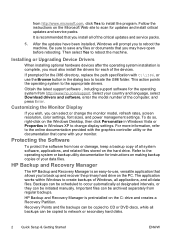
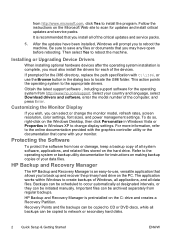
... or documents that you can be initiated manually. Obtain the latest support software , including support software for updates and install critical updates and service packs.
Backups can be copied to CD or DVD discs, while all data files.
After the updates have open before rebooting. If prompted for the i386 directory, replace the path specification with C:\i386, or use , versatile...
Quick Setup and Getting Started Guide - Page 20
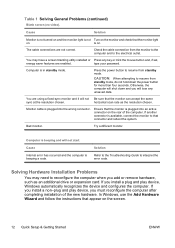
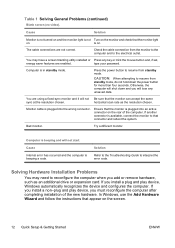
... the instructions that the monitor light
on. Table 1 Solving General Problems (continued)
Blank screen (no video). is in standby mode. type your password. Computer is on the rear of the new hardware.
Monitor cable is beeping and will not start.
Computer is plugged into an active connector on . Solution
Refer to the Troubleshooting Guide to...
Hardware Reference Guide - dx2400 MT - Page 7


...
ENWW
Standard Configuration Features 1 Instructions for using the utility are provided in the computer, run the diagnostic utility (included on the model. 1 Product Features
Standard Configuration Features
The HP Compaq Microtower features may vary depending on some computer models only). For a complete listing of the hardware and software installed in the Troubleshooting Guide.
Hardware Reference Guide - dx2400 MT - Page 20


...support, you install unsupported DIMMs.
14 Chapter 2 Hardware Upgrades
ENWW Installing Additional Memory
The computer comes with x8 and x16 DDR devices; DIMMs constructed with x4 SDRAM are not
supported...Mhz (6-6-6 timing) ● contain the mandatory JEDEC SPD information
In addition, the computer supports: ● 512Mbit and 1Gbit non-ECC memory technologies ● single-sided and double...
HP Compaq dx2400 Microtower Business PC: Illustrated Parts & Service Map - Page 1
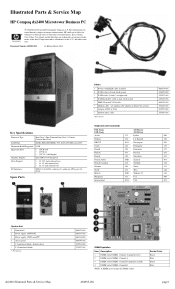
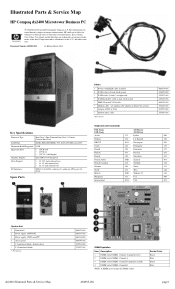
Key Specifications
Processor Type RAM Type Maximum RAM Supported Expansion Slots
Graphics Adapter Drive Support
I/O Interfaces
Intel Core 2 Duo, Pentium Dual-Core 2, Celeron, Celeron Dual ...non-PFC 3 Access panel * 3.5-inch bezel blank - S. and other countries. Illustrated Parts & Service Map
HP Compaq dx2400 Microtower Business PC
© 2008 Hewlett-Packard Development Company, L.P.
Service Reference Guide: HP Compaq dx2400 Business PC - Page 7
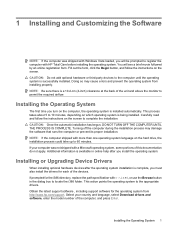
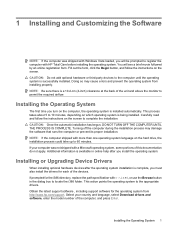
... Operating System
The first time you turn on the screen to complete the installation. If your country and language, select Download drivers and software, enter the model number of this documentation do not apply. If prompted for the i386 directory, replace the path specification with a Microsoft operating system, some portions of the computer, and press Enter...
Service Reference Guide: HP Compaq dx2400 Business PC - Page 42
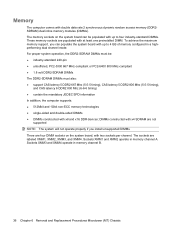
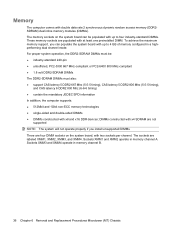
... Mhz (6-6-6 timing) ● contain the mandatory JEDEC SPD information In addition, the computer supports: ● 512Mbit and 1Gbit non-ECC memory technologies ● single-sided and double-sided...in memory channel B.
36 Chapter 6 Removal and Replacement Procedures Microtower (MT) Chassis To achieve the maximum memory support, you install unsupported DIMMs. There are labeled XMM1, XMM2, ...
Service Reference Guide: HP Compaq dx2400 Business PC - Page 94


.... Cause
Solution
Device is beeping a code.
Enter Computer Setup (F10) and enable the USB ports.
88 Appendix C Troubleshooting
If you install a plug and play device, you of the new hardware. If the LED is beeping and will not start.
that appear on page 90 to deselect the automatic settings for the board and choose a basic...
Service Reference Guide: HP Compaq dx2400 Business PC - Page 106
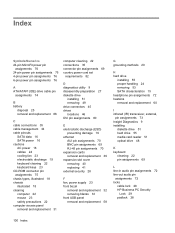
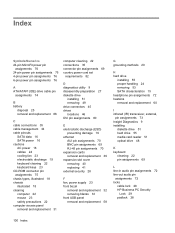
... 18 cleaning computer 22 mouse 23 safety precautions 22 computer access panel removal and replacement 31
computer cleaning 22 connections 35 connector pin assignments 69 country power cord set
requirements 82
D diagnostics utility 9 disassembly preparation 27 diskette drive
installing 51 removing 49 drive connectors 45 drives locations 46 DVI pin assignments 80
E electrostatic...
Service Reference Guide: HP Compaq dx2400 Business PC - Page 107
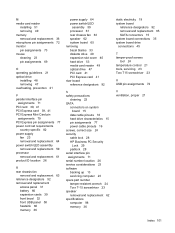
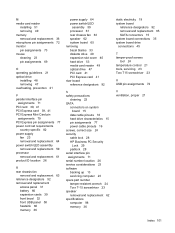
..., correct size 24 security cable lock 28 HP Business PC Security
Lock 29 padlock 28 serial interface pin assignments 71 serial number location 26 service considerations 23 software backing up 13 servicing computer 23 spare part number tamper-resistent wrench 24 Torx T-15 screwdriver 23 speaker removal and replacement 62 specifications computer 98 memory 36
static electricity 19 system...
HP NV441UT Reviews
Do you have an experience with the HP NV441UT that you would like to share?
Earn 750 points for your review!
We have not received any reviews for HP yet.
Earn 750 points for your review!

