HP LD4730Ga Support and Manuals
Popular HP LD4730Ga Manual Pages
Product Notices - Page 3
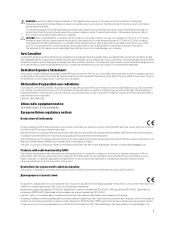
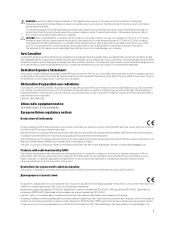
...'s body or set forth for an..., due to its Regulatory Model Number (RMN), which may... RF exposure limit set the device to ...manual. CE 2014/53 2014/35/ЕС; EMC 2014/30 2009/125 2011/65 http://www.hp.eu/certificates Regulatory Model...product model name or its operation in this device are not replaceable....operated without restrictions in instructions specific to the product. ...
User Guide - Page 5


... Cleaning the display 4 Cleaning the protective glass overlay on select models 5 Shipping the display 5
3 Setting up the display ...6 Unpacking ...6 Identifying display components 7 Connecting ...control panel 9 Identifying remote control buttons 10 Setting up the remote control 11 Mounting a single display on a stand (Sold Separately 12 Installing the HP Frame System (Sold Separately 12 ...
User Guide - Page 6


......48 Using Key Lock ...48 Setting the backlight level 48 Preventing and fixing ghost images 49 Using Tile Mode ...49 Optimizing analog images ...51 Tuning color ...52
Appendix A Troubleshooting 59 Solving common problems ...59 Using Online Technical Support 62 Product support ...62 Preparing to call technical support 62
Appendix B Technical specifications 63 HP Digital Signage Display ...63...
User Guide - Page 7


...of the image ● On-Screen Display (OSD) menu in several languages for ease of setup and screen optimization ● Screen adjustment buttons (Power On/Off, OSD Controls, MENU, and ..., Tile Mode, Timer, Energy Saving, Aspect Ratio, Audio, and
additional setup options ● Plug and play capability if supported by the operating system
HP Digital Signage Displays
1 1 Product features
HP ...
User Guide - Page 8


..., or in ) hole patterns In addition, select models feature a protective glass overlay with an easy-to-clean coating. To locate updates to the user guide for your product, go to http://www.hp.com/support, and select your documentation kit.
Select Drivers & Downloads, and then follow the on-screen instructions.
2
Chapter 1 Product features ● Security cable...
User Guide - Page 9


...set to use only a power source and connection appropriate for this ability. WARNING! For your display. When unplugging from the electrical outlet. This guide... proper workstation, setup, posture, and...replace the equipment, if surge protection fails. Displays that contains water, such as the media player/computer, connect all power strips provide surge protection; Care should be specifically...
User Guide - Page 22


...the display. For a color-calibration device or firmware upgrade. DisplayPort input for digital video from the ...IR remote control (Green Connector).
16 Chapter 3 Setting up the display
The plug should be a 15-pin,...supports chaining with VGA cables from a network. Label
1
AC-IN
2
AC SWITCH
3
LINE-IN
4
SPEAKER-OUT
5
RS232-OUT, RS232-IN
6
USB
7
VGA-OUT, VGA-IN
8
SERVICE...
User Guide - Page 24


... the matching color coded speaker connector for the Right and Left speaker, as in amplifier (AMP). The ferrite core needs to the AUDIO port on the media player/computer. Figure 3-20 Using the ferrite core
5 cm
4. Figure 3-21 External speaker connections
18 Chapter 3 Setting up the display For additional instructions, refer to the...
User Guide - Page 36


Figure 3-40 VESA mounting holes
1
1
2
2
2
2
1
1
It is recommended that the supporting structure is strong enough for your model can be used whenever possible. when mounting to the edges of the display are shown in Technical specifications on page 63. The distances of each hole to a wall, ensure that the 400 mm x 400 mm mounting...
User Guide - Page 38


... and utilities can attach all displays have been mounted and adjusted. You can install a USB extension cable in the USB port to facilitate color calibration in the...driver firmware
● Auto-adjustment Pattern Utility - The information file
The setup information, or .INF file, defines display resources used in groups, remotely from the HP displays support website.
32 Chapter 3 Setting...
User Guide - Page 50


...VOE Setup
...specific to 32 alphanumeric characters long for a network connection. The Internet Protocol address needed for reference through the VOE software. Give this display's physical location in which the OSD menu is displayed.
The default is Enable.
The default setting is to match the display's orientation, portrait or landscape. Disable - Automatically shows display model...
User Guide - Page 53


...-chain support.
Restores the last calibration settings.
Level 1 Menu
Level 2 Menu Information
IR out
Firmware Update
Color ... address of the firmware driver running on the display. The IP Address of firmware currently running on ... - The default setting is also shown. Shows the version number of the network connection handling control data to upgrade firmware on a USB...
User Guide - Page 65


...problem, and the recommended solutions.
Select an active input or set Auto Detection in Hz. Horizontal Frequency - When 1 is in kHz. The unit is displayed. Might need repair. Screen needs adjustment.
Adjust the frequency range.
Problem... of frequency range. A Troubleshooting
Solving common problems
The following table lists possible problems, the possible cause of ...
User Guide - Page 66


...supported by the display. Key Lock function is out of the operating system.
If the frequency is turned on the back of the display simultaneously and hold for a long time, the pixels might be damaged.
The proper input signal is not Check the audio settings... Appendix A Troubleshooting
Audio cable not connected.
Check the connection status of adjustment. Problem
Possible cause
...
User Guide - Page 68


... you can contact support. Product support
For additional information on invoice ● Conditions under which the problem occurred ● Error messages received ● Hardware configuration ● Hardware and software you cannot solve a problem using the troubleshooting tips in the search window and click the Go button. NOTE: The user guide, reference material, and drivers are using...
HP LD4730Ga Reviews
Do you have an experience with the HP LD4730Ga that you would like to share?
Earn 750 points for your review!
We have not received any reviews for HP yet.
Earn 750 points for your review!

