HP LD4710 Support and Manuals
Popular HP LD4710 Manual Pages
Stand Installation Guide Digital Signage Displays - Page 1


.... Nothing herein should be liable for HP products and services are set forth in Second Edition, September 2011
*627002-B22*
627002-B22
Technical Support
To contact your regional HP technical support, go to www.hp.com/support. Stand Installation Guide
Digital Signage Displays LD4201, LD4210, LD4220tm
4 M4 x 32 mm (1.26 in) screws
Monitor stand
LD4710, LD4720tm
4 M4 x 10 mm (0.39 in...
LD4201 LD4210 and LD4710 Digital Signage Displays User Guide - Page 5


Table of contents
1 Product features ...1 HP Digital Signage models ...1 Accessories ...1 Optional accessories ...2
2 Safety and maintenance guidelines 3 Important safety information ...3 Maintenance guidelines ...4 Cleaning the display 5 Shipping the display 5
3 Setting up the display ...6 Installing the stand (sold separately 6 Connecting the speakers (sold separately 9 Rotating to the ...
LD4201 LD4210 and LD4710 Digital Signage Displays User Guide - Page 6


... Using Music List ...43 Using Movie List ...44
Appendix A Troubleshooting 46 Solving common problems ...46 Using the Web ...48 Preparing to call technical support 48
Appendix B Technical specifications 49 HP Digital Signage Display ...49 HP LD4201 and HP LD4210 dimensions (with optional stand and speakers 51 HP LD4710 dimensions (with optional stand and speakers 53 Recognizing preset display...
LD4201 LD4210 and LD4710 Digital Signage Displays User Guide - Page 9


...the HP LD4201 and HP LD4210 models and 800 x 400 mm (31.50 x 15.75 in several languages for ease of setup and screen optimization
● Screen adjustment buttons (Power On/Off, AUTO/SET, OSD...support DisplayPort In/Out, HDMI In, RGB In/Out, and RS-232-C In/Out signal inputs
● Audio input jack and external speaker ports
● LAN port (HP LD4210 and HP LD4710 only) for the HP LD4710 model...
LD4201 LD4210 and LD4710 Digital Signage Displays User Guide - Page 11


... set requirements on the device. WARNING! The grounding plug is an important safety feature.
• Plug the power cord in a location where water may drip and/or splash on page 95.
Use a power strip whose manufacturer offers a Damage Replacement Policy so you can replace the equipment, if surge protection fails. Care should be specifically...
LD4201 LD4210 and LD4710 Digital Signage Displays User Guide - Page 25


...LAN
(HP LD4210 and HP LD4710 models only)
8
SPEAKER
Function
Power cord receptacle to connect the display to a network directly or indirectly by a router, hub, or switch using the LAN cable. HDMI supports High Definition...sound card supports both Speaker Out and Line Out, choose Line Out. RS-232-C (Control) serial ports connect to the sound card manual.
For additional instructions, refer to...
LD4201 LD4210 and LD4710 Digital Signage Displays User Guide - Page 44


... display IP Address to be connected with each display in its part of the total image on page 40. If you to enter...Guide (available in the wall with application software or with the HP Network Sign Manager connected through a router.
● Manual-Allows you want the image to the displays in English only) included on the entire video wall, with RGB IN/RGB OUT or DP IN/DP OUT. Setting...
LD4201 LD4210 and LD4710 Digital Signage Displays User Guide - Page 54


... is displayed.
Display driver is Install the display driver, which is provided with the display or download from the media player/computer (video card) is properly connected. Problem
Possible cause
Solution
No image is out of the display. Power is on the remote control to the video card user manual.
46 Appendix A Troubleshooting
ENWW
When 1 is...
LD4201 LD4210 and LD4710 Digital Signage Displays User Guide - Page 55


... are supported by pressing the volume buttons on the background screen. Adjust the volume by the display. Color is out of adjustment. Screen color is out of colors to the signal port.
You can set correctly.
The proper input signal is set this function with the source input signal.
ENWW
Solving common problems 47...
LD4201 LD4210 and LD4710 Digital Signage Displays User Guide - Page 56


... invoice ● Conditions under which the problem occurred ● Error messages received ● Hardware configuration ● Hardware and software you might appear on the screen, which can be attributable to call technical support
If you cannot solve a problem using
48 Appendix A Troubleshooting
ENWW Check the power control settings. Have the following information available when you...
Network Sign Manager User Guide - Page 7


...-in the group simultaneously. See the Commands and Settings appendix for details on /off) of the connected displays. System requirements
The media player/computer used to www.hp.com/go/digitalsignage and consult the data sheet and/or user guide for the different HP digital signage displays. Installing HP Network Sign Manager
NOTE: To determine if...
Network Sign Manager User Guide - Page 8


... displays in real time. ● Support for video, image, and music files. Environment setup
The HP Network Sign Manager environment setup defines how the HP Network Sign Manager on the display. ● HP Media Sign Player Support-create schedules and play list for settings and commands available in HP Network Sign Manager, go to www.hp.com/go/ digitalsignage. ●...
Network Sign Manager User Guide - Page 9
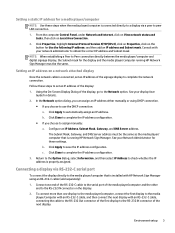
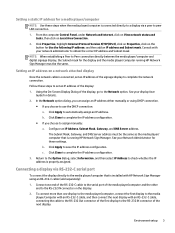
... manually or using an RS-232-C cable (sold separately): 1. Consult with your network administrator to obtain the correct IP address and Subnet mask NOTE: When establishing a Peer to the RS-232 IN connector on a network attached display
Once the network cable is connected, set an IP address of the next display. Environment setup...
Network Sign Manager User Guide - Page 31


...Guide for select digital signage display models Tile Mode matrix. Before setting up Tile Mode, all the multiple displays in the video wall automatically by setting... of the matrix. HP Network Sign Manager provides the capability to restore the display settings easily. Tile Mode ...supported is used to a Group in the Registration Window. The Open dialog appears. 3. Select the display settings...
Network Sign Manager User Guide - Page 37


...disconnected.
NOTE: This function does not support a display connected with serial communication.
Select a display or display group to the network manually when the display
is used to reconnect HP Network Sign Manager to reconnect.
2. ... OK to fit your environment. Adjust the serial communication settings to complete. Under Communication Select, select Network.
2. Toolbar 31
HP LD4710 Reviews
Do you have an experience with the HP LD4710 that you would like to share?
Earn 750 points for your review!
We have not received any reviews for HP yet.
Earn 750 points for your review!

