HP Monitor v7550 Support and Manuals
Get Help and Manuals for this Hewlett-Packard item
This item is in your list!

View All Support Options Below
Free HP Monitor v7550 manuals!
Problems with HP Monitor v7550?
Ask a Question
Free HP Monitor v7550 manuals!
Problems with HP Monitor v7550?
Ask a Question
Popular HP Monitor v7550 Manual Pages
User Guide - v75, m705, mx705, CV7540, MV7540, s7540, FS7600, v7650 17" CRT Monitors (Enhanced for Accessibility) - Page 1


Enhanced for Accessibility
User Guide
v75, m705, mx705, CV7540, MV7540, s7540, FS7600, v7650 17" CRT Monitors
Document Part Number: 368239-004
January 2006 This guide provides information on setting up the monitor, installing drivers, using the on-screen display menu, troubleshooting, regulatory notices, and technical specifications.
User Guide - v75, m705, mx705, CV7540, MV7540, s7540, FS7600, v7650 17" CRT Monitors (Enhanced for Accessibility) - Page 2
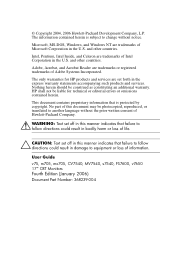
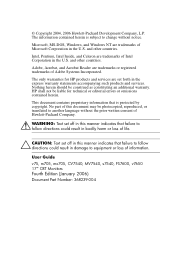
.... User Guide v75, m705, mx705, CV7540, MV7540, s7540, FS7600, v7650 17" CRT Monitors Fourth Edition (January 2006) Document Part Number: 368239-004 Adobe, Acrobat, and Acrobat Reader are trademarks of information. No part of Intel Corporation in the U.S. © Copyright 2004, 2006 Hewlett-Packard Development Company, L.P. Nothing herein should be liable for HP products and services are...
User Guide - v75, m705, mx705, CV7540, MV7540, s7540, FS7600, v7650 17" CRT Monitors (Enhanced for Accessibility) - Page 3


... Maintenance Guidelines
Safety Guidelines 2-1 Power Requirements 2-1 Important Safety Information 2-1
Maintenance Guidelines 2-2
3 Setting Up the Monitor
Attaching the Monitor Base 3-1 Removing the Monitor Base 3-2
Connecting the Cables 3-2 Connecting the Speakers (Available with Select Models) 3-4
Tall Speakers with Base 3-4 Short Speakers 3-6 USB Speakers 3-7 Plugging Headphones into...
User Guide - v75, m705, mx705, CV7540, MV7540, s7540, FS7600, v7650 17" CRT Monitors (Enhanced for Accessibility) - Page 4
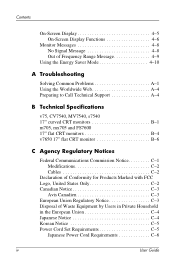
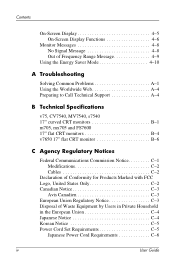
...Troubleshooting
Solving Common Problems A-1 Using the Worldwide Web A-4 Preparing to Call Technical Support A-4
B Technical Specifications
v75, CV7540, MV7540, s7540 17" curved CRT monitors B-1 m705, mx705 and FS7600 17" flat CRT monitors B-4 v7650 17" flat CRT monitor... C-4 Japanese Notice C-4 Korean Notice C-5 Power Cord Set Requirements C-5
Japanese Power Cord Requirements C-6
iv
User...
User Guide - v75, m705, mx705, CV7540, MV7540, s7540, FS7600, v7650 17" CRT Monitors (Enhanced for Accessibility) - Page 5


... technology that allows you to adjust the monitor to your specific viewing needs. The 17-inch/43-centimeter CRT monitor features include: ■ 16" (41 cm) viewable area display. ■ 1024 x 768 @85 Hz recommended resolution. ■ Tilt and swivel base. ■ Monitor AC power cord (available with select models). ■ VGA analog signal cable included...
User Guide - v75, m705, mx705, CV7540, MV7540, s7540, FS7600, v7650 17" CRT Monitors (Enhanced for Accessibility) - Page 6


... ease of setup and
screen optimization; Product Features
■ Plug and play capability if supported by your system. ■ On-screen display (OSD) adjustments for reduced power consumption. ■ Compliant with the following regulated specifications: ❏ European Union CE Directive ❏ Swedish MPR II (available with select models) ❏...
User Guide - v75, m705, mx705, CV7540, MV7540, s7540, FS7600, v7650 17" CRT Monitors (Enhanced for Accessibility) - Page 13


Power on the computer and monitor.
✎ If the monitor fails to function properly, refer to your personal preference.
User Guide
3-3 The monitor installation is now complete. See Chapter 4, "Front Panel Controls" for detailed information. If necessary, adjust the front panel monitor controls according to Appendix A, "Troubleshooting."
5. Setting Up the Monitor
4.
User Guide - v75, m705, mx705, CV7540, MV7540, s7540, FS7600, v7650 17" CRT Monitors (Enhanced for Accessibility) - Page 14


... the speaker set near the monitor so that the speaker with the center tab on the right side when you view the monitor from the front.
3-4
User Guide
With the... available with your monitor. Refer to the steps below for the speaker model included with select monitors. Setting Up the Monitor
Connecting the Speakers (Available with Select Models)
Several speaker models are not assembled,...
User Guide - v75, m705, mx705, CV7540, MV7540, s7540, FS7600, v7650 17" CRT Monitors (Enhanced for Accessibility) - Page 19


... Play compatibility requires that the computer's graphic card is VESA DDC2 compliant and that contains two files you can be installed from the HP monitors support Web site. The Information File
The .INF file enables the computer to the graphics card.
4
Operating the Monitor
Software and Utilities
Select monitor models will work correctly without installing the .INF file.
User Guide - v75, m705, mx705, CV7540, MV7540, s7540, FS7600, v7650 17" CRT Monitors (Enhanced for Accessibility) - Page 21


...instructions. Refer to the support page and download page.
3. Downloading from the HP monitors support Web site:
1.
Follow the links for your monitor to http://www.hp.com/support and select your system meets the requirements. 4. User Guide
4-3 Refer to install the digitally signed monitor .INF and .ICM files manually... Web
To download the latest version of an installation error.
User Guide - v75, m705, mx705, CV7540, MV7540, s7540, FS7600, v7650 17" CRT Monitors (Enhanced for Accessibility) - Page 27


... message displays on the monitor:
1. Change the display settings to the computer's operating system Help for instructions on the computer. To change the video resolution or refresh rate on the monitor screen, the video resolution and/or refresh rate are set higher than the levels the monitor supports. Refer to a supported setting (see
"Technical Specifications").
4. Enter Safe Mode on...
User Guide - v75, m705, mx705, CV7540, MV7540, s7540, FS7600, v7650 17" CRT Monitors (Enhanced for Accessibility) - Page 31


... your computer so that the computer power is overheating. There is displayed on screen. Troubleshooting
Problem "No Signal" is not enough air space to allow proper ventilation.
Possible Cause Monitor video cable is displayed on screen. Restart your settings to the computer.
Solution
Connect the 15-pin monitor video cable to a supported setting (see "Technical Specifications").
User Guide - v75, m705, mx705, CV7540, MV7540, s7540, FS7600, v7650 17" CRT Monitors (Enhanced for Accessibility) - Page 32


...; Error messages received ■ Hardware configuration ■ Hardware and software you may need to call technical support. Using the Worldwide Web
Before contacting customer services, refer to Call Technical Support
If you cannot solve a problem using the troubleshooting tips in this section, you are using
A-4
User Guide
Preparing to the support Web site at: http://www.hp.com/support.
User Guide - v75, m705, mx705, CV7540, MV7540, s7540, FS7600, v7650 17" CRT Monitors (Enhanced for Accessibility) - Page 33
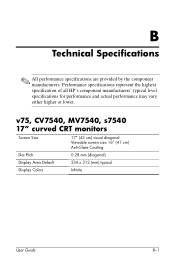
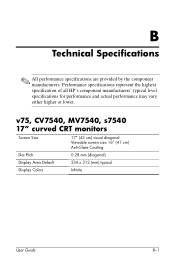
... are provided by the component manufacturers. Performance specifications represent the highest specification of all HP's component manufacturers' typical level specifications for performance and actual performance may vary either higher or lower.
v75, CV7540, MV7540, s7540 17" curved CRT monitors
Screen Size
17" (43 cm) visual diagonal Viewable screen size 16" (41 cm) Anti-Glare Coating...
User Guide - v75, m705, mx705, CV7540, MV7540, s7540, FS7600, v7650 17" CRT Monitors (Enhanced for Accessibility) - Page 45


... allows the monitor to operate on the product's electrical ratings label. The power cord set (flexible cord or wall plug) received with Automatic Line Switching (ALS).
User Guide
C-5
The ... length of power cord to use, contact your HP authorized service provider. Korean Notice
Agency Regulatory Notices
Power Cord Set Requirements
The monitor power supply is not likely to be greater than...
HP Monitor v7550 Reviews
Do you have an experience with the HP Monitor v7550 that you would like to share?
Earn 750 points for your review!
We have not received any reviews for HP yet.
Earn 750 points for your review!
