HP HP W19 Support and Manuals
Most Recent HP HP W19 Questions
Popular HP HP W19 Manual Pages
HP w19 LCD Monitor User's Guide - Page 1


... endorse or encourage the use or reliability of Microsoft Corporation.
Part number: 431053-002 HP w19 LCD Monitor User's Guide
• Preface • Safety and Maintenance Guidelines • Setup • Using the Monitor • Drivers and Auto-Adjustment • Technical Support FAQ • Specifications • LCD Monitor Quality and Pixel Policy • Agency Regulatory Notices
The...
HP w19 LCD Monitor User's Guide - Page 2
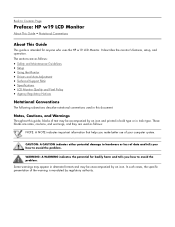
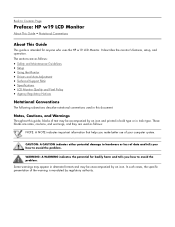
... potential for anyone who uses the HP w19 LCD Monitor. In such cases, the specific presentation of text may be accompanied by an icon.
The sections are used as follows:
• Safety and Maintenance Guidelines • Setup • Using the Monitor • Drivers and Auto-Adjustment • Technical Support FAQ • Specifications • LCD Monitor Quality and Pixel Policy •...
HP w19 LCD Monitor User's Guide - Page 3
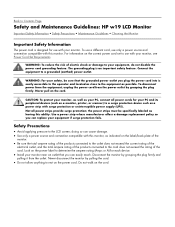
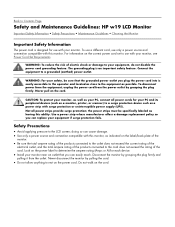
... policy so you can easily reach. doing so can replace your monitor. Back to Contents Page
Safety and Maintenance Guidelines: HP w19 LCD Monitor
Important Safety Information • Safety Precautions • Maintenance Guidelines • Cleaning the Monitor
Important Safety Information
The power cord is designed for use with your equipment if surge protection fails. The grounding...
HP w19 LCD Monitor User's Guide - Page 5


... attention is recommended to look at the full face of the monitor, then adjust the monitor's angle to adjust the monitor's angle. Back to Contents Page
Setup: HP w19 LCD Monitor
• Base • Attaching the Cables • Attaching Wall Mounting Arm
Back to Contents Page
Base: HP w19 LCD Monitor
Base • Attaching the Base • Removing the Base
Base
•...
HP w19 LCD Monitor User's Guide - Page 8
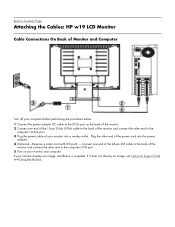
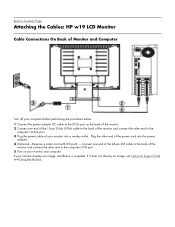
Back to Contents Page
Attaching the Cables: HP w19 LCD Monitor
Cable Connections On Back of Monitor and Computer
Turn off your computer before performing the procedure below. 1 Connect the power adapter DC cable to the DC-In port on the back of the monitor. 2 Connect one end of the 24-pin DVI cable to the back of the...
HP w19 LCD Monitor User's Guide - Page 9
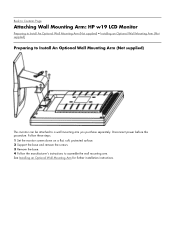
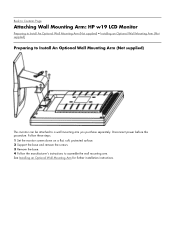
... Wall Mounting Arm: HP w19 LCD Monitor
Preparing to Install An Optional Wall Mounting Arm (Not supplied) • Installing an Optional Wall Mounting Arm (Not supplied)
Preparing to Install An Optional Wall Mounting Arm (Not supplied)
This monitor can be attached to assemble the wall mounting arm. Disconnect power before this procedure. Follow these steps: 1 Set the monitor screen down on...
HP w19 LCD Monitor User's Guide - Page 11
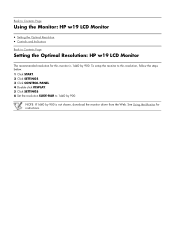
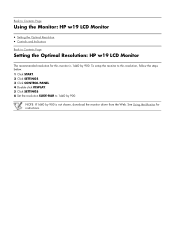
...Double click DISPLAY. 5 Click SETTINGS. 6 Set the resolution SLIDE-BAR to Contents Page
Setting the Optimal Resolution: HP w19 LCD Monitor
The recommended resolution for instructions. To setup the monitor to this monitor is not shown, download the monitor driver from the Web. Back to Contents Page
Using the Monitor: HP w19 LCD Monitor
• Setting the Optimal Resolution • Controls and...
HP w19 LCD Monitor User's Guide - Page 12


...off . The other function, repeat steps 2-3. Back to Contents Page
Controls: HP w19 LCD Monitor
Operating Instructions • External Controls • OSD Lock Function • How to Adjust a Setting • Adjusting the Picture • LED Indicators
Operating Instructions
Press the power button (E) to turn the monitor on .
If you want to adjust any other control knobs are located...
HP w19 LCD Monitor User's Guide - Page 13
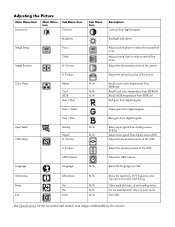
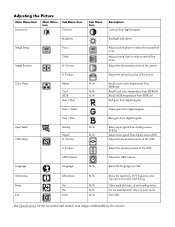
...input signal from digital-register
Input Select OSD Setup
Analog
Digital H.
Position
Adjust the vertical position of the OSD
OSD Timeout
Adjust the OSD timeout
Language
Language
N/A
Select the language you like
Information Reset Exit
Information
Yes No N/A
N/A
N/A N/A N/A
Show the resolution, H/V frequency and input port of current input...
Backlight adjustment
Image Setup ...
HP w19 LCD Monitor User's Guide - Page 14


...-Adjustment Feature: HP w19 LCD Monitor
Downloading from the World Wide Web
To download the latest version of INF and ICM files from the HP Support Web site: 1 Refer to: http://www.hp.com/support 2 Select your country/region. 3 Select Download Drivers and Software. 4 Enter the model number for your monitor to go to the software download pages for your monitor. 5 Download and install the INF and...
HP w19 LCD Monitor User's Guide - Page 15
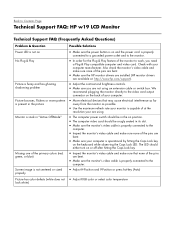
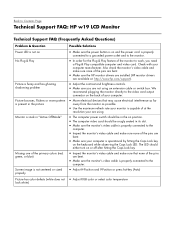
...Support FAQ: HP w19 LCD Monitor
Technical Support FAQ (Frequently Asked Questions)
Problem & Question Power LED is not on ...monitor's video cable is properly connected to the
computer.
• Inspect the monitor's video cable and make sure none of the pins are bent.
• Make sure the HP monitor drivers are installed (HP monitor drivers
are available at: http://www.hp.com/support...
HP w19 LCD Monitor User's Guide - Page 16
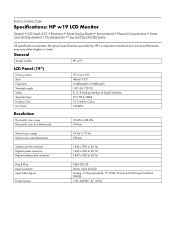
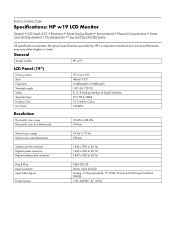
...Horizontal scan size (Maximum)
30 kHz to 83 kHz 410mm
Vertical scan range Vertical scan size (Maximum)
55 Hz to Contents Page
Specifications: HP w19 LCD Monitor
General • LCD Panel (19") • Resolution • Preset Display Modes • Environmental • Physical Characteristics • Power Cord Set Requirements • Pin Assignments • Plug and Play DDC2B Feature
All...
HP w19 LCD Monitor User's Guide - Page 18
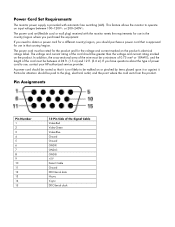
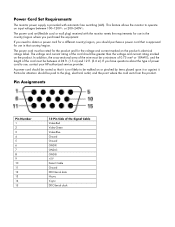
... data H-sync V-sync DDC-Serial clock Particular attention should purchase a power cord that is approved for use in the country/region where you purchased the equipment.
Power Cord Set Requirements
The monitor power supply is provided with the monitor meets the requirements for use in that country/region. The power cord must be paid to operate on the product's electrical ratings...
HP w19 LCD Monitor User's Guide - Page 19
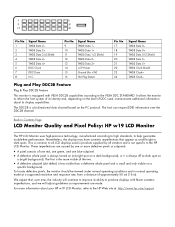
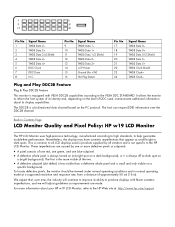
...
LCD Monitor Quality and Pixel Policy: HP w19 LCD Monitor
The HP LCD Monitor uses high-precision technology, manufactured according to high standards, to the HP Web site at a supported resolution and... improvements are caused by all LCD displays used , communicate additional information about your HP w19 LCD Monitor, refer to help guarantee trouble-free performance. Nevertheless, the ...
HP w19 LCD Monitor User's Guide - Page 20
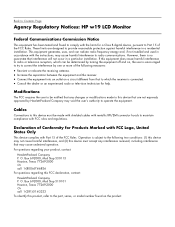
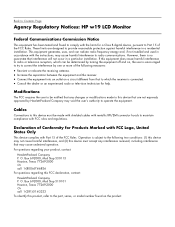
...HP w19 LCD Monitor
Federal Communications Commission Notice
This equipment has been tested and found on a circuit different from that interference will not occur in a particular installation. However, there is no guarantee that to which can radiate radio frequency energy and, if not installed and used in a residential installation.
For questions regarding this product, refer to the part...
HP HP W19 Reviews
Do you have an experience with the HP HP W19 that you would like to share?
Earn 750 points for your review!
We have not received any reviews for HP yet.
Earn 750 points for your review!

