HP GS917AA Support and Manuals
Popular HP GS917AA Manual Pages
HP L1750, L1950, L1710, and L1908w LCD Monitors - User Guide - Page 5


Table of contents
1 Product Features HP LCD Monitors ...1
2 Safety and Maintenance Guidelines Important Safety Information ...3 Maintenance Guidelines ...4 Cleaning the Monitor ...4 Shipping the Monitor ...4
3 Setting Up the Monitor Unfolding the Double-Hinged Monitor Pedestal Base 5 Unfolding the Single-Hinged Monitor Pedestal Base 7 Rear Components ...8 Cable Management ...9 Connecting the ...
HP L1750, L1950, L1710, and L1908w LCD Monitors - User Guide - Page 6


...Installing the sRGB ICM File for Microsoft Windows Vista 34
Appendix A Troubleshooting Solving Common Problems ...35 Using the Worldwide Web ...36 Preparing to Call Technical Support 36
Appendix B Technical Specifications L1750 Model ...37 L1950 Model ...38 L1710 Model ...39 L1910 Model ...40 L1908w Model......46 Korean Notice ...46 Power Cord Set Requirements ...46 Japanese Power Cord Requirements...
HP L1750, L1950, L1710, and L1908w LCD Monitors - User Guide - Page 7


The monitor models and features include: ● L1750 model, 17-inch (43.2 cm) viewable area display with 1280 × 1024 resolution, plus full-screen
support for lower resolutions ● L1950 model, 19-inch (48.3 cm) viewable area display with 1280 x 1024 resolution, plus full-screen
support for lower resolutions ● L1710 model, 17-inch (43.2 cm) viewable area display with 1280 × ...
HP L1750, L1950, L1710, and L1908w LCD Monitors - User Guide - Page 8
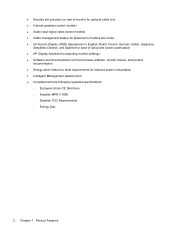
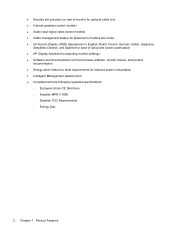
... (select models) ● Cable management feature for placement of cables and cords ● On-Screen Display (OSD) adjustments in English, Dutch, French, German, Italian, Japanese,
Simplified Chinese, and Spanish for ease of setup and screen optimization ● HP Display Assistant for adjusting monitor settiings ● Software and documentation CD that includes software, monitor drivers, and...
HP L1750, L1950, L1710, and L1908w LCD Monitors - User Guide - Page 15


... the Cable Management Feature for L1710, L1910, and L1908w Models
After connecting the cables to the monitor on the sides of the monitor stand. Figure 3-5 Using the Cable Management Feature for L1750 and L1950 Models
Cable Management 9 Cable Management
Use the cable management feature to the monitor on the L1710, L1910, and L1908w models, route the cables through...
HP L1750, L1950, L1710, and L1908w LCD Monitors - User Guide - Page 24


To install the HP Quick Release: 1. Refer to Removing the Monitor Pedestal Base
on a flat, soft, protected surface. 3. CAUTION: This monitor supports the VESA industry standard 100 mm mounting holes. For best performance, it is important to use the power and video cables provided with the monitor). To attach a third-party mounting solution to the monitor, four 4 mm...
HP L1750, L1950, L1710, and L1908w LCD Monitors - User Guide - Page 26


Figure 3-21 Locating the Rating Labels
20 Chapter 3 Setting Up the Monitor Locating the Rating Labels
The rating labels on the rear panel of the monitor display head. You may need these numbers when contacting HP about the monitor model. The rating labels are located on the monitor provide the spare part number, product number, and serial number.
HP L1750, L1950, L1710, and L1908w LCD Monitors - User Guide - Page 28


... of an installation error. Installing the .INF and .ICM Files
After you determine that the proper resolution and refresh rates appear in the computer CD-ROM drive. View the Monitor Driver Software Readme file. 3. Ensure that you can install the .INF and .ICM files from the HP monitors support Web site: 1. Download the software by following the instructions.
22 Chapter...
HP L1750, L1950, L1710, and L1908w LCD Monitors - User Guide - Page 37
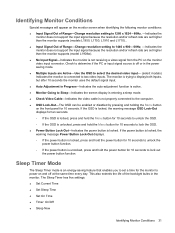
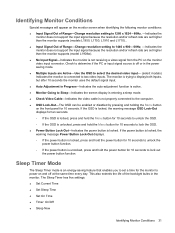
... messages will appear on the monitor screen when identifying the following monitor conditions:
● Input Signal Out of Range-Change resolution setting to 1280 x 1024 - 60Hz, -Indicates the monitor does not support the input signal because the resolution and/or refresh rate are set higher than the monitor supports (models L1950, L1750, L1910 and L1710)..
● Input Signal Out of...
HP L1750, L1950, L1710, and L1908w LCD Monitors - User Guide - Page 43


.... L1750 Model
Table B-1 L1750 Specifications Display Type Viewable Image Size Tilt Swivel Maximum Weight (Unpacked) Dimensions (include base) Height Depth Width Maximum Graphic Resolution
Optimum Graphic Resolution
Text Mode Dot Pitch Horizontal Frequency Vertical Refresh Rate Environmental Requirements Temperature
Operating Temperature Storage Temperature
17 inches TFT LCD 17-inch diagonal...
HP L1750, L1950, L1710, and L1908w LCD Monitors - User Guide - Page 44
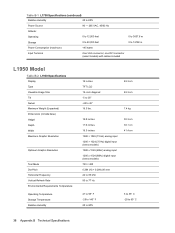
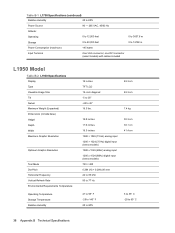
Table B-1 L1750 Specifications (continued)
Relative Humidity
20 to 80%
Power Source
90 - 265 VAC, 45/63 Hz
Altitude:
Operating
0 to 12,000 feet
Storage
0 to 40,000 feet
Power Consumption (maximum)
HP L1750, L1950, L1710, and L1908w LCD Monitors - User Guide - Page 45
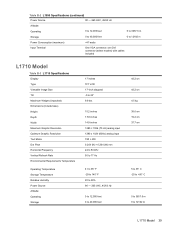
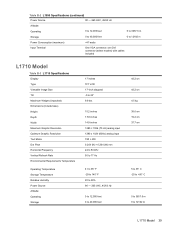
Table B-2 L1950 Specifications (continued)
Power Source
90 - 265 VAC, 45/63 Hz
Altitude:
Operating
0 to 12,000 feet
0 to 3657.6 m
Storage
0 to 40,000 feet
0 to 12192 m
Power Consumption (maximum)
HP L1750, L1950, L1710, and L1908w LCD Monitors - User Guide - Page 46


Table B-3 L1710 Specifications (continued)
Power Consumption (maximum)
HP L1750, L1950, L1710, and L1908w LCD Monitors - User Guide - Page 47


L1908w Model
Table B-5 L1908w Specifications Display Type Viewable Image Size Tilt Maximum Weight (Unpacked) Dimensions (include base) ... Power Source Altitude: Operating Storage Power Consumption (maximum) Input Terminal
19 inches TFT LCD 19-inch diagonal -5 to 25° 12.42 lbs.
48.3 cm 48.3 cm 5.63 kg
14.58 inches 7.35 inches 17.56 inches 1440 x 900 (75 Hz) analog input 1440 x 900 (60Hz)...
HP L1750, L1950, L1710, and L1908w LCD Monitors - User Guide - Page 55


... is not specific to guarantee trouble-free performance. These imperfections are made.
49 This is small and only
visible on a specific background. HP expects that appear as improvements are caused by all LCD displays used in ). To locate defective pixels, the monitor should be viewed under normal operating conditions, in normal operating mode at a supported resolution and...
HP GS917AA Reviews
Do you have an experience with the HP GS917AA that you would like to share?
Earn 750 points for your review!
We have not received any reviews for HP yet.
Earn 750 points for your review!

